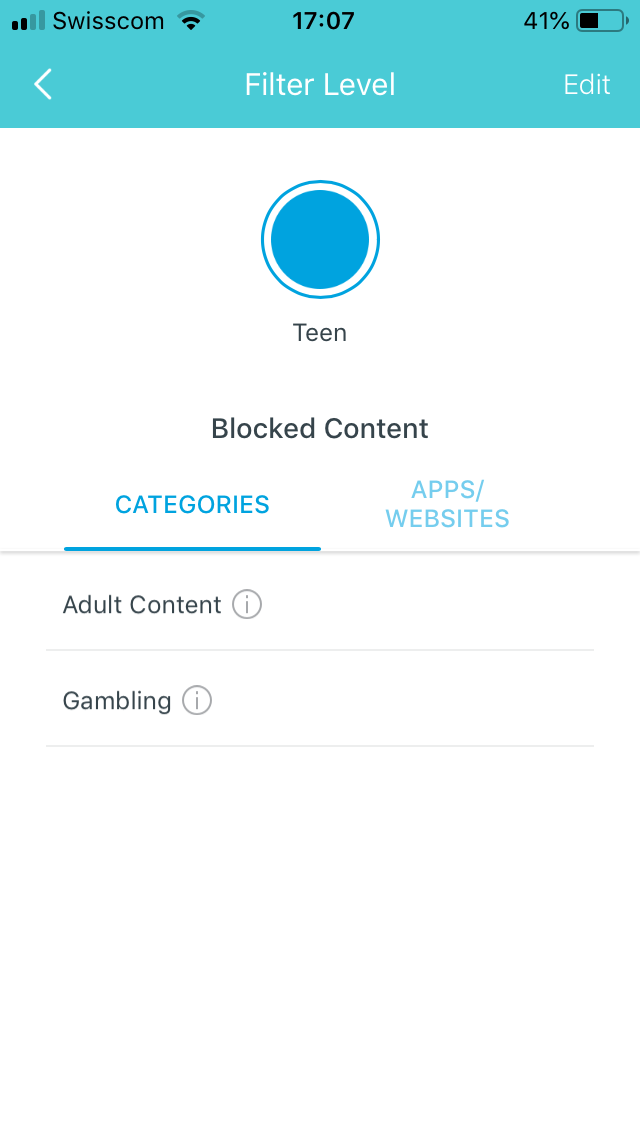Monthly Report - Parental Control - Restricted Content - what does it mean
In the monthly report, under parental control, in the restricted content section, I see a website that my child should not have been able to access. If it is listed under restricted content does that mean that it was blocked or was she/he able to access it?
- Copy Link
- Subscribe
- Bookmark
- Report Inappropriate Content
Please show us a screenshot of the restricted content page.
May I know how do you setup the parental control for your child? What is the MAC address of it?
Is there any other device which has been added into parental control list?
Thanks in advance, good day.
- Copy Link
- Report Inappropriate Content
Hi,
Thanks for the reply. Here is additional information:
- The question is related to the Deco app for iOS
- I setup the parental controls as follows:
- I created a profile per child and set the filter level to "teen"
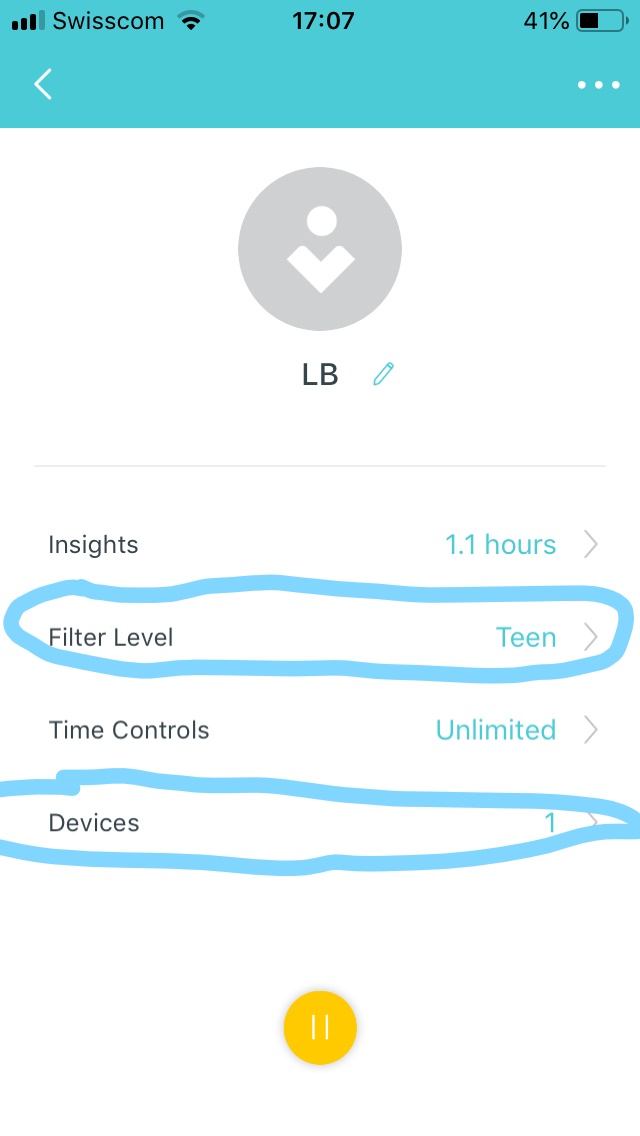
-
- I checked that the category "Adult Content" is part of the blocked content
-
- I identified every device on the network and assigned them to a profile/user
In the iOS app, in the messages,
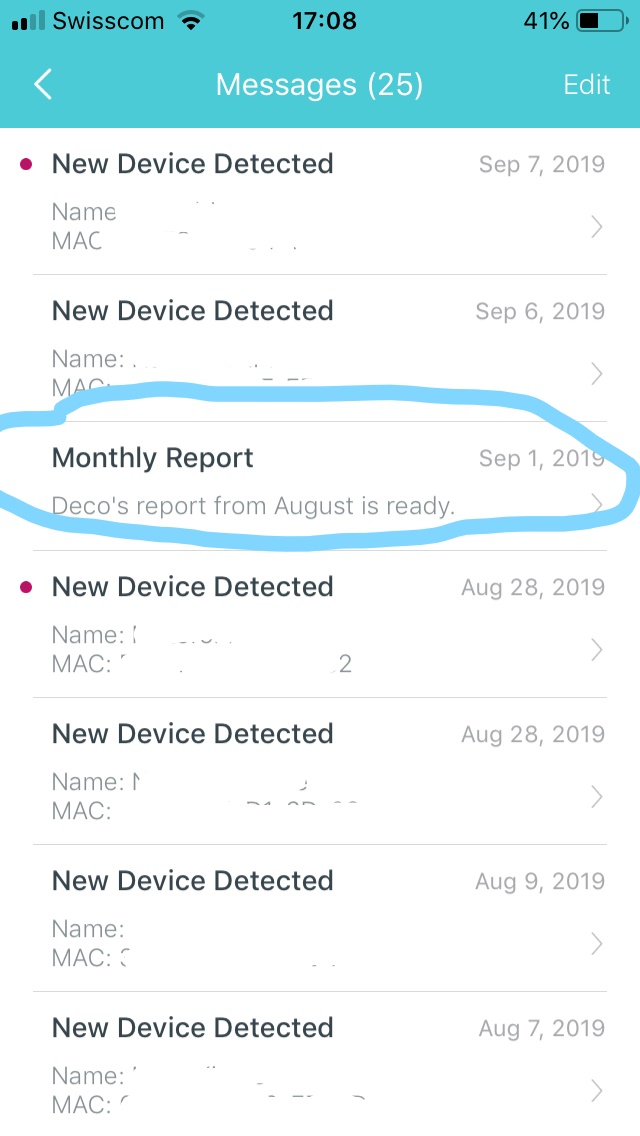
there is a monthly report that is generated. In the monthly report, under the "parental controls"

one can select a profil/user and it shows the top apps and websites visited. In the "Restricted Content" tab, it shows websites.
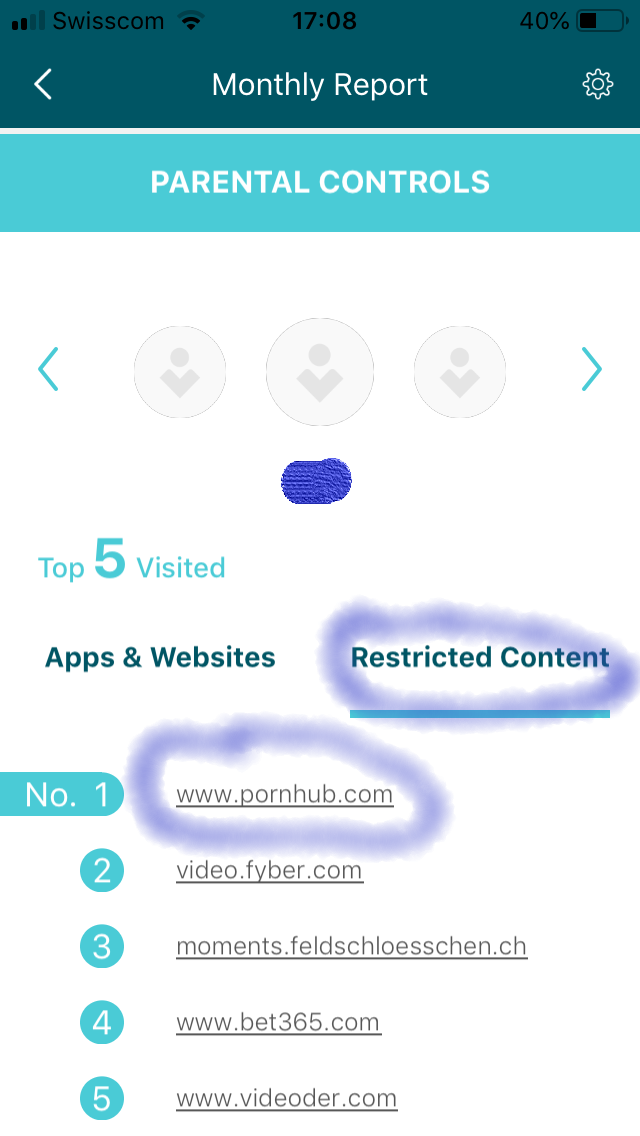
My question is: are these the list of websites that were blocked? Or is it just showing the websites are classified as "restricted" but the user still had access to them?
Thank you in advance.
Betand
- Copy Link
- Report Inappropriate Content
@Betand did you ever receive an answer for this? I'm curious as well
- Copy Link
- Report Inappropriate Content
@Betand The Restricted Content section displays the top 5 websites that block by Parental Controls of Deco. In other words, it means the Parental Controls feature works as expected.
- Copy Link
- Report Inappropriate Content
- Copy Link
- Report Inappropriate Content
Information
Helpful: 0
Views: 3443
Replies: 5
Voters 0
No one has voted for it yet.