Mac - "Another Device on the Network is Using"...
Hi there,
First of all , I know there are several topics regarding problems with MAC OS but I did not find any solution (or at least) Understood.
I have a home network and I use TL-WA850RE as a Wifi Extender.
I succesfully instalated and created the network EXT.
The problem is that after a couple of hours when I tried to connect to the "master" Network , my mac says that "Another Device on the Network is Using your computer´s IP adress" and I´m not able to connect unless I reset my router. (in other words, the EXT network is "blocking" the main one,.
I understand that is related to the DHCP, but not sure how to proceed.
Just to give additional information, my home network is integrated by two cellphones, two laptops and two Smart Tv´s.
Thanks for your help.
- Copy Link
- Subscribe
- Bookmark
- Report Inappropriate Content
Hi @terziyski
I tried what you mentioned and still having the same issue.
I was on the Main Wifi , then I switched to EXT and when I tried to go back to the Main one, Same eror (that the IP is being used...)
Please see my LAN Config right now

Is it possible to try anything else? :(
Thanks
- Copy Link
- Report Inappropriate Content
You can try setting a static IP address for the RE to be 192.168.1.254:

After setting up the RE, restart your Huawei router first, wait until it has started, restart the RE and then test again if there's any improvement.
- Copy Link
- Report Inappropriate Content
Hi @terziyski
I selected the following settings

Then I unplugged the router and when it finished starting, I unplugged/plugged the RE.
Switching from MAIN to EXT worked but when I tried to switch it back, same thing happened.

I double checked and the RE Settings were correctly saved.
Not sure what to do :(
- Copy Link
- Report Inappropriate Content
Set the RE with a static Ip address 192.168.1.254 not 192.168.1.54. Then do the restart procedure for both devices again.
- Copy Link
- Report Inappropriate Content
@terziyski I think I sang Victory to early.
It worked but then It stopped working.
What I did in the middle is to select the EXT network in one of my Smart TV´s.
Then When I switched from EXT to MAIN.
Same thing happened :(
Just to clarify, my Network had two Laptops, two phones and two Smart Tv´s.
- Copy Link
- Report Inappropriate Content
How about your laptops and mobiles are they move between the main and EXT SSID without issues ?
- Copy Link
- Report Inappropriate Content
For my iphone something similar is hapenning.
It connects to EXT but when I tried to connect to MAIN nothing is happening (Wi fi Connection keeps looping)
When I plugged/unplugged the router I´m able to connect perfectly with my laptop and phone but then same thing happens.
It appears that after a while RE is inhibiting my router.
- Copy Link
- Report Inappropriate Content
Just to add, I just plug/unplugged the RE to take this picture (to double check if I had the latest firmware) and when _EXT was off, my laptop automatically connected to MAIN without problems
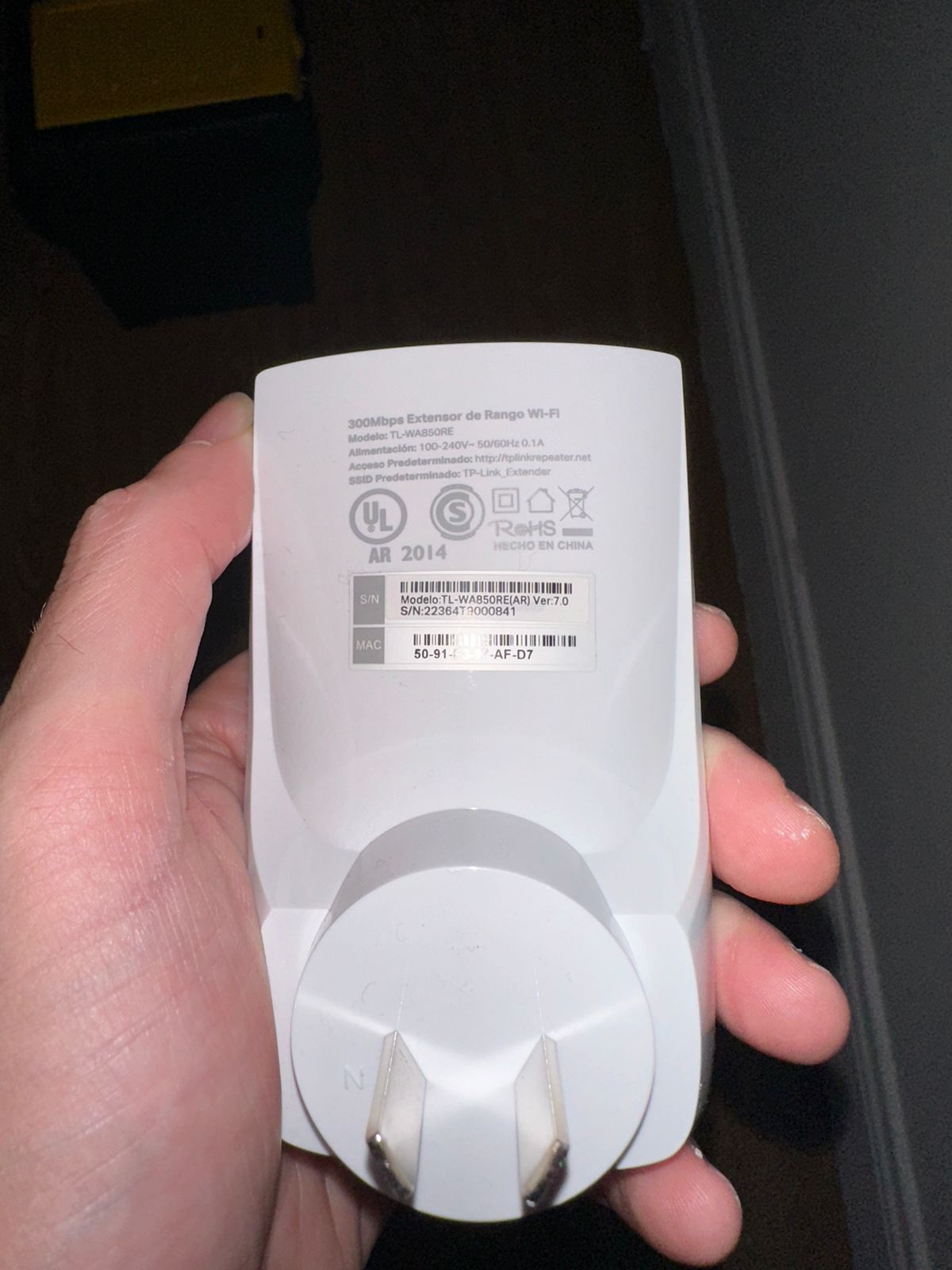
Could it be a Firmware issue?
- Copy Link
- Report Inappropriate Content
What's your current FW version (you can see that in the RE web interface System Tools menu) - if it's not the latest you can update the FW - here.
The problem could be in you Huawei router settings. If you have access to its WebGUI you may check its settings as well.
Here are some good troubleshooting steps for Mac computers and iPhone mobiles - try them.
If nothing works, you can contact your local support here - another point of view would be a good approach in this case.
By the way, does your WA850RE supports Operation Mode in its wireless settings:

If it does, try changing mode to Universal mode and test. If the issue persists change to WDS mode and test again.
- Copy Link
- Report Inappropriate Content
Hello @terziyski ,
Thanks for the follow up and your reply.
I took an ScreenShoot of my RE´s current FirmWare.
Is not the most updated one?

Thanks
- Copy Link
- Report Inappropriate Content
Information
Helpful: 0
Views: 2978
Replies: 23
Voters 0
No one has voted for it yet.
