Beta Software [Closed] Public Beta for Archer AX55 V1 Supports EasyMesh Ethernet Backhaul, DoH&DoT, ECO Mode etc.
Update on Deco 11, 2024:
All the new features and modifications has been implemented in the latest official firmware: Archer AX55(EU)_V1_1.3.3 Build 20240628 or Archer AX55(US)_V1_1.3.2 Build 20240325. We recommend updating your router firmware to the latest version.
This thread will be closed for further commends. If you encounter any new problems, please Start a New Thread to provide feedback.
Jan. 31st 2024 Update:
The trial period for the beta firmware has ended, and we will continue to address the ongoing issues.
Please keep an eye out for the official firmware release. If you encounter any new problems, please Start a New Thread to provide feedback.
-----------------------------------------------------------------------------------------------------------------------------------------------------------
Hello Everyone,
We're thrilled to announce the release of public beta firmware for Archer AX55 V1. This firmware update introduces several exciting new functions and improvements to enhance your experience including Ethernet Backhaul, EasyMesh in AP mode, Satellite Router Management, DoH&DoT, ECO Mode, etc. We encourage you to try out this beta firmware and take advantage of the following features. Your feedback and suggestions are greatly appreciated.
Download Link:
Archer_AX55_V1_1.2.6 Build_20231130
Notes:
1. This is a beta firmware and different from the official 1.2.6 version official firmware, please be sure you have read the Terms and Conditions for TP-Link Beta Firmware before proceeding
2. This public beta firmware for Archer AX55 V1 can be applied to all versions (EU/US/JP/TW/etc.).
Modifications of 1.2.6 Build 20231130 compared to previous beta firmware
1. Improved client type identification accuracy
2. Added quick setup for third-party VPN including Surfshark and NordVPN in VPN Client feature
Here are the related FAQ:
How to Install Surfshark VPN on TP-Link Wireless Routers
How to Install NordVPN on TP-Link Wireless Routers

3. Added new HomeShield parental control features including Blocked Apps, App Time Limits, Always Allowed Apps etc.
The above two modifications are the same as this thread: Public Beta Release for Archer AX55 V1 to Enhance Its Ability to Recognize Client Devices
4. Added new functions to Tether App: EasyMesh, OpenVPN Server/Client, Eco Mode, Wireless Schedule, Guest Portal Network
Note: please use the new Tether App to experience those new features: New UI for 11AX Routers on Tether App 4.3 version is Ready for Trial






5. Added EasyMesh Backhaul Steering and AP Bind (Preferred WiFi Uplink AP)
Enabling Backhual Steering allows the satellite devices to flexibly connect to different mesh nodes based on their load status, optimizing your EasyMesh network performance.
Preferred WiFi Uplink AP: by default, it is set to Auto, when there are more than two mesh nodes in the same EasyMesh network and wireless backhaul is used, you could select a preferred AP for the satellite device, the preferred AP can be either the main router or another satellite device.


Improvements and Modifications of previous beta firmware 1.2.6 Build 20231106
New Features and Optimizations of EasyMesh:
1. Added Ethernet Backhaul.
2. Added EasyMesh feature in AP mode.
3. Enhanced EasyMesh Satellite Router Management via satellite router web interface.
4. Added EasyMesh Network Topology to gain a clear understanding of your EasyMesh network's structure.
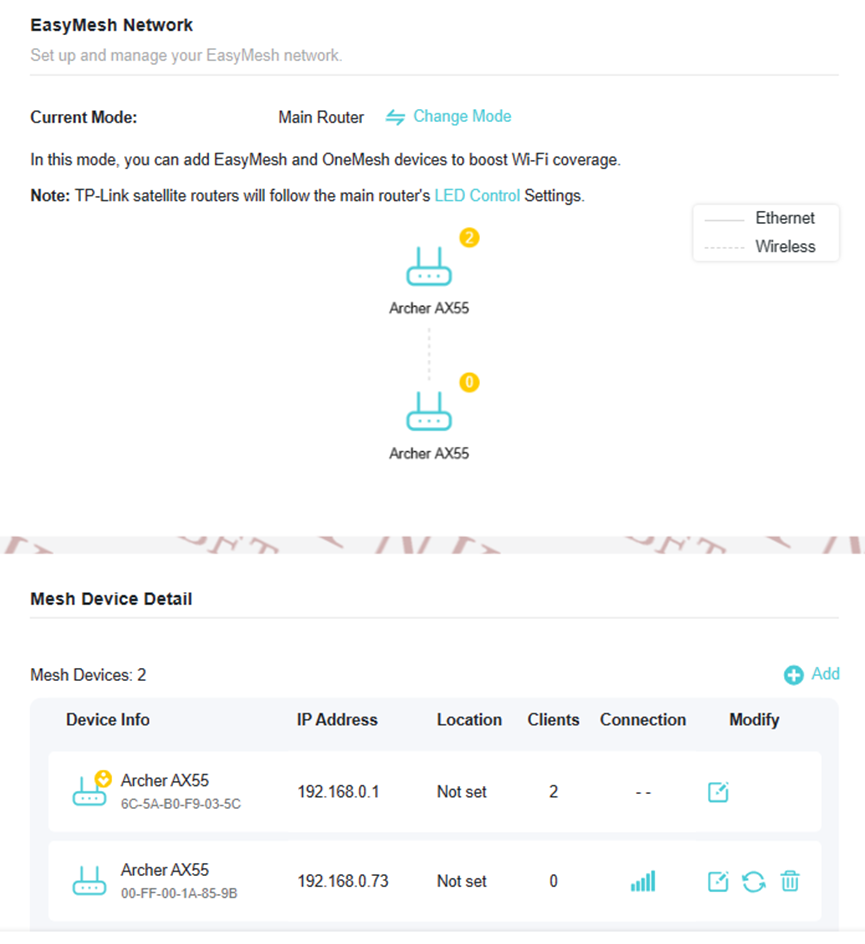
More New Features
5. Added DoT and DoH features on Advanced->Network->Internet page, which supports customizing DNS Server as well.

6. Added ECO mode on Advanced->System->ECO Mode page.
When working in Power-Saving Mode or Ultra Power-Saving Mode, your router will reduce the power consumption to save power, please note that your network speed and coverage will be reduced as well.

7. Enhanced Wi-Fi Schedule to enjoy more flexibility by setting separate schedules for 2.4GHz and 5GHz Wi-Fi bands.

8. Added isolation of Guest Network and Main Network in AP mode.
9. Added Language options on the top of the web interface.
10. Added OpenVPN Server TAP Mode. Introducing TAP Mode in OpenVPN Server for AX55 V1 Router
Note: It requires your OpenVPN Client supporting TAP Mode as well, or you will not be able to connect the VPN Server successfully
10. Added User Experience Improvement Program (UEIP).
Participate in our UEIP during the Quick Setup process, or enable/disable it later on the Advanced->System->About page. Your feedback will help us enhance the product.

We invite you to download and install the beta firmware to explore these incredible new features. If you encounter any issues or have any suggestions, please leave your comments. Your input is invaluable to us.
Thank you for your continued support and for being part of our community.
Related Articles
Product List of Wi-Fi Routers that Support EasyMesh Ethernet Backhaul
What is EasyMesh and how does it work with TP-Link routers and extenders?
How to Build an Ethernet Backhaul Using Two EasyMesh Routers
What is DoH and How to use it on TP-Link Wi-Fi Routers?
Product List of Wi-Fi Routers that Support DoH
Introducing TAP Mode in OpenVPN Server for AX55 V1 Router
New UI for 11AX Routers on Tether App 4.3 version is Ready for Trial
- Copy Link
- Subscribe
- Bookmark
- Report Inappropriate Content
Sunshine wrote
Hi, may I know if all the three TP-Link routers are connected directly to your ISP Router? and is there any switch between them?
Normally wired backhaul is indeed priority from wireless backhaul for now, if possible, please try connecting the AX23 and AX10 to LAN ports of AX55 to see if wired backhaul works automatically.
By the way, what is the model no. of your ISP router?
After confirming the above information, I would like to escalate your case to our senior engineer for debugging as well, please let us know the specific hardware and firmware version of your AX23 and AX10.
All my TP-Link routers are connected directly to the LAN ports of the ISP router.
Versions:
-Archer AX55 v1.0, 1.2.6 Build 20231130 rel.74059(4555)
-Archer AX23 v1.0, 1.1.0 Build 20230725 Rel. 56344
-Archer AX1500 v1.0, 1.3.9 Build 20230728 Rel. 45716(4555)
I can't change topology because I only have one ethernet cable per each floor, all of them are concentrated on the attic where the fiber optic ISP router is. I would have to buy a 4th TP router and ask the provider to change their router mode to bridge mode, but this is not effective because I don't even need WiFi on the attic.
ISP's router is ZTE f660, but that shouldn't matter. In LAN network, it works like any other router, also like a switch, except that it has DHCP enabled.

- Copy Link
- Report Inappropriate Content
- Copy Link
- Report Inappropriate Content
O
tonyjp2022 wrote
if you disable dhcp on 2 routers only use one that may help sol ve some issues did setup dns 1.1.1.2 8.8.8.8
Only one router has DHCP enabled (ISP router zte f660). Ax55 (main mesh) works in access point mode (Static IP 192.168.1.191, Mask 255.255.255.0, gateway 192.168.1.1). Satellite ax23 and ax10 get IP from DHCP from the same subnet (I would like to assign them static IP addresses, but in the current software in satellite mode they are not managed).
This configuration works stably and efficiently. The only problem is that after each reboot I have to physically disconnect the Wi-Fi connection between the TP-link routers, only then does Ethernet backhaul work.
- Copy Link
- Report Inappropriate Content
To assist you efficiently, I've forwarded your case to the TP-Link support engineers who will contact you with your registered email address later. Please pay attention to your email box for follow-up.
- Copy Link
- Report Inappropriate Content
Peeves wrote
you saved me after several hours of troubleshooting!
i had the same issue where when there was an old dlink switch between the main router (ax55, latest firmware from this thread) and the satellite (ax23 in this case), something would happen where the cpu of the main router would spike to 100% and cause extreme network instability (which persists even after the satellite until the main is rebooted)
but the problem is not present when the switch is moved from the link between the main and satellite router
also for the tplink team, nothing was logged in the system log, so not sure what the specifics are. But disabling the dhcp server helped lower the cpu usage some and enabled slow (but consistent) wired access to the main router, so I definitely think something about the switch is causing some sort of feedback loop that completely overwhelms the main router
EDIT: Never mind - while the situation is definitely improved, but the satellite router now seems to be connecting and disconnecting every 20 seconds rather than every second and I have no idea how to debug why since I can't access the satellite's web interface (getting a "Rejected under RE mode" error message from the AX23). At the moment the connection is
I'll try replacing the d-link switch later to see if that improves anything
I know the public beta is over, but I finally got around to replacing the dlink switches with new ones, and as it turns out those new ones have a "Loop Prevention" toggle on them.
I tried the mesh network out again, and the network bugs out as it did before when Loop Prevention was on, but now *actually* works perfectly when it's off.
Thank you for the backhaul feature!
- Copy Link
- Report Inappropriate Content
- Copy Link
- Report Inappropriate Content
- Copy Link
- Report Inappropriate Content
Really unstable mesh solution.
Topology : AX55 Master -> Ethernet -> AX55 + AX10
AX55's with this latest beta, AX10 also the latest beta.
If any of these routers are rebooted , the entire network goes down. Symptoms: wifi led blinking orange whereas routers are really hot : something is running in a loop.
Solution (haha...if we can call this a solution): unplug ethernet cables, restart all (ALL!!) routers, wait for each of them to start until wifi can be connected, plug back the ethernet, pray to network Gods and wait endlessly, eventually repeat solution
- Copy Link
- Report Inappropriate Content
- Copy Link
- Report Inappropriate Content
Hi any Idea when the new firmware will be out ?
Please we have been waiting for weeks ethernet backhaul is not working proper.
- Copy Link
- Report Inappropriate Content
Information
Helpful: 9
Views: 67207
Replies: 300


