Beta Software [Closed] Public Beta for Archer AX55 V1 Supports EasyMesh Ethernet Backhaul, DoH&DoT, ECO Mode etc.
Update on Deco 11, 2024:
All the new features and modifications has been implemented in the latest official firmware: Archer AX55(EU)_V1_1.3.3 Build 20240628 or Archer AX55(US)_V1_1.3.2 Build 20240325. We recommend updating your router firmware to the latest version.
This thread will be closed for further commends. If you encounter any new problems, please Start a New Thread to provide feedback.
Jan. 31st 2024 Update:
The trial period for the beta firmware has ended, and we will continue to address the ongoing issues.
Please keep an eye out for the official firmware release. If you encounter any new problems, please Start a New Thread to provide feedback.
-----------------------------------------------------------------------------------------------------------------------------------------------------------
Hello Everyone,
We're thrilled to announce the release of public beta firmware for Archer AX55 V1. This firmware update introduces several exciting new functions and improvements to enhance your experience including Ethernet Backhaul, EasyMesh in AP mode, Satellite Router Management, DoH&DoT, ECO Mode, etc. We encourage you to try out this beta firmware and take advantage of the following features. Your feedback and suggestions are greatly appreciated.
Download Link:
Archer_AX55_V1_1.2.6 Build_20231130
Notes:
1. This is a beta firmware and different from the official 1.2.6 version official firmware, please be sure you have read the Terms and Conditions for TP-Link Beta Firmware before proceeding
2. This public beta firmware for Archer AX55 V1 can be applied to all versions (EU/US/JP/TW/etc.).
Modifications of 1.2.6 Build 20231130 compared to previous beta firmware
1. Improved client type identification accuracy
2. Added quick setup for third-party VPN including Surfshark and NordVPN in VPN Client feature
Here are the related FAQ:
How to Install Surfshark VPN on TP-Link Wireless Routers
How to Install NordVPN on TP-Link Wireless Routers

3. Added new HomeShield parental control features including Blocked Apps, App Time Limits, Always Allowed Apps etc.
The above two modifications are the same as this thread: Public Beta Release for Archer AX55 V1 to Enhance Its Ability to Recognize Client Devices
4. Added new functions to Tether App: EasyMesh, OpenVPN Server/Client, Eco Mode, Wireless Schedule, Guest Portal Network
Note: please use the new Tether App to experience those new features: New UI for 11AX Routers on Tether App 4.3 version is Ready for Trial






5. Added EasyMesh Backhaul Steering and AP Bind (Preferred WiFi Uplink AP)
Enabling Backhual Steering allows the satellite devices to flexibly connect to different mesh nodes based on their load status, optimizing your EasyMesh network performance.
Preferred WiFi Uplink AP: by default, it is set to Auto, when there are more than two mesh nodes in the same EasyMesh network and wireless backhaul is used, you could select a preferred AP for the satellite device, the preferred AP can be either the main router or another satellite device.


Improvements and Modifications of previous beta firmware 1.2.6 Build 20231106
New Features and Optimizations of EasyMesh:
1. Added Ethernet Backhaul.
2. Added EasyMesh feature in AP mode.
3. Enhanced EasyMesh Satellite Router Management via satellite router web interface.
4. Added EasyMesh Network Topology to gain a clear understanding of your EasyMesh network's structure.
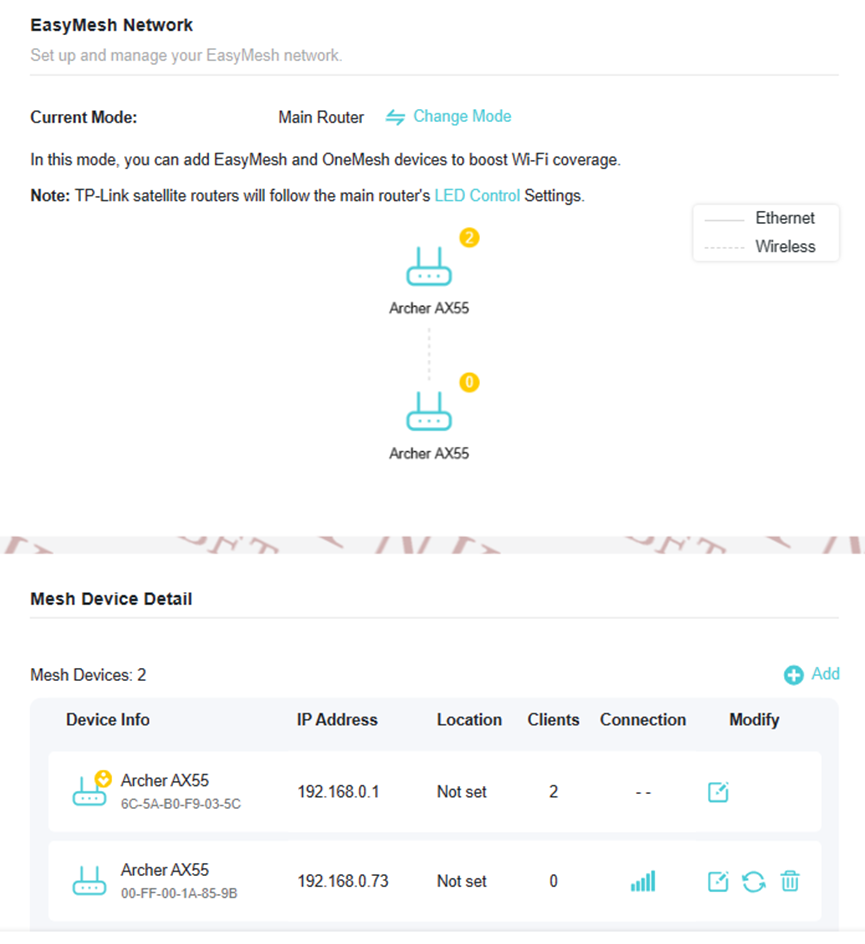
More New Features
5. Added DoT and DoH features on Advanced->Network->Internet page, which supports customizing DNS Server as well.

6. Added ECO mode on Advanced->System->ECO Mode page.
When working in Power-Saving Mode or Ultra Power-Saving Mode, your router will reduce the power consumption to save power, please note that your network speed and coverage will be reduced as well.

7. Enhanced Wi-Fi Schedule to enjoy more flexibility by setting separate schedules for 2.4GHz and 5GHz Wi-Fi bands.

8. Added isolation of Guest Network and Main Network in AP mode.
9. Added Language options on the top of the web interface.
10. Added OpenVPN Server TAP Mode. Introducing TAP Mode in OpenVPN Server for AX55 V1 Router
Note: It requires your OpenVPN Client supporting TAP Mode as well, or you will not be able to connect the VPN Server successfully
10. Added User Experience Improvement Program (UEIP).
Participate in our UEIP during the Quick Setup process, or enable/disable it later on the Advanced->System->About page. Your feedback will help us enhance the product.

We invite you to download and install the beta firmware to explore these incredible new features. If you encounter any issues or have any suggestions, please leave your comments. Your input is invaluable to us.
Thank you for your continued support and for being part of our community.
Related Articles
Product List of Wi-Fi Routers that Support EasyMesh Ethernet Backhaul
What is EasyMesh and how does it work with TP-Link routers and extenders?
How to Build an Ethernet Backhaul Using Two EasyMesh Routers
What is DoH and How to use it on TP-Link Wi-Fi Routers?
Product List of Wi-Fi Routers that Support DoH
Introducing TAP Mode in OpenVPN Server for AX55 V1 Router
New UI for 11AX Routers on Tether App 4.3 version is Ready for Trial
- Copy Link
- Subscribe
- Bookmark
- Report Inappropriate Content
I following the discussion here on the forum and I wonder whether the satellite devices should be assigned fixed IPs or DHCP (with assigned IPs?) should be used for better performance?
What is the reason for asking this question?
Maybe it would be good to receive detailed instructions how to set up the Ethernet connection.
- Copy Link
- Report Inappropriate Content
seiren wrote
@Sunshine I noticed that with a cold reboot of the router, all of my DHCP address reservations are disabled. I always need to manually enable every reserved address one by one. Is this normal behavior? This has been an issue since the last stable firmware and I'm using the latest beta right now..
Hi, do you mean the issue still exists now with the current beta firmware?
The issue only happens after you reboot the router via hardware on/off button or unplugging the power adapter, right? software reboot will have no issue?
- Copy Link
- Report Inappropriate Content
serengeti wrote
@Sunshine I have been long awaiting the update for ethernet backhaul and installed the firmware update an my two AX55. Now all my routers are running beta firmwares ;-)
My setup is as following:
AX73 (192.168.1.1) = AX55 (192.168.1.115) = AX55 (192.168.1.126) (connected in series)
+
RE330 (wireless)
All are set-up for easymesh without AP.
Unfortunately the system remains highly unstable. For a short while the system seems to work, then the satellite routers become unavailable. While some connected devices might still get Network access, the routers cannot be accessed and some not. I noticed that especially the 2.4GHZ network has trouble.
Rebooting the routers only has a short time effect, and it is unclear from which device the issue originates.
Happy to share log files, if it leads to more stable system in the future.
Could you guide what changes should be made to fix the setup so it can run stable atm?
Hi, when the issue happens, do you see any routers Internet LED turnning red?
Since you are not sure which router the issue originates, when the issue happens, it is recommanded to use a wired computer to connect the main router to test internet, if it still works, then test the second router and then the third router one by one, even test the extender as well.
However, if wired connections are all still working fine when WiFi stops working, the issue might be caused by wireless interference, you could try testing the WiFi of the main AX73 router first(move your client device next to the main router, disable WiFi and re-enable it on your client device to ensure it is connected to the main router), if the issue happens with the main router WiFi as well, you could try changing wireless channel and channel width on the main router page to see if it would be more stable.
Please note that 2.4G WiFi is usually crowded especially in city since there might be lots of 2.4G wireless signals nearby.
In addition, may I know if the issue started after you updated the beta firmware on the two AX55 satellite routers?
Regarding your another question about Ethernet Backhaul setup, you could refer to this thread: How to Build an Ethernet Backhaul Using Two EasyMesh Routers
And normally it should be both okay to use static IP or DHCP, and Atsukio uses static IP address without such issue.
- Copy Link
- Report Inappropriate Content
emilionut96 wrote
Hello,
Sorry for asking this here as it is not related to the product (AX55).
AX53 will get update to support these features?
Hi, sorry for that we don't have related information about whether AX53 will support all these features, I beleive those features will come to more models after the beta firwmare test and adding to AX55 official firmware.
It is recommanded to pay attention to any new firmware update for AX53 on its web GUI or TP-Link official website.
- Copy Link
- Report Inappropriate Content
@ChrisBS Hi, By "restart alone" or "self reboot', do you mean the main router reboots on its own after it gets overheating for some time? which is not related to the reboot schedule.
Your two AX55 are still connected via Ethernet cable for EasyMesh, right? how many client devices are usually connected?
By the way, the system log you attached was saved after the "self reboot", or when it is overheating before he "self reboot"?
ChrisBS wrote
Hi i notice other problem.
I had setup schedule restart/reboot every week.
Today after automatic restart/reboot, main router go crazy.
1hour or something after restart/reboot network become unstable.
Internet start keep disconnecting and connecting devices and easymesh.
I cannot log in into web interface to check out bec system popup some error message.
Router become heat very much (when i touch it become more hot then usually) and after sometime restart alone.
After that "self reboot" all start works fine as before and i catch only part of system logs.
I added it in the attachment.
- Copy Link
- Report Inappropriate Content
yeah both still connected by easymesh (ethernet cable). And yes logs is after "self reboot"
let me expplain again what happen:
- Router restart normaly (reboot schedule every week)
- 1 Hour after schedule reboot network go crazy, all devices keep diconnected and connected ( by all devices i mean all connected by ethernet cables/wifi)
- i try log in to webinterface to check out problem but shows some error and cant log in.
- after few minutes router overheat and reboot itself - alone.
- after self reboot all stars works fine as before.
- Copy Link
- Report Inappropriate Content
Hi, I appreciate the detailed information you provided. I will promptly pass it on to our engineers for testing and analysis. If we require any additional information or debugging in your network, I will be sure to reach out to you.
Thank you for your cooperation and for being so helpful to other users as well.
- Copy Link
- Report Inappropriate Content
Thanks for the feedback.
Have you already updated to the 1.2.6 beta firmware again? If so, does the issue disappear now with the 1.2.6 beta firmware?
When using the 1.2.5 official firmware, the DHCP server issue only happens with the specific PC or happens with all your client devices?
And will you get valid IP address after restarting the router?
If the issue only happens with the specific PC, please let us know the brand and model no. of the PC, and it is connected via wired cable, right?
- Copy Link
- Report Inappropriate Content
Sure :) you can write any time and i will provide what i can.
btw. i dont know that is important but i connect to internet by PPPoE conection :)
- Copy Link
- Report Inappropriate Content
Hello! Is it possible to add ipv6 6in4 tunnel support in the next firmware version?
- Copy Link
- Report Inappropriate Content
Information
Helpful: 9
Views: 66910
Replies: 300
