Negotiation Speed
Negotiation Speed
Tags:
#Network Connectivity
Model:
Archer VR2800
Hardware Version: V1
Firmware Version: 0.9.0 0.9.1 v006c.0 Build 221025 Rel.61007n
Hello Team,
I just hooked up my TAPO C520WS security camera to my modem using a Cat6a Ethernet cable (LAN 1) and the Negotiation Speed is only showing 100, whereas both my PC's are showing 1000 (LAN 2 & LAN 3). The PC's are connected with Cat8 Ethernet cables, so I'm just wondering if that is the reason?
Any assistance in helping me understand this would be greatly appreciated.
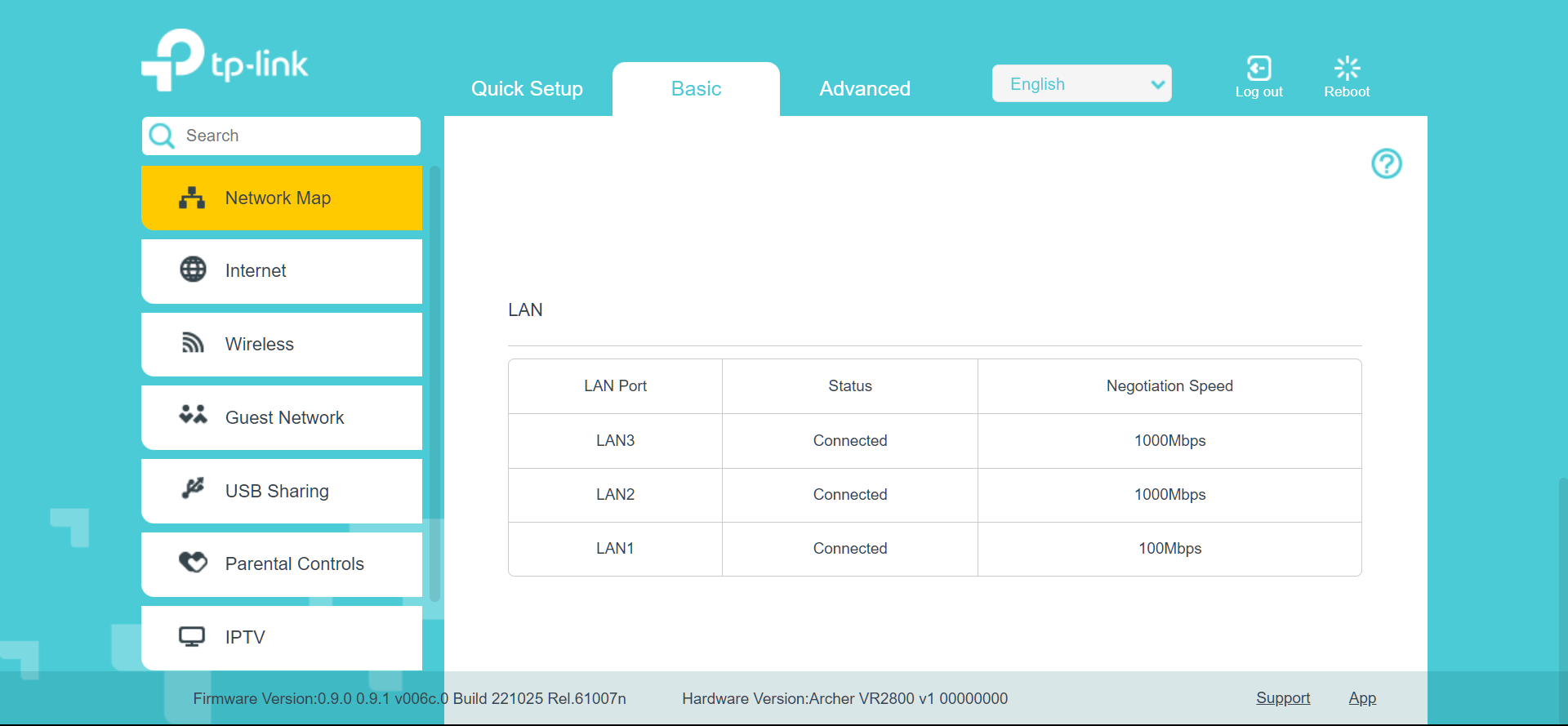
1 Accepted Solution
