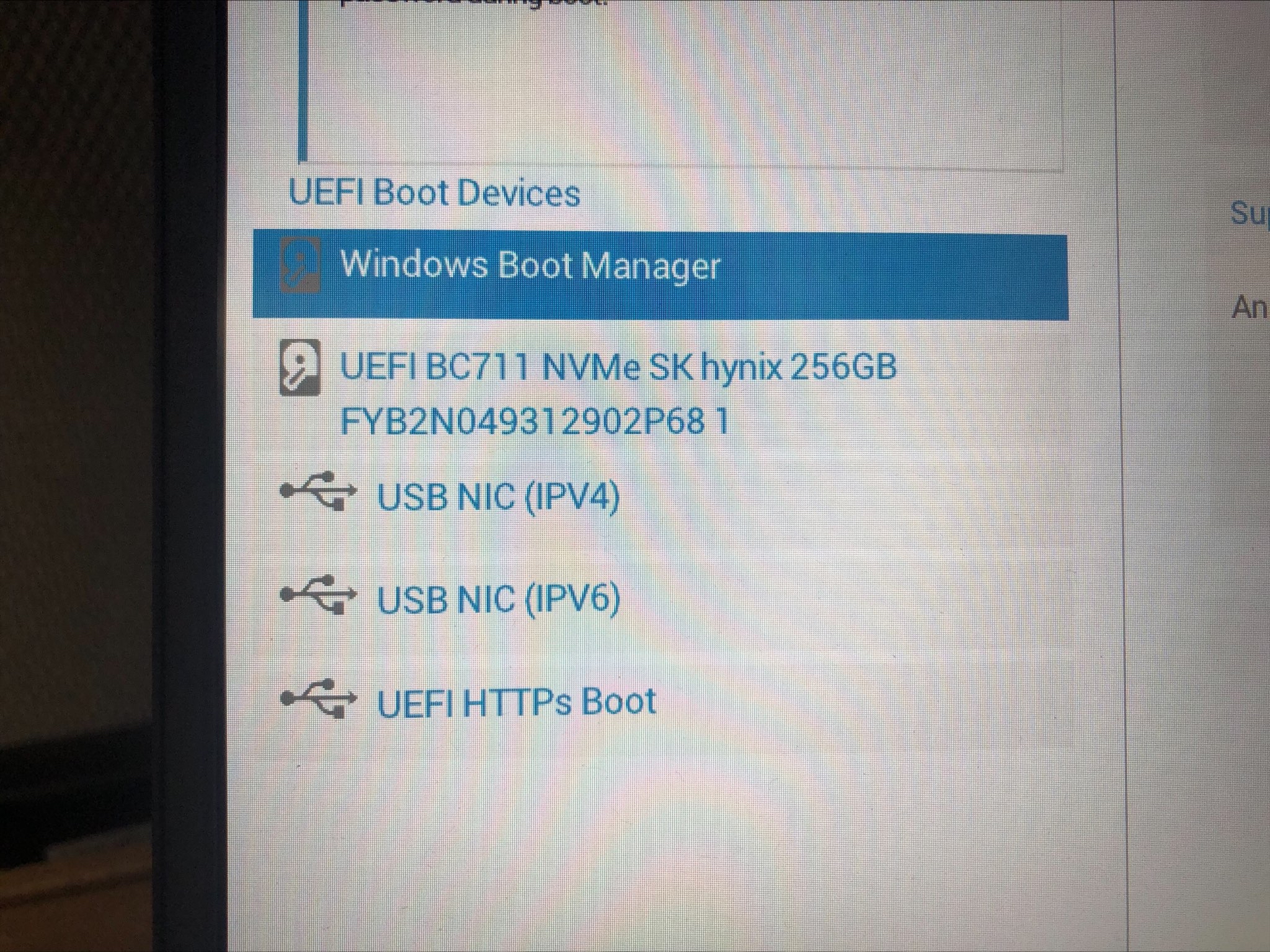UE306 Didn't show "USB NIC (IPV4)" option to boot in UEFI boot menu
Hi community,
I recently bought the Adapter UE306 for work since my colleague use UE300 to work and everything just fine.
(I can't fine UE306 in the Model in the Model form)
My problem is that when I plug in UE306 to my computer and connect to the ethernet cable.
In the boot menu, there should appear the "USB NIC(IPV4)" option for me to use Ethernet to boot my computer up. Sadly, nothing shows up.
But if i switch the adapter to UE300 and connect to the same pc and same ethernet cable, the option "USB NIC(IPV4)" shows at the boot menu like I expect and work just fine.
Please help me to solve this question or can I upgrade/downgrade the firmware to make it work?
Thanks!
this is the option that should show up (USB NIC(IPV4) and USB NIC(IPV6)) ↓↓↓