Failure to obtain IP address
Failure to obtain IP address
AC1750 wifi range extender
Model RE450
When the device was set-up with the same name as the host network, it worked fine.
As soon as I tried to give it a different network name, which I need to do, now none of my devices will connect to it.
When trying to connect to the extender network it says "cannot configure IP address" or "cannot obtain IP address".
I cannot understand why it was working fine, but just by changing the network name, now nothing can connect.
Please help.

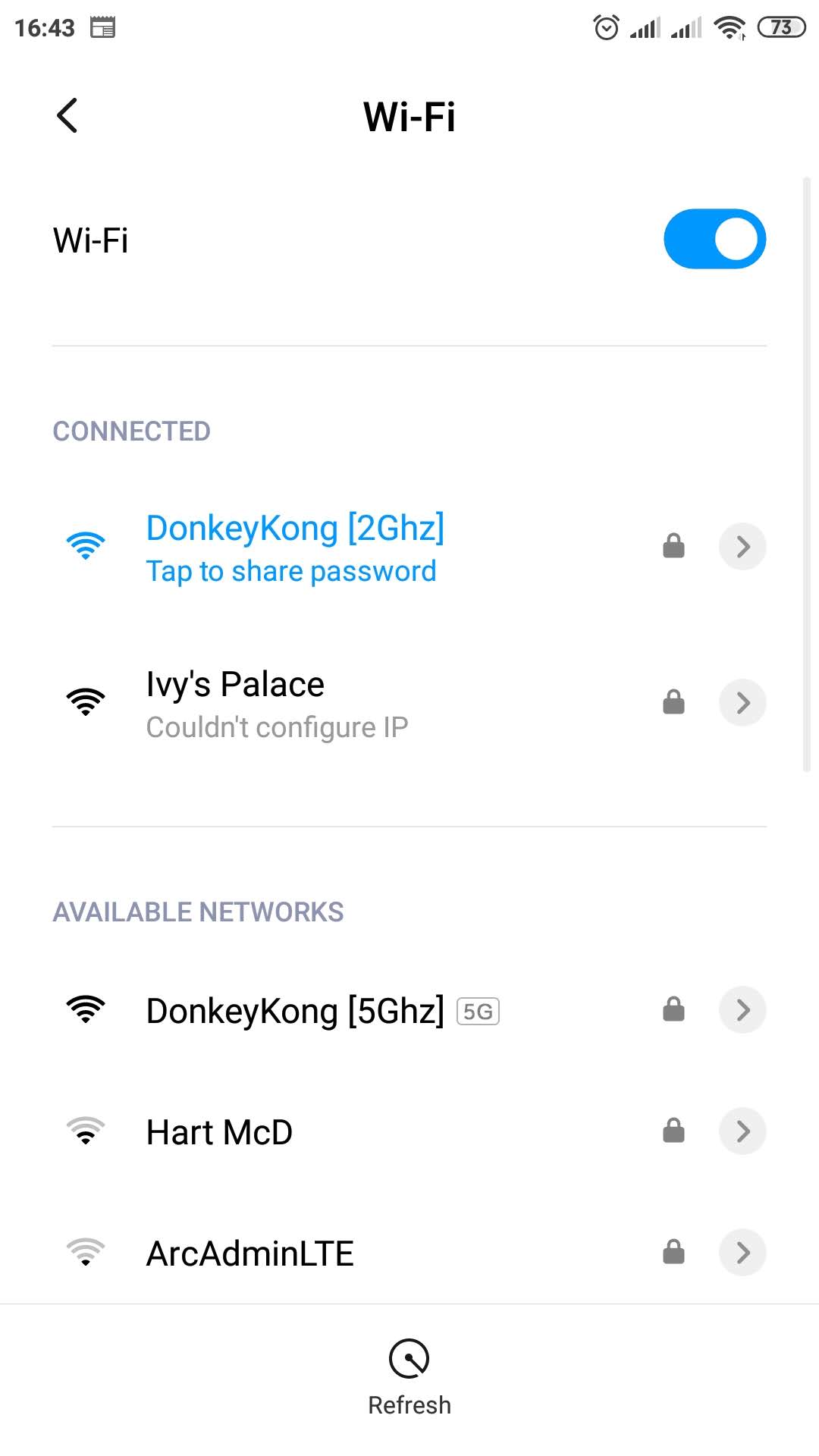
- Copy Link
- Subscribe
- Bookmark
- Report Inappropriate Content
Good day.
Thank you very much for your time and patience.
May I know the model number of your range extender, is it also RE450?
And what is the model number and operating system of the Samsung smartphone?
Is there any error message when it failed to connect? —if yes, please spare me a screen-shot of the error message, thanks a lot.
Was the smartphone never able to connect the extender, or it was working fine before?
Thanks very much.
- Copy Link
- Report Inappropriate Content
I don't know if it might help anyone, but I just figured out that the root cause for my case was that the main DHCP server had a limit of 20 DHCP clients. I increased it and was able to connect to the extender.
- Copy Link
- Report Inappropriate Content
Hello, what is the led status of the RE450 now?
Try to forget the network and reconnect to the RE450's wifi; you can reboot the range extender as well.
With computer connected to the RE450 directly, try to log into the web UI and show us a screenshot of the settings-status page.
Besides, please ensure that the firmware is the latest one.
Good day.
- Copy Link
- Report Inappropriate Content
Hello
The led status of the RE450 is good. All solid blue lights.
I did try to forget the network and reboot the extender, but this unfortunately did not help.
I have checked the firmware. It appears to be the latest.
I am now unable to log in to the web UI as I cannot connect to the extender. I have tried over wifi and ethernet. (Cannot obtain IP address)
The only way now that I can connect is by resetting to factory settings and then going through the setup process again.
But once it saves the new settings, then it kicks me off again.
Please see attached screen shot of settings status page.


- Copy Link
- Report Inappropriate Content
Thanks for your valued reply.
May I know what is the model number of the main router and its firmware version? If possible, please show us a screenshot of the device information about the main router.
Meanwhile, you can reset the RE450 and re-login to configure it; then you can go to settings-network-DHCP server page to toggle on the DHCP server and setup a static IP which is in the same subnet with main router for it.
May it help.
- Copy Link
- Report Inappropriate Content
Thank you for your help with this.
The main router is a Mikrotek Routerboard hap ac lite.
Because it is supplied and managed by my service provider I am unfortunately unable to access the management page.
I do however have the IP address of the main router which is 197.245.146.143.
As you suggested I went into the settings-network-DHCP server page of the RE450 and I toggled on the DHCP server. I am however unsure how to setup a static IP which is in the same subnet with main router.
Is it possible that you could give me detailed instructions of what to put into the settings-network-DHCP server page?
The support guy from my service provide says that he logged into the main Mikrotek router and gave the TP-link extender a static IP, which I asked him to do. Does this help at all?
- Copy Link
- Report Inappropriate Content
Hello, you do not have to setup static IP for the RE450 on the main router.
Below are the instructions:
1. Please connect your computer to the main router and click here to get the IP address and gateway. Or you can contact ISP to get the DHCP range and LAN IP of main router.
2. Then you need log into the web UI of the RE450; and go to settings-network page to setup the static IP and DHCP server settings.
Please notice that here we take 192.168.0.1 as an example; The actual default gateway is what you get from step 1, which is the LAN IP of the main router.
3. After that, you can reconfigure the RE450.
Good day.
- Copy Link
- Report Inappropriate Content
Hello, and thank you for your instructions.
I have competed as instructed.
The good news is that I was able to complete setup and rename the SSID and connect to the new extended network with all my devices.
The bad news is that it says "connected, but no internet".
Any thoughts?
Many thanks


- Copy Link
- Report Inappropriate Content
Hello, there is something wrong. Please refer to the picture attached below:
Note: You wrote 192.168.101.158 as the static IP address of the RE450, so the IP address of your smartphone which connects to the main router should be the same subnet, which is 192.168.101.x, the x can be a number within the DHCP range.
- Copy Link
- Report Inappropriate Content
Thank you for your help.
I am still not sure what I did wrong, but I have managed to get it to work, so thank you.
Attached is a screen shot of the settings that I put in.
Interestingly enough, the one thing I did differently this time is I did NOT click on the finish button at the end of the quick setup page. I almost feel like that was causing the problem? Not really sure though. But its working.
Have a great day further.


- Copy Link
- Report Inappropriate Content
Hi
I am having the same issue with trying to connect my samsung phone to the extended network whilst the smart tv has connected with no issues.
I have changed the settings in accordance with what you advised another user but this has not rectified the issue. Please could you advise me as to how to correct this.
Thanks
- Copy Link
- Report Inappropriate Content
Good day.
Thank you very much for your time and patience.
May I know the model number of your range extender, is it also RE450?
And what is the model number and operating system of the Samsung smartphone?
Is there any error message when it failed to connect? —if yes, please spare me a screen-shot of the error message, thanks a lot.
Was the smartphone never able to connect the extender, or it was working fine before?
Thanks very much.
- Copy Link
- Report Inappropriate Content
Information
Helpful: 0
Views: 44905
Replies: 15
Voters 0
No one has voted for it yet.


