TL-WN822N Win10 driver installation failure
TL-WN822N Win10 driver installation failure
Model :
Hardware Version :
Firmware Version :
ISP :
Hi,
I purchased a TL-WN822N adapter and installed the driver on my Windows 10 PC.
The installation wizard reports installation complete, but then Windows reports it as "other device" and not a network device:
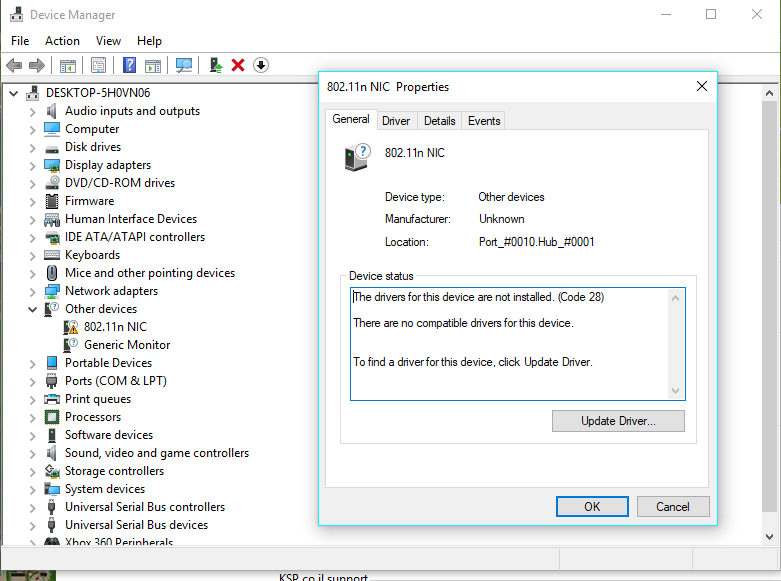
So I can't use it as network device or search for Wifi networks.
I tried to uninstall and installed few times, also disabled the firewall and antivirus before installation, but got same result.
What do you think?
Thanks, Roy.
Hardware Version :
Firmware Version :
ISP :
Hi,
I purchased a TL-WN822N adapter and installed the driver on my Windows 10 PC.
The installation wizard reports installation complete, but then Windows reports it as "other device" and not a network device:
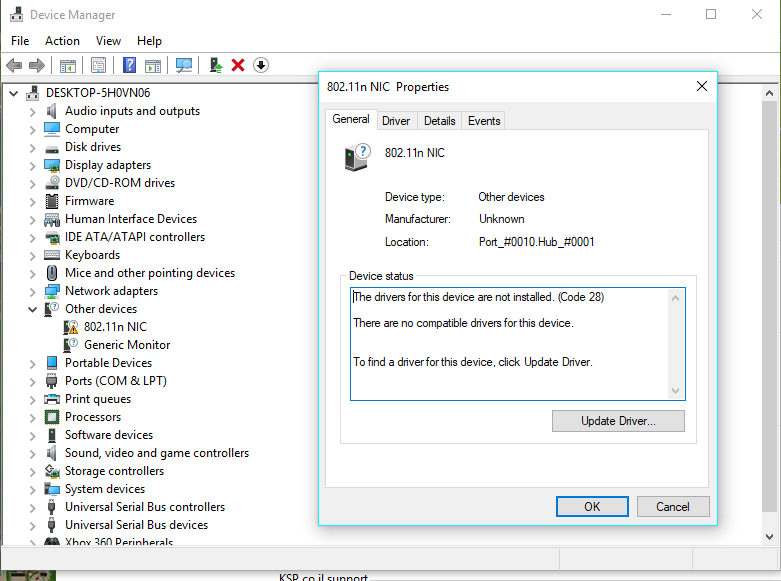
So I can't use it as network device or search for Wifi networks.
I tried to uninstall and installed few times, also disabled the firewall and antivirus before installation, but got same result.
What do you think?
Thanks, Roy.
