Configuration Guide How to set up Ethernet Backhaul with your Deco devices
Ethernet Backhaul is a feature that makes it possible to wire the Deco units together to optimize the bandwidth and network stability.
Normally, after wired Deco units with an Ethernet cable, the Ethernet backhaul will take effect automatically.
Typical connection structures for Ethernet Backhaul

QA
Q1: Which switch models support Ethernet backhaul?
Most of the switches on the market support Deco's Ethernet backhaul feature. If you don’t have a switch or if your switch is verified not compatible with Deco Ethernet Backhaul, the following models will be a good choice:https://www.tp-link.com/home-networking/all-soho-switch/
Q2: To use the Ethernet Backhaul feature, do I need to wire all my Deco units?
Nope. The following network layout works as well.

Q3: How do I know if Ethernet Backhaul takes effect?

Q4: Why my satellite Deco's signal source shows "Wi-Fi" instead of "Ethernet" in the Deco app even if the main Deco and the satellite Deco are connected to the same switch?
Please refer to the suggestions on this link:Ethernet Backhaul not working
Q5: Why my Deco units become unstable once they're connected via a switch?
The Deco Ethernet backhaul feature is based on the standard IEEE 1905.1 protocol. However, we find that some switches, mainly the D-Link switches, will not forward packets based on IEEE 1905.1 protocol, causing all Deco units in a network loop and becoming quite unstable, you might consider changing another switch or contacting switch’s support directly. TP-Link Switches are mostly compatible with our Deco’s Ethernet backhaul.
Q6: Can I set up different Deco models such as M5 and M9 Plus together through Ethernet backhaul?
Yes, just configure and add different Deco models in the same Deco network. After that, you can wire them to set up the Ethernet backhaul connection.
You could refer to the link to learn how to add different Deco models in the same network.
Q7: Can I use one Ethernet port on the Deco for Ethernet backhaul and the other to connect a computer?
Yes. For more details, please refer to How to use Ethernet Ports on Deco?
Q8: Can I use a pair of powerline adapters to build Ethernet Backhaul, like Main Deco---master Powerline adapter~~~extended Powerline adapter---satellite Deco?
Yes and please keep in mind that the Ethernet Backhaul speed now will depend on both the Ethernet cable quality and Powerline rate.
Related Article: General questions about Ethernet Backhaul feature on your Deco
- Copy Link
- Subscribe
- Bookmark
- Report Inappropriate Content
@TP-Link Deco I just bought and installed my M9 plus and went crazy trying to get information about Ethernet backhaul through the app.
I dont have any information about link speed on my DECO or clients or connection mode/Ip address of my M9 Decos.
Is it really so that now 5 months later this functions is still not added to the M9 firmware? Seems like I'm running the latest 1.2.10 build 20190809 Rel 54285 - early augusti?
Or should this be in this firmware and something else is broken?
I installed by first Deco and changed to access point mode. After that I added another one while it was already connected through ethernet and it seems fine.
The instructions suggest that I have to check for firmware before I change mode, but it seems to work in AP as well.
Everything works, I'm just lackling all this connection mode and link speed info in the APP
I plan to install the third DECO soon throug wireless backhaul so link speed should be nice
- Copy Link
- Report Inappropriate Content
No one using M9 and can see backhaul info or can answer when a firmware will be available?
My DECO says that I'm on latest 1.2.10, but there is a later 1.2.11 on the homepage - but I dont understand how to upgrade firmware manually
https://www.tp-link.com/se/support/download/deco-m9-plus/#Firmware
- Copy Link
- Report Inappropriate Content
Is this the best way to setup a Deco E4 Mesh network with Ethernet Backhaul? 2 floors 1 basement is it possible to achive full wifi coverage with 3-Pack Deco E4?
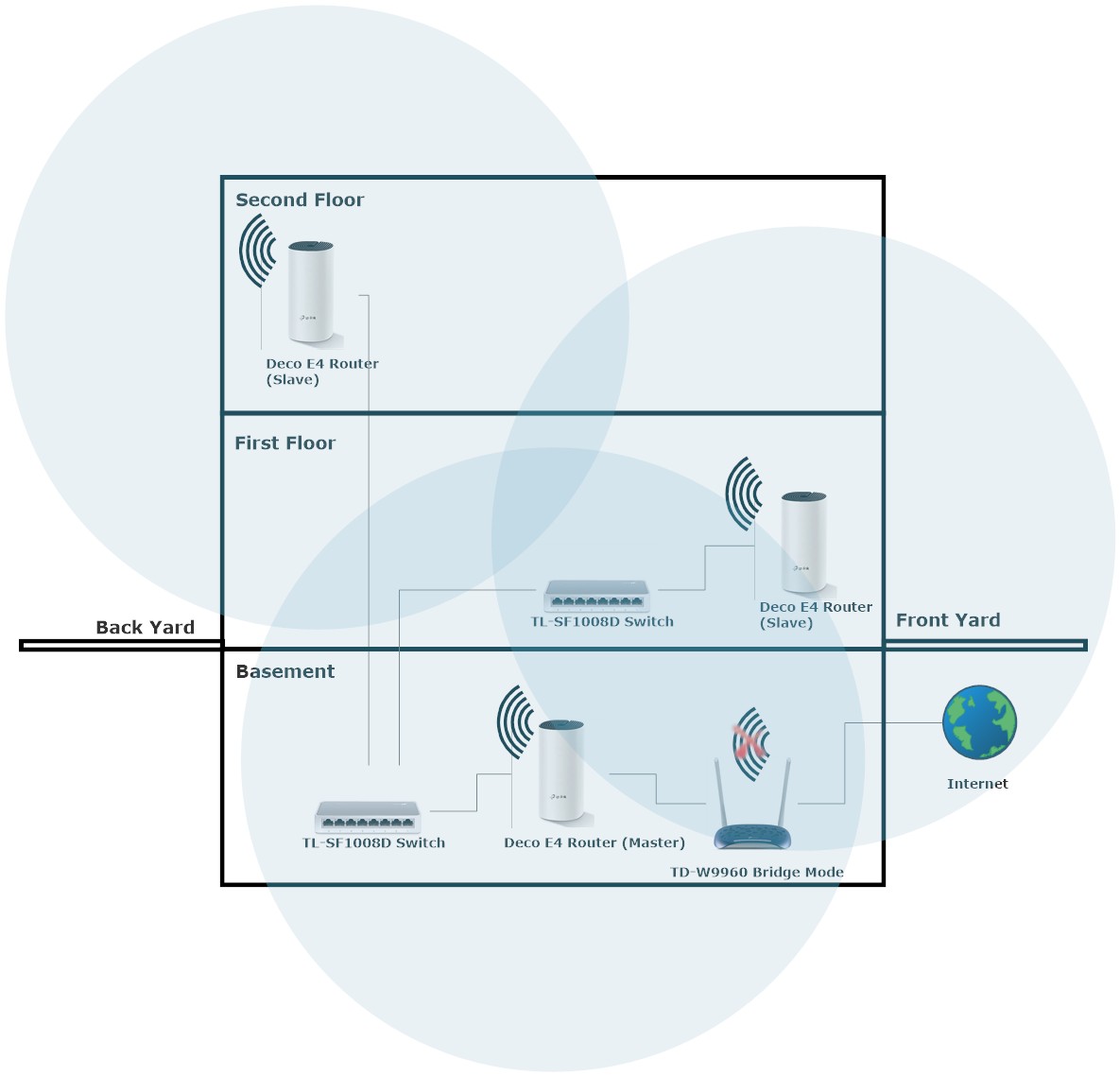
- Copy Link
- Report Inappropriate Content
@TP-Link Deco Nope, once the Deco units are wired together, they will communicate with each other directly via the wired connection bypassing Wi-Fi.
Check here.
- Copy Link
- Report Inappropriate Content
I know a lot of these answers are from a while ago. Just wanted to confirm that yes, it works (and wonderfully) using wired Ethernet for the backhaul channel. The reason I know this is because my units (all 4 of them) at each location all get the same approximate wireless high speed (typically 425 to 500 or so Mb/sec, on a 1 gig Internet service) when near to each one separately.
- Copy Link
- Report Inappropriate Content
@TP-Link Deco Can't ping it. This is not visible in my router
- Copy Link
- Report Inappropriate Content
may i have Ethernet Backhaul in AP mode?
i have two Deco E4 on the same LAN (two switches between AP). they have an IP adress in the same subnet. DHCP server in the same LAN (no vlan)
the two deco use the 5gz connection and not the wire connection (i udse the port 1 on the two units)
- Copy Link
- Report Inappropriate Content
EJ3359 wrote
may i have Ethernet Backhaul in AP mode?
i have two Deco E4 on the same LAN (two switches between AP). they have an IP adress in the same subnet. DHCP server in the same LAN (no vlan)
the two deco use the 5gz connection and not the wire connection (i udse the port 1 on the two units)
Hey,
Yes you can , I have few Deco M5s connected over ethernet backhaul in AP mode.
Just make sure all connected in single L2 domain
- Copy Link
- Report Inappropriate Content
- Copy Link
- Report Inappropriate Content
EJ3359 wrote
may i have Ethernet Backhaul in AP mode?
i have two Deco E4 on the same LAN (two switches between AP). they have an IP adress in the same subnet. DHCP server in the same LAN (no vlan)
the two deco use the 5gz connection and not the wire connection (i udse the port 1 on the two units)
Hey,
Yes you can , I have few Deco M5s connected over ethernet backhaul in AP mode.
Just make sure all connected in single L2 domain
Hello,
They are in the same LAyer 2: onnly one vlan and the broadcast layer, same DHCP and same Subnet.
But that doen't work....
- Copy Link
- Report Inappropriate Content
Information
Helpful: 19
Views: 466728
Replies: 403
