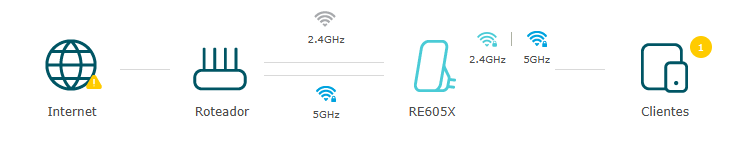Hi@R23,
Thank you for reporting your issue to our community.
Please note that the RE605X doesn't support create Easymesh network via Ethernet backhaul with EX511. If you want the RE605X to access internet via Ethernet backhaul,you can consider to set it as an Access Point
For Tether App: How to configure Range Extender as an Access Point via Tether APP
For Web Management Interface: How to configure the range extender as an access point (new logo)
Wi-Fi signal strength can be considerably improved by repositioning the range extender. You could try the following particular solutions:
1. Mind the distance: the extender with the external antenna should be positioned between 25 and 40 feet away from the router, while the extender with the internal antenna should preferably be placed between 20 and 35 feet away.
2. Raise the range extender: lift the range extender to approximately four-feet high to match the main router's height. The height will help the extender receive a better signal from the primary router and ensure that mobile devices receive a stronger signal from the extender.
3. Position the antennas vertically: most TP-Link range extenders have rotatable, adjustable antennas. Place the antenna vertically to the ground to guarantee the extender receives and transfers data as efficiently as possible. You can place the extender upside down but don't place it sideways.
4. Avoid obstructions: Don't place the extension near objects that could reflect or absorb the signal, such as brick supports, mirrors, or big metal blocks. Furthermore, it is advised to steer clear of other distributed devices' radio frequency transmissions, as they are primary Wi-Fi interference.
Please click this link for additional details and illustrations: How to place your wireless Range Extender for optimal reception and performance