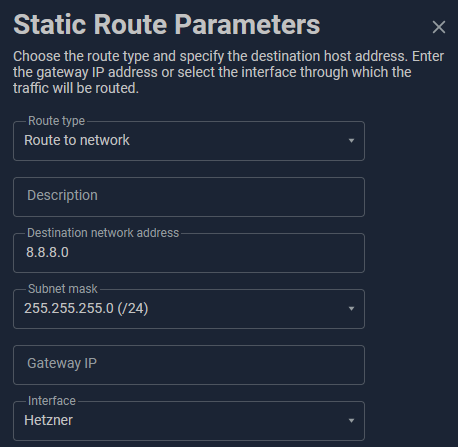Cannot set up static route via VPN interface
Hi. I am trying to set up VPN client on the router. I need the router to route traffic to certain IP ranges to a VPN server, and the rest of the traffic to go straight to WAN. I would expect this to be set up in "routing" section of the router. However, I can only set up routes to WAN and LAN, not VPN. The only way to configure VPN is to choose the client - which works as intended. However, it routes all traffic to a VPN server, and I only need to route it for all clients but for select IP ranges. Where can I do it? Is there any advanced way to tweak VPN routing (telnet/ssh)?