Early Access Pre-release Firmware for Archer AX53/AX58 Supports EasyMesh in AP Mode, Ethernet Backhaul, ECO Mode
Hello Everyone,
We're thrilled to announce the release of the pre-release firmware for Archer AX53/AX58 V1. This firmware update introduces several exciting new functions and improvements to enhance your experience including Ethernet Backhaul, EasyMesh in AP mode, Satellite Router Management, ECO Mode, etc. We encourage you to try out this version of firmware and take advantage of the following features. Your feedback and suggestions are greatly appreciated.
New Features and Modifications:
1. Added Ethernet Backhaul.
2. Added EasyMesh feature in AP mode.
3. Enhanced EasyMesh Satellite Router Management via satellite router web interface.
4. Added EasyMesh Network Topology to gain a clear understanding of your EasyMesh network's structure.
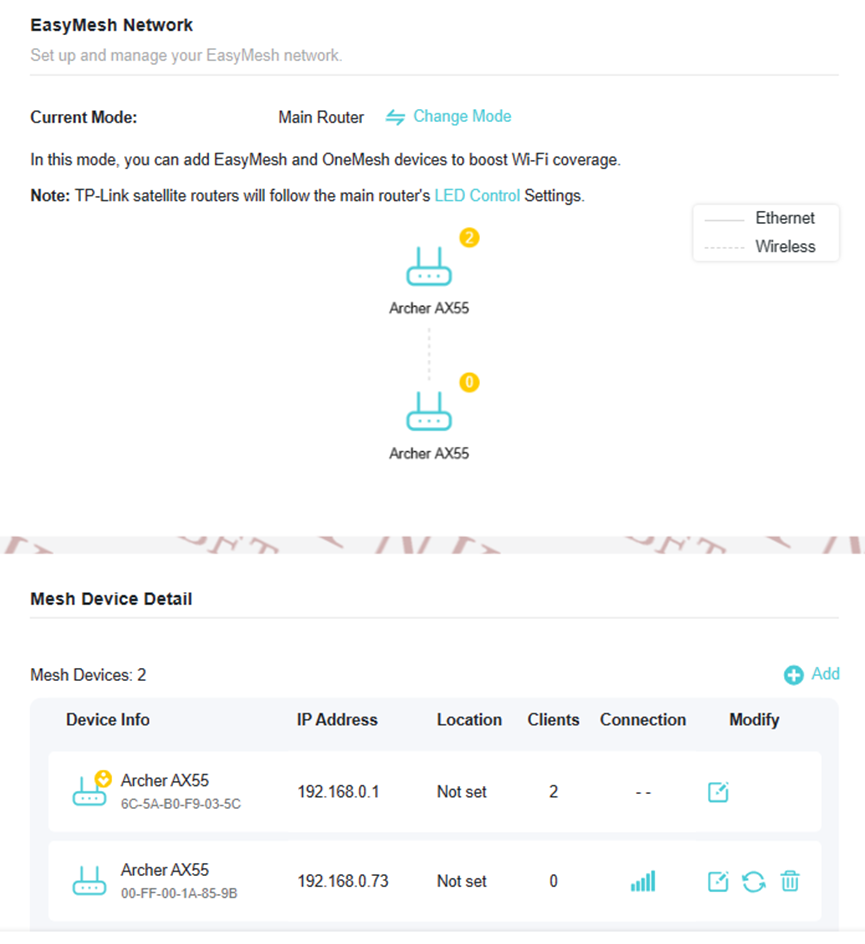
5. Added ECO mode on Advanced->System->ECO Mode page.
When working in Power-Saving Mode or Ultra Power-Saving Mode, your router will reduce the power consumption to save power, please note that your network speed and coverage will be reduced as well.

6. Added IoT Network.
7. Enhanced Wi-Fi Schedule to enjoy more flexibility by setting separate schedules for 2.4GHz and 5GHz Wi-Fi bands.

8. Added isolation of Guest Network and Main Network in AP mode.
9. Added Language options on the top of the web interface.
10. Added support for VPN Client.
11. Added support for WireGuard.
12. Added OpenVPN Server TAP Mode. Introducing TAP Mode in OpenVPN Server for AX55 V1 Router
Note: It requires your OpenVPN Client supporting TAP Mode as well, or you will not be able to connect the VPN Server successfully
13. Added new functions to the Tether App: EasyMesh, OpenVPN Server/Client, Eco Mode, Wireless Schedule, Guest Portal Network
Note: please use the new Tether App to experience those new features: New UI for 11AX Routers on Tether App 4.3 version is Ready for Trial






14. Added User Experience Improvement Program (UEIP).
Participate in our UEIP during the Quick Setup process, or enable/disable it later on the Advanced->System->About page. Your feedback will help us enhance the product.

15. Improved client type identification accuracy.
16. Optimized the overall system stability and performance.
Firmware Download:
Before the Upgrade
(1) IMPORTANT!: Once upgraded to the 1.4.x firmware, you CANNOT downgrade back to the 1.3.x or 1.2.x version.
(2) Please be sure you have read the Beta Test Agreement before upgrading the pre-release firmware!
(3) For the sake of insurance, it's always recommended to save a copy of the router Backup Config file before upgrading or downgrading.
(4) This pre-release firmware for Archer AX53/AX58 V1 can be applied to all versions (EU/US/AU/KR/etc.).
(5) You may follow the guide to upgrade the firmware of your router. How to Upgrade the Firmware on the TP-Link Wi-Fi Routers.
(6) The screenshots in this article are taken from the web GUI or Tether App of Archer AX55 V1 for reference.
Direct Firmware Download Link
| Archer AX53/AX58_V1 | Archer AX53/AX58_V1_1.4.3 Build 20250314 (Pre-release Firmware) UPDATED |
Additional Information
As always, we value your feedback. If somehow you encounter an issue during or after the router firmware upgrade, it's suggested to comment below with the following info. Your input helps us continue improving and providing the best products and support.
- Provide a detailed network layout, including how the devices are connected, especially if there are EasyMesh satellite devices.
- Detailed issue description, and provide more information on the specific conditions that seem to trigger the problem.
Thank you for your continued support and for being part of our community.
Update Log
Apr 11th, 2025:
Update to provide a new 1.4.3 pre-release version.
Related Articles
Product List of Wi-Fi Routers that Support EasyMesh Ethernet Backhaul
What is EasyMesh and how does it work with TP-Link routers and extenders?
EasyMesh Is Available When Wi-Fi Routers Work in AP Mode as A Controller
How to Build an Ethernet Backhaul Using Two EasyMesh Routers
Introducing TAP Mode in OpenVPN Server for AX55 V1 Router
New UI for 11AX Routers on Tether App 4.3 version is Ready for Trial
- Copy Link
- Subscribe
- Bookmark
- Report Inappropriate Content
GuyK wrote
Not sure if related - but I'm unable to connect my AX53 V1 (main router) to my Archer C2300 (V2).
Both seem to support OpenMesh, but the connection doesn't seem to be working, not wireleslly nor ethernet backhaul.
Any way to understand why?
Archer C2300 V2 only supports Onemesh, and it doesn't support EasyMesh.
Onemesh router can only be combine with Onemesh RE or Onemesh PLC to build mesh networks. You may check this FAQ to know more about Onemesh.

- Copy Link
- Report Inappropriate Content
@Kevin_Z i beg the differ.
AX53 (EU) appears in both ONEMESH and Easymesh support list
https://www.tp-link.com/de/onemesh/product-list/#wi-fi-routers
https://www.tp-link.com/de/easymesh/product-list/#wi-fi-routers
- Copy Link
- Report Inappropriate Content
By the way, even with the newest firmware version 1.4.3 an Archer AX53 used as EasyMesh Satellite never shows more than one connected client device within its web management interface. This bug was already present in firmware 1.4.1.
- Copy Link
- Report Inappropriate Content
Bonsoir,
j'ai mis la dernière version à mes deux routeurs, l'AX58 est en ethernet et je n'ai aucun souci.
- Copy Link
- Report Inappropriate Content
Kevin_Z wrote
Router_Review wrote
Kevin_Z wrote
Hello @woozle @andy1910 @Router_Review @DarkLord4563 @shawnshawn @Subhrajit_P @Vidik @Ilcasalino @kimbra @Tirik @Yolo2049 @Vetas777 @Jickson_Davis @Jeffsa12 @ModeratelyAnnoy
I've updated my thread to provide a new pre-release version, 1.4.3 Build 20250314, which includes some bug fixes and optimizations. We recommend upgrading to this version to improve the overall experience and provide your valuable feedback.
@Kevin_Z Thank you for the update.
is there any news about DoT/DoH for AX53 V1 ?
thank you :)
@Router_Review Sorry. We haven't received an advanced notice.
Hi @Kevin_Z Thank you for your reply.
Could you please pass it along to the r&d team about DoT/DoH for AX53 V1
thank you :)
- Copy Link
- Report Inappropriate Content
- Copy Link
- Report Inappropriate Content
- Copy Link
- Report Inappropriate Content
GuyK wrote
@Kevin_Z i beg the differ.
AX53 (EU) appears in both ONEMESH and Easymesh support list
https://www.tp-link.com/de/onemesh/product-list/#wi-fi-routers
https://www.tp-link.com/de/easymesh/product-list/#wi-fi-routers
@GuyK Sorry, my bad. I checked with the development team and confirmed that Archer AX53 V1 supports both EasyMesh and Onemesh. So, you're right.![]()
However, only EasyMesh technology allows you to connect two routers via wireless or Ethernet backhaul. Onemesh doesn't support that between two routers. When using Onemesh devices together, you need to get a Onemesh router and a Onemesh extender to connect them via Wi-Fi.
- Copy Link
- Report Inappropriate Content
ariannyschacin4 wrote
No puedo entrar a la aplicación
@ariannyschacin4 If you're having an issue logging into the AX53 via the Tether App, please follow this FAQ to do some basic troubleshooting.
- Copy Link
- Report Inappropriate Content
- Copy Link
- Report Inappropriate Content
Information
Helpful: 0
Views: 6665
Replies: 72
Voters 0
No one has voted for it yet.

