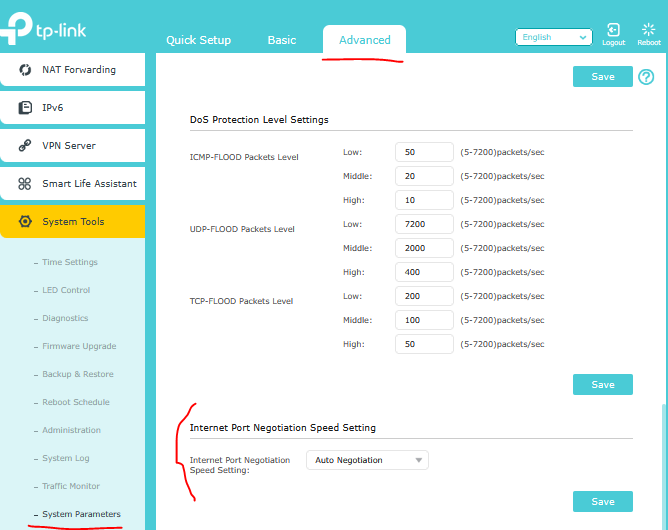WAN not connected after firmware update
Dears,
Two days ago I've upgraded firmware to the newest version (1.1.4 Build 20240529 rel.41435(4555)). Since that day I do not have internet connection. I only see the status WAN port is unplugged even though it's not correct. Prior to the change everything was working well, now I have no internet.
I have fiber connection from my local provided of 1gb download & upload - symetrical. I have also modem, which works well. My internet provided said that my WAN cabel is not connected properly, but nothing has changed but the firmware. I changed the cabel to a new one, cleaned the WAN port, but it didn't help at all.
I've heard somewhere that I should change "negotiation speed of Ethernet ports" but I don't have that setting in the internet options of my router.
Best regards,
Wojciech