Official Release Deco X50-V1.2-1.4.5 Supports EasyMesh, Wireguard VPN and Fixed WAN Port
This Article Applied to:
Deco X50(EU)_V1.2
Modifications and Improvement
1. Support the EasyMesh function.
2. Support WireGuard VPN and built-in easy configuration of NordVPN/Surfshark VPN.
3. Support Fixing the WAN port under Deco APP>More>Advanced>WAN Port.
4. Add client speed limit under clients' detailed settings page.
5. Add Scene Priority under QOS.
6. Add Client MAC Identification to improve the accuracy of device detection.
7. Optimize Smart Home collaboration with Tapo devices.
8. Optimize HomeShield online traffic statistics.
9. Optimize overall network performance.
Bug Fixes:
1. Fixed some security vulnerabilities.
Firmware Download Link:
| Deco X50(EU)_V1.2 | 1.4.5_build_20240828 | Newly updated to Deco 1.11.0 Firmware Platform |
Update Advice:
1. Please make sure the Deco APP is up-to-date.
2. How to manually update the firmware via web UI- How to Update the Firmware of Deco.
3. The firmware downgrade needs to be through Firmware Recovery-How to Downgrade Deco.
Deco EasyMesh Feature Guide
Deco EasyMesh allows you to link the Deco and other EasyMesh-compatible devices to form a united mesh network. It helps further expand the wireless coverage.
Note:
1. Make sure the routers or extenders to be added support EasyMesh. Firmware upgrades may be required for certain models. Please check the user manual or ask the manufacturer before configuration.
>>TP-Link EasyMesh Device List
There are two methods to enable Deco EasyMesh:

Note:
1. Some advanced functions might not be available when Deco works as an EasyMesh extender, such as network dial-up, HomeShield/Parental Controls/QoS, etc.
2. When "Add a Deco to the existing EasyMesh Network", Deco's original network will be reset and all data will be cleared. It will copy the network settings from the EasyMesh network and will adopt its network name and password. You may need to manually connect your phone/tablet to the new EasyMesh Wi-Fi.
Add EasyMesh Devices to the Deco Network
Configuration Steps:
1. Make sure the Deco has already been configured first on the Deco APP.
2. Click "+" on the top right and choose "Add EasyMesh Nodes".
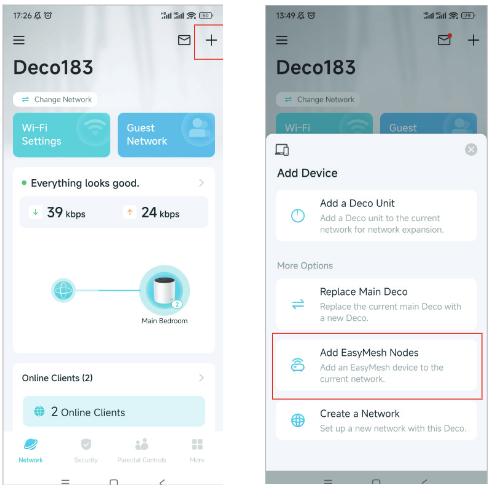
3. Connect the EasyMesh device via the WPS button or Ethernet cable.
-
via the WPS button

-
via an Ethernet cable

Add a Deco to an Existing EasyMesh Network
Configuration Steps:
1. Make sure the Deco has already been configured first on the Deco APP.
2. Go to More > Advanced > EasyMesh and select "Add Deco to an existing EasyMesh network".
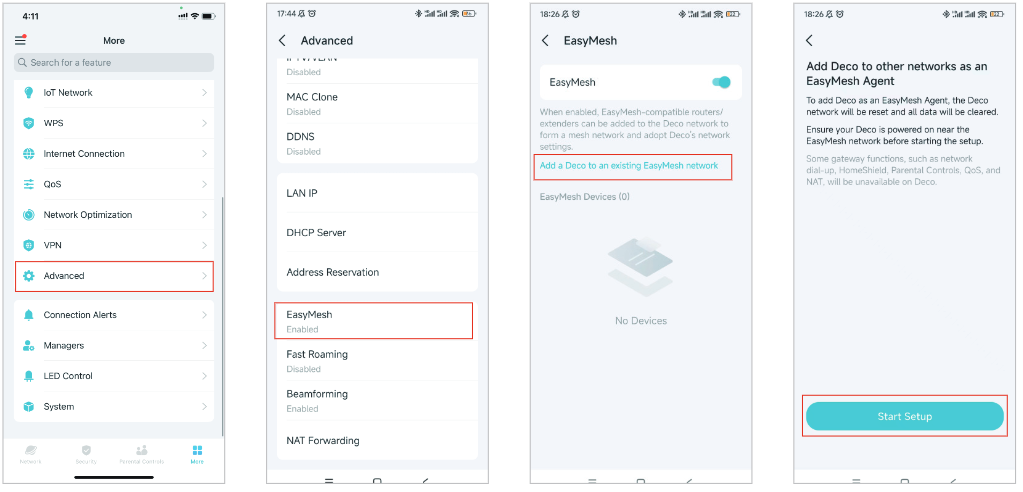
3. Connect to the EasyMesh device via the WPS button or Ethernet cable.
(The steps are quite similar to the "Add EasyMesh Devices to the Deco Network")
After establishing an EasyMesh network, you can view the EasyMesh routers/extenders network status and connected clients directly through Deco APP.
Note:
1. Removing Deco from the EasyMesh network will reset it to factory settings. For some devices, you may need to reset Deco manually before removing it.
2. To change the advanced settings on the EasyMesh router, users need to access its individual management interface.

- Copy Link
- Subscribe
- Bookmark
- Report Inappropriate Content
Hi, It is officially released.
The Deco firmware was rolled out in stages according to MAC addresses. Even though it is officially released, users might still detect this version at varying times.
Best regards.
- Copy Link
- Report Inappropriate Content
Ciao @David-TP
I updated the deco x50 with the new firmware.
I noticed that the app no longer displays all the connected devices.
It lists some (about 30) as active but the others are listed in the non-connected ones even if they are actually connected.
- Copy Link
- Report Inappropriate Content
I have updated to the 1.4.5 firmware for X50 V1.2
However something I've noticed, I am getting the same issues as with 1.2.0 (non beta) firmware where satellite decos appear offline.
Both were updated to 1.4.5, and I hoped this would have included the 1.2.0 beta fix however it seems like it is not. When would we see the fix from the 1.2.0 beta firmware be implemented into the stable firmware? Especially as I see that the beta firmware and the 1.4.5 firmware have build dates 6 days apart (the beta firmware being a newer build date)
Steps I've tried:
- restarting the whole network
- resetting the satellite deco and re adding to the mesh (i would factory reset the main deco, however I would lose all my device naming and structuring)
- attempted to swap main deco to the satellite one
- clearing APP cache
- reinstalling the APP
- Copy Link
- Report Inappropriate Content
@DJKoston really they did not fix that issue?! No way! I reported it few times since previous firmware upgrade, which took place at the november, or december 2023.
- Copy Link
- Report Inappropriate Content
They did fix it with the 1.2.0 firmware beta listed here: https://community.tp-link.com/en/home/forum/topic/697580
However i don't think that fix has been implemented into the latest stable build.
I think the TP-Link Deco team need to hold off on releasing new products and features for a while and focus on the stability and reliability of their app and existing products.
- Copy Link
- Report Inappropriate Content
Hi @David-TP,
Do we have any time frame for when this is gonna happen?
I also have X50 decos from 1.2 that have 20231229 version and when checking for upgrades it says it is already with the latest one.
Regards,
HC
- Copy Link
- Report Inappropriate Content
Hi, Deco firmware is released in stages based on the MAC address. I'm afraid it is hard to tell when a specific Deco will receive the new firmware notification through the Deco APP.
Thank you very much and best regards.
- Copy Link
- Report Inappropriate Content
@David-TP can you confirm that the official firmware upgrade for X50 V1.2 addresses the issue of satellite Decos being shown as offline when in fact they are solid green?
- Copy Link
- Report Inappropriate Content
@Happy_x50 My X50 v1.2 still shows as offline with this firmware sometimes even when it has a green light, so I'd say it isn't fixed yet
- Copy Link
- Report Inappropriate Content
@Captain_Darling someone here mentioned that recent beta firmware fixed that issue, too bad they did not include that fix in an official release. Guess we have to wait another year.
- Copy Link
- Report Inappropriate Content
Information
Helpful: 0
Views: 7377
Replies: 33
Voters 0
No one has voted for it yet.
