Deco XE75 - Guest network is not working - AP Mode - wired Backhaul
Hello all,
i have three Deco XE75 over a switch connected. I have set them to AP mode and see in the Deco App that the Ethernet Backhaul is detected and working. The "normal" WLAN is working very good.
The Guest network which i have configured is not. So i see the SSID and can connect but then i have no connection to the internet. In the App i have under "Advanced" in Guest network only the option "Allow local Access" but i can`t find any option about a VLAN ID for the guest network or something like this because i have checked this https://www.tp-link.com/us/support/faq/2317/ ?
I have tried to setup the VLAN 591 because this should be the correct ID? Right? I have configured my Fritzbox to make Ethernet4 to Guest network and cabled this to port eth2 on the switch. My Deco APs are on port eth14, eth17 and eth20. I have configured the Guest Port from the Fritzbox to Access and put it in the VLAN 591. The APs got tagged VLAN 591 so that they can send the Guest network traffic with this out. Here a screenshot:
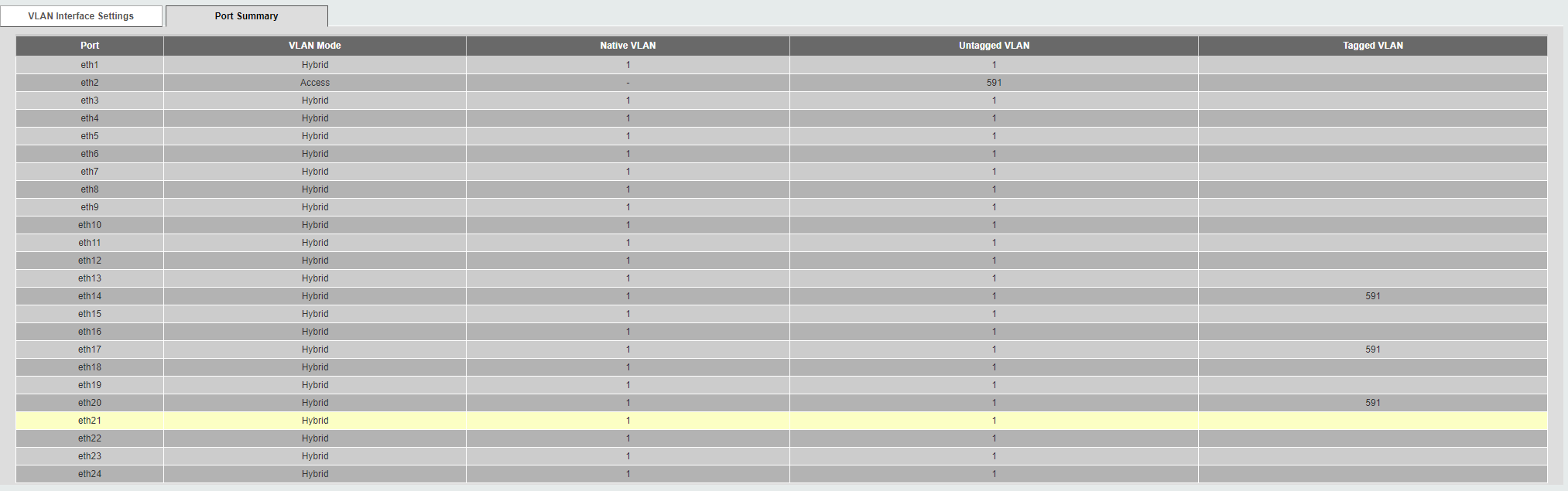
If i connect a client to the guest network he gets a IP address from my DHCP server which serves the normal network and not from the Fritzbox guest DHCP server.
So is think the article about the VLAN is wrong? Any idea why my Guest network is not working?
Best
