Variation in network speed/connection?
Variation in network speed/connection?
We have had the M9 Plus mesh version installed for a few years, but recently we have started to experience issues with the wifi quality. We live on a farm with fiber to the home, so there is no possible risk for interference or issues with internet speeds from the service provider.
Our problem is that occassionally - sometimes several times per day, sometimes less frequently - the wifi connection is lost and will not resume again until several minutes later. The problem is with the wifi, not with the connected devices, as the same problem occurs on my PC, smart phone, smart TV etc at the same time. Is there a need to update the software in the M9 system or how can I ensure that my mesh system uses the most recent software etc? Any other thoughts?
- Copy Link
- Subscribe
- Bookmark
- Report Inappropriate Content
saltis99 wrote
It says 1.2.11 Build 20190926 Rel. 55727 and also Your Deco Home Wi-Fi system is updated
This is very old firmware (from 2019). Deco app can't update it, and instead of telling you firmware can't be updated app says "all is OK."
You will need to manually update M9 Plus firmware. Follow Method 3 from this document: How to Update the Firmware of Deco
- Copy Link
- Report Inappropriate Content
If you open Update Deco page in your Deco app, you will see current Deco firmware there. What firmware version do you see there?
In example below Deco M9 Plus runs on firmware 1.6.2:

- Copy Link
- Report Inappropriate Content
It says 1.2.11 Build 20190926 Rel. 55727 and also Your Deco Home Wi-Fi system is updated
- Copy Link
- Report Inappropriate Content
saltis99 wrote
It says 1.2.11 Build 20190926 Rel. 55727 and also Your Deco Home Wi-Fi system is updated
This is very old firmware (from 2019). Deco app can't update it, and instead of telling you firmware can't be updated app says "all is OK."
You will need to manually update M9 Plus firmware. Follow Method 3 from this document: How to Update the Firmware of Deco
- Copy Link
- Report Inappropriate Content
- Copy Link
- Report Inappropriate Content
You do not follow document correctly. Scroll down to Method 3:
Method 3: Update the firmware via upgrade tool, which only applies to Deco M5 and Deco M9 Plus V2.
open its text and follow. You must download and install an app on PC that will let you perform that manual update.
- Copy Link
- Report Inappropriate Content
New problem: When I do Step 3 below the scan starts but then after a few seconds the process disappears from the screen, i.e. I don't get the confirmation/connection to my Deco M9 on the screen that is shown as Step 4
Step 3 Ensure the computer is connected to the main Deco (either wired or wireless) and all the Deco units are online. Then click on the Scan button.
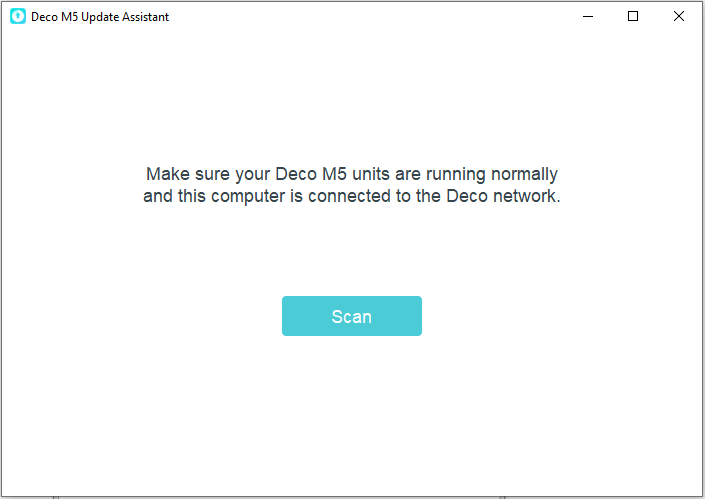
- Copy Link
- Report Inappropriate Content
Shouldn't utility say "Deco M9 Update Assistant?" Did you follow correct link to download utility for M9 Plus (second link, not first that is for M5)?
- Copy Link
- Report Inappropriate Content
- Copy Link
- Report Inappropriate Content
This tool has about 80% success rate. Unfortunately, it is the only way to update Deco M9 Plus with firmware 1.2.
Some people had success with Update Tool when they wired PC with Ethernet cable directly to Main Deco. Try that, if your PC is not already connected that way.
- Copy Link
- Report Inappropriate Content
- Copy Link
- Report Inappropriate Content
Information
Helpful: 0
Views: 952
Replies: 12
Voters 0
No one has voted for it yet.
