AX6000 vesus C80 address reservation
Good afternoon
In my network I use a router (Archer C80) whose configuration is:
MAC Address: 34-60-F9-5B-50-D9
IP Address: 192.168.0.1
Subnet Mask: Custom ==> 255.255.252.0
DHCP server: Enable
IP Address Pool: 192.168.1.101 - 192.168.1.249
Address Reservations: Outside the Address Pool
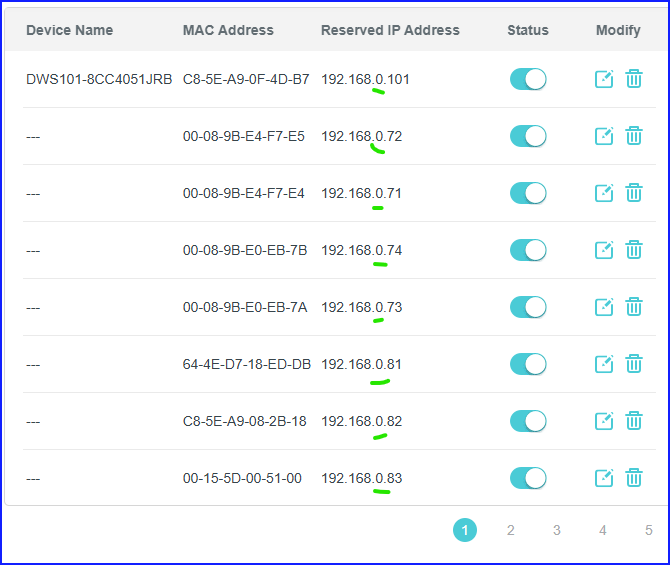
This configuration has worked very well and allows me to easily assign IPs to all the IoT devices I use, thus being accessible from the normal network but with different IPs.
Some time ago I purchased an Archer AX6000 to replace the C80 and now, when trying to configure it as the C80, I get a message informing me that the IP reservations have to be within the Address Pool:
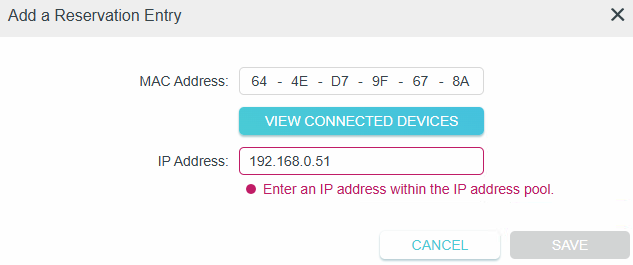
This causes me a problem because I have these devices "mixed" with all the others that randomly enter the network.
My question is:
Is there a way to change this behavior of the AX6000 router to allow it to work like the C80? Any different firmaware?
Thank you.
Regards,
Paulo
