Channel settings don't propagate to Easymesh Satellites
Hi there, I'm having a strange issue where my channel settings (width and channel number) don't propgate properly to my APs (Satellites) under EasyMesh.
I have 3 Routers:
1. BE800 (Main Router), Basement
2. BE550 (Satellite), Living Room
3. BE550 (Satellite), Office
The Satellites are using EasyMesh with Wired Backhaul.
When changing the Channel settings on the main BE800 router, the settings are only reflected on that router and not by the Satellites. Am I missing something? Is this a bug? There doesn't seem to be any way to choose channel settings for satellites.
I'd like to disable 160mhz but the setting won't change on the Satellites:

- Copy Link
- Subscribe
- Bookmark
- Report Inappropriate Content
Hi, we have reported the issue to the support engineers, they will likely reach out to you via email to continue to troubleshoot your issue. Please check your email box and confirm.
- Copy Link
- Report Inappropriate Content
Hi,
Have you also observed this issue with other channels or other bands? (like, set channel from "Auto" to 120 or try it with the 2.4 GHz band)
- Copy Link
- Report Inappropriate Content
@woozle Yes the issue is observed when I set a specific channel.
I've also tested it with 2.4Ghz and it's the same there too.
Ignore the renamed AP:

- Copy Link
- Report Inappropriate Content
Hi, thanks for posting question here.
Let me consult the senior team whether it is normal or not.
BTW, what is firmware version of your 2 Archer BE550?
Are your BE550 connected to the main BE800 at the same time?
And no other network devices like switch in your network topology?
What tool did you use to check channel and channel width?
Thanks for your further sharing in advance~
- Copy Link
- Report Inappropriate Content
> BTW, what is firmware version of your 2 Archer BE550?
I'm using beta firmware but the same issue exists on stable aswell. I switched to beta to check if the issue was fixed.
- BE550
- 1.0.11 Build 20240801 rel.15163
- BE800
- 1.1.6 Build 20240711 rel.7893(4341)
> Are your BE550 connected to the main BE800 at the same time?
Yes, each BE550 has a dedicated ethernet cable back to the main router. No daisy chaining.
> And no other network devices like switch in your network topology?
No switches on my network. Main router has no devices besides the two B550s connected. I do have some ethernet devices plugged into each satellite.
> What tool did you use to check channel and channel width?
Ubiquity WiFiman: https://play.google.com/store/apps/details?id=com.ubnt.usurvey&hl=en_CA
- Copy Link
- Report Inappropriate Content
Hi, thanks for your update.
After consulting the support engineers, it is suggested to wait for several minutes to check after changing channel settings.
Also, it is suggested to change another software to scan the wireless settings. You may use inSSIDer on Windows PC or WiFi Analyzer on Android phone.
If the same issue remains, we would like to escalate your case to the support engineers.
Thanks for your cooperation~
- Copy Link
- Report Inappropriate Content
I have waited several days after changing the settings and they still haven't propagated to the satellites.
I have also checked with inSSIDer and I can see the same issue reflected on there.
Please let me know if I'm missing something:
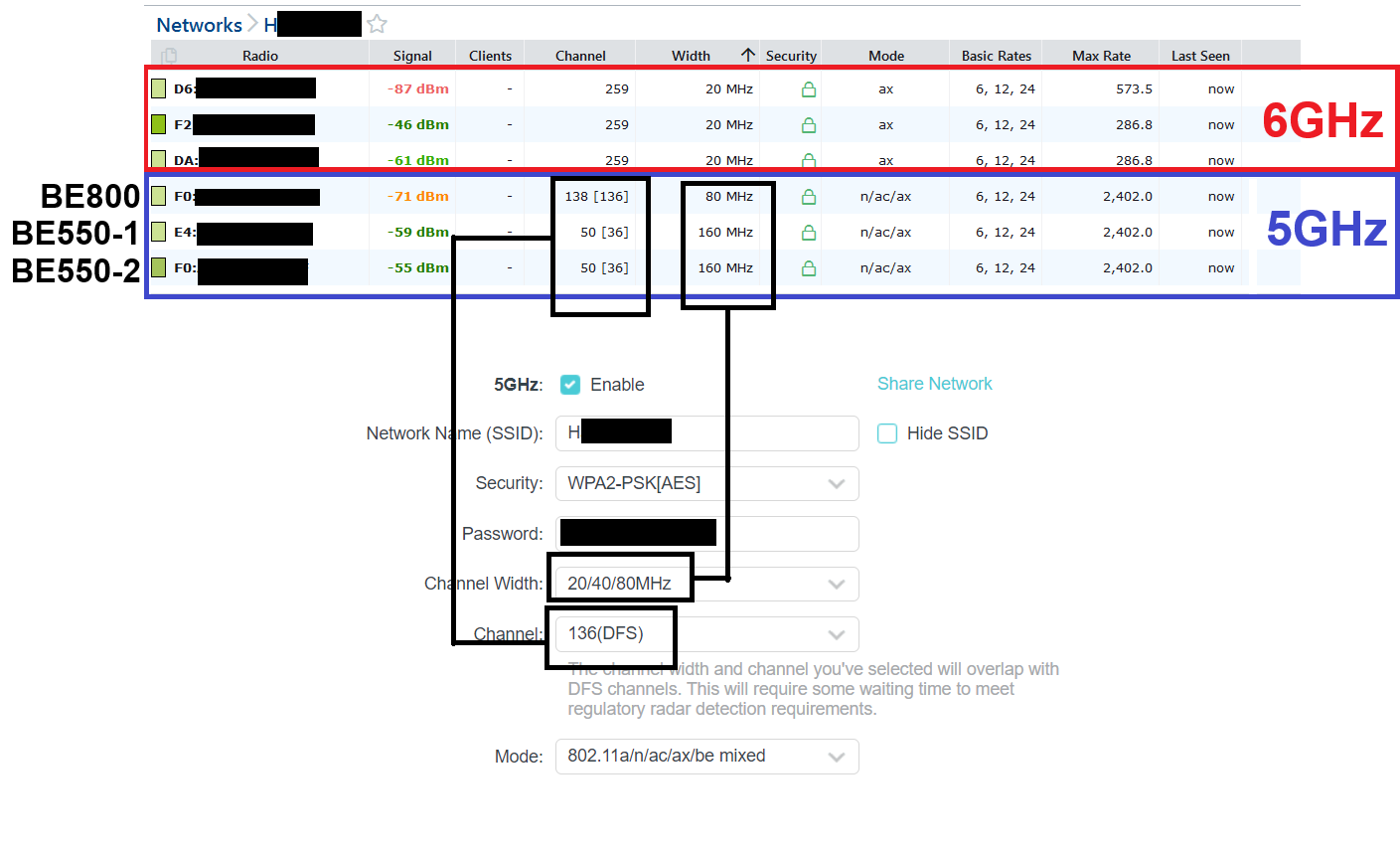
- Copy Link
- Report Inappropriate Content
Hi, we have reported the issue to the support engineers, they will likely reach out to you via email to continue to troubleshoot your issue. Please check your email box and confirm.
- Copy Link
- Report Inappropriate Content
Hi @Marvin_S,
I'm experiencing the same issue with 2 BE550 in EasyMesh with Ethernet Backhaul.
Any news about a possible fix?
I created a thread here about this: https://community.tp-link.com/en/home/forum/topic/734448
- Copy Link
- Report Inappropriate Content
Information
Helpful: 1
Views: 607
Replies: 8
Voters 0
No one has voted for it yet.
