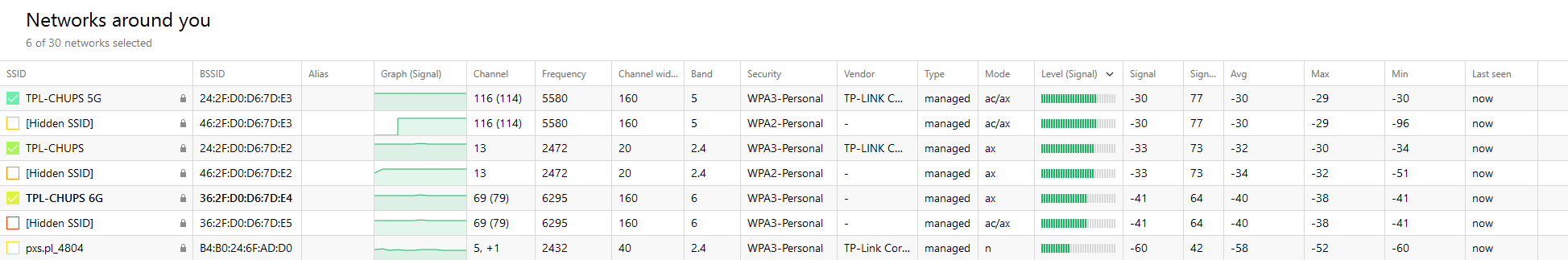BE550v1 - Bugs, Errors, problems & other issues
Hello Everyone,
I create topic where we can share our problems with BE550v1 router, report bugs or other issues.
Maybe when there will be more of us they are finally going to fix something in future firmware updates.
First i will share bugs/problems what i notice while testing almost 2 months.
1. All official firmware is "buggy", makes WiFi unstable/drop or make network disconnections even the newest firmware 1.0.9 Build 240521.
To fix it you need install beta firmware 1.0.9 Build 20240429 rel.749 (i got it from TP-LINK engineer on email) only that one works more stable then others from my testing.
2. BE550 has weaker WiFi signal compare to AX55 (i testing 2,4/5GHz band).
Advertising on TP-Link site saying the BE550 has more range, which is a lie.
Example of strengh dBi signal betweend this routers you can find by cliking HERE
3. BE550v1 WiFi 6GHz band strength its very weak and 10dBi less stronger then other BE550v1 2,4/5GHz bands.
Because of that on second room your 6GH'z connection drops 3/4x times.
Double/triple more speed you got on 5Ghz band. So 6Ghz its useful in same room, where stand router only.
4. Depends which firmware you install, your strength WiFi band its different the most noticeable is on 6GHz band.
Example you can find by clicking HERE
5. On the box of BE550 showing its a MLO triband (2,4/5/6) in option you can active only on 5/6 band.
Other advertasing lie to customer. Proof you can find by clicking HERE
6. USB storage bug. When you un-mark any folder in USB storage. All folders containing spaces between words also disappear.
7. When you connect BE550 + BE550 in backhaul easymesh system. Satellite router don't listen main router and put different channel width of WiFi on all band.
Example: I setup 20MHz channel width on 2,4Ghz band on main router but the satellite setup 40MHz. When i connect AX55 as satellite all work fine.
INFO:
For addition testing I bought second BE550, because i start afraid that my copy of BE550 make trouble. But now i know two of products what i own have the same issue. I hope they will fix problems in future updates...
But if this is a hardware problems they should recall all products and give us money back :( Because right now we are free beta testers of not finished product which we pay 300$ each.
EDIT:
Problem reported from other users:
1. Users confirm random disconnection Wifi network disconnection while using Firmware 1.0.9 Build 240521, 1.0.8 Build 20240226, 1.0.7 Build 20240119. 2. Weak WiFi Signal on 6Ghz band. 3. The router disconnects all network connections (wired and wireless) when the client connect to 6Ghz band by NCM865 device. Firmware 1.0.9 Build 240521. 4. When is activate MLO option, devices get random disconnect + is possible a critical hardware stuck, 6Ghz not visible or don't work anymore even from restart device or flash to other firmware. CRITICAL PROBLEM!