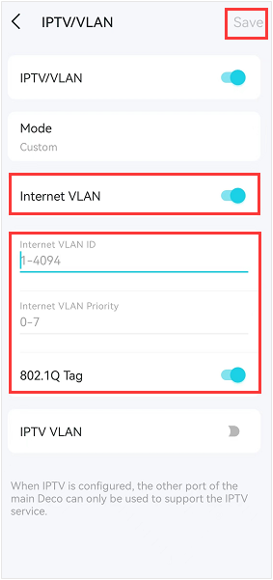Deco X50 FFTP
Hi All
I'm hoping to replace my Vodafone Pro II Full FIbre router. My understanding is that the Black Box on the wall where the line comes in is the City Fibre Modem so I should be able to use the X50 as the router rather than connect it to the Vodafone router.
I have the following information:
* PPOE Username and password from Vodafone
I believe I need to choose PPOE IPV4 under internet connection where I set the username and password.
Please can someone confirm if I need Ping enabled or disabled.
I've also read that I may or may not need to set custom VLAN with 901 and priority 0. I've also read that my username needs to have vodafone added after the broadband
However it doesn't seem to matter what I do it will not connect. I have copied and pasted the username and password and confirmed it twice with Vodafone.
Any ideas on where I'm going wrong would be great.