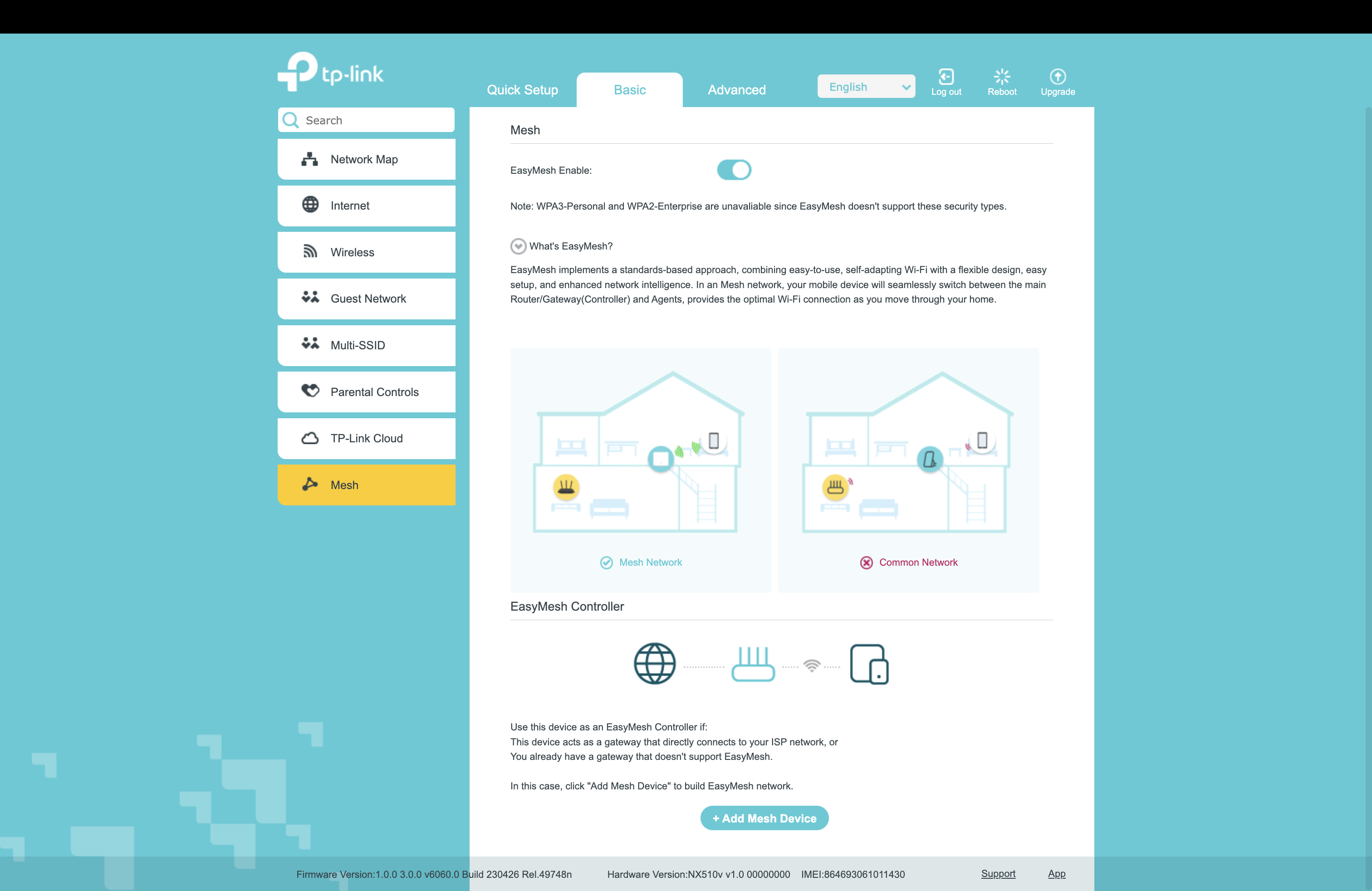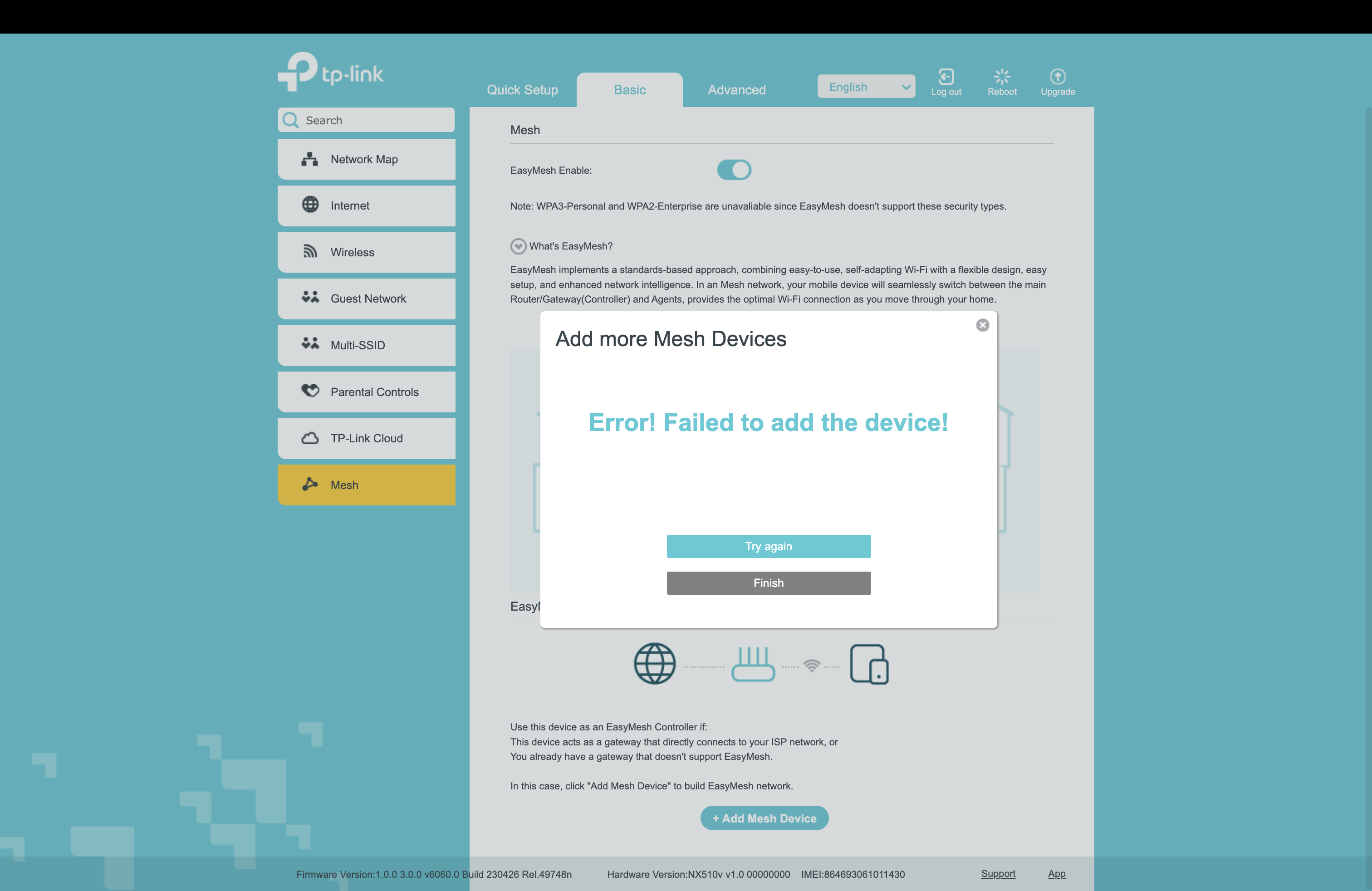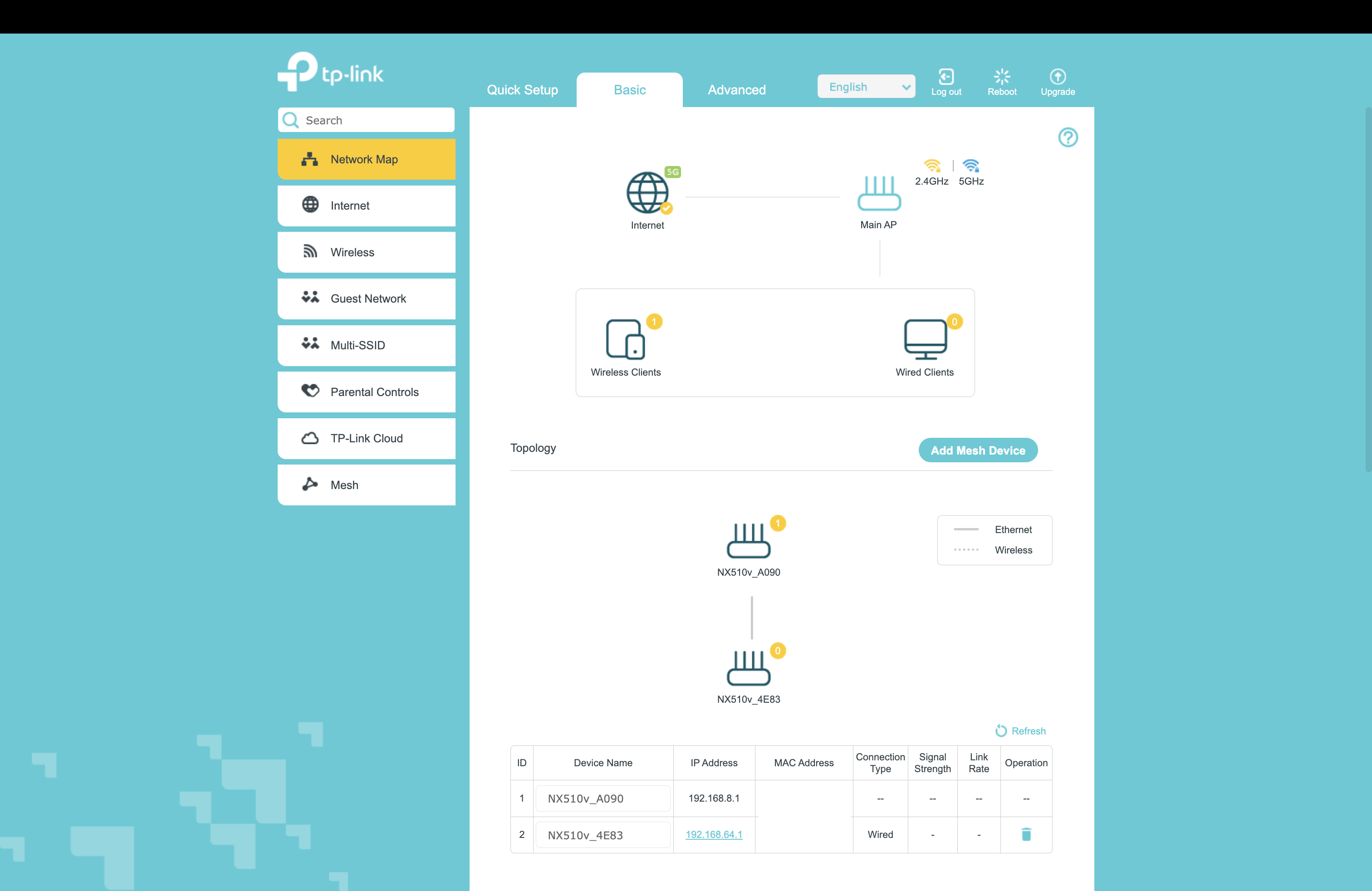TP-Link NX510V EasyMesh issue
TP-Link NX510V EasyMesh issue
Tags:
#Network Connectivity
#OneMesh
#EasyMesh
Hello, I have two TP-Link NX510V 5g router (not from ISP). The device is advertised to support easymesh network, however, I am having difficulty connecting the two routers because there is no option to specify whether they should be in main or satellite mode. The only instruction provided is to press the WPS button, but I want to connect them using a wired connection. I tried using the WPS button as well, but they couldn't find each other.
How can I connect the 2 router?