Beta Software [Closed] Public Beta for Archer AX55 V1 Supports EasyMesh Ethernet Backhaul, DoH&DoT, ECO Mode etc.
Update on Apr 1, 2025:
The official version 1.3.5 has been gradually released. Users can check for updates via the AX55's web interface or through the Tether App to install the latest version manually.
If you cannot find version 1.3.5, please download the firmware from the direct link in the following thread and upgrade it manually:
Archer AX55 V1 Supports Extending Guest Network via EasyMesh and Optimizing Performance in AP Mode
Update on Dec 11, 2024:
All the new features and modifications has been implemented in the latest official firmware: Archer AX55(EU)_V1_1.3.3 Build 20240628 or Archer AX55(US)_V1_1.3.2 Build 20240325. We recommend updating your router firmware to the latest version.
This thread will be closed for further commends. If you encounter any new problems, please Start a New Thread to provide feedback.
Jan 31st 2024 Update:
The trial period for the beta firmware has ended, and we will continue to address the ongoing issues.
Please keep an eye out for the official firmware release. If you encounter any new problems, please Start a New Thread to provide feedback.
-----------------------------------------------------------------------------------------------------------------------------------------------------------
Hello Everyone,
We're thrilled to announce the release of public beta firmware for Archer AX55 V1. This firmware update introduces several exciting new functions and improvements to enhance your experience including Ethernet Backhaul, EasyMesh in AP mode, Satellite Router Management, DoH&DoT, ECO Mode, etc. We encourage you to try out this beta firmware and take advantage of the following features. Your feedback and suggestions are greatly appreciated.
Download Link:
Archer_AX55_V1_1.2.6 Build_20231130
Notes:
1. This is a beta firmware and different from the official 1.2.6 version official firmware, please be sure you have read the Terms and Conditions for TP-Link Beta Firmware before proceeding
2. This public beta firmware for Archer AX55 V1 can be applied to all versions (EU/US/JP/TW/etc.).
Modifications of 1.2.6 Build 20231130 compared to previous beta firmware
1. Improved client type identification accuracy
2. Added quick setup for third-party VPN including Surfshark and NordVPN in VPN Client feature
Here are the related FAQ:
How to Install Surfshark VPN on TP-Link Wireless Routers
How to Install NordVPN on TP-Link Wireless Routers

3. Added new HomeShield parental control features including Blocked Apps, App Time Limits, Always Allowed Apps etc.
The above two modifications are the same as this thread: Public Beta Release for Archer AX55 V1 to Enhance Its Ability to Recognize Client Devices
4. Added new functions to Tether App: EasyMesh, OpenVPN Server/Client, Eco Mode, Wireless Schedule, Guest Portal Network
Note: please use the new Tether App to experience those new features: New UI for 11AX Routers on Tether App 4.3 version is Ready for Trial






5. Added EasyMesh Backhaul Steering and AP Bind (Preferred WiFi Uplink AP)
Enabling Backhual Steering allows the satellite devices to flexibly connect to different mesh nodes based on their load status, optimizing your EasyMesh network performance.
Preferred WiFi Uplink AP: by default, it is set to Auto, when there are more than two mesh nodes in the same EasyMesh network and wireless backhaul is used, you could select a preferred AP for the satellite device, the preferred AP can be either the main router or another satellite device.


Improvements and Modifications of previous beta firmware 1.2.6 Build 20231106
New Features and Optimizations of EasyMesh:
1. Added Ethernet Backhaul.
2. Added EasyMesh feature in AP mode.
3. Enhanced EasyMesh Satellite Router Management via satellite router web interface.
4. Added EasyMesh Network Topology to gain a clear understanding of your EasyMesh network's structure.
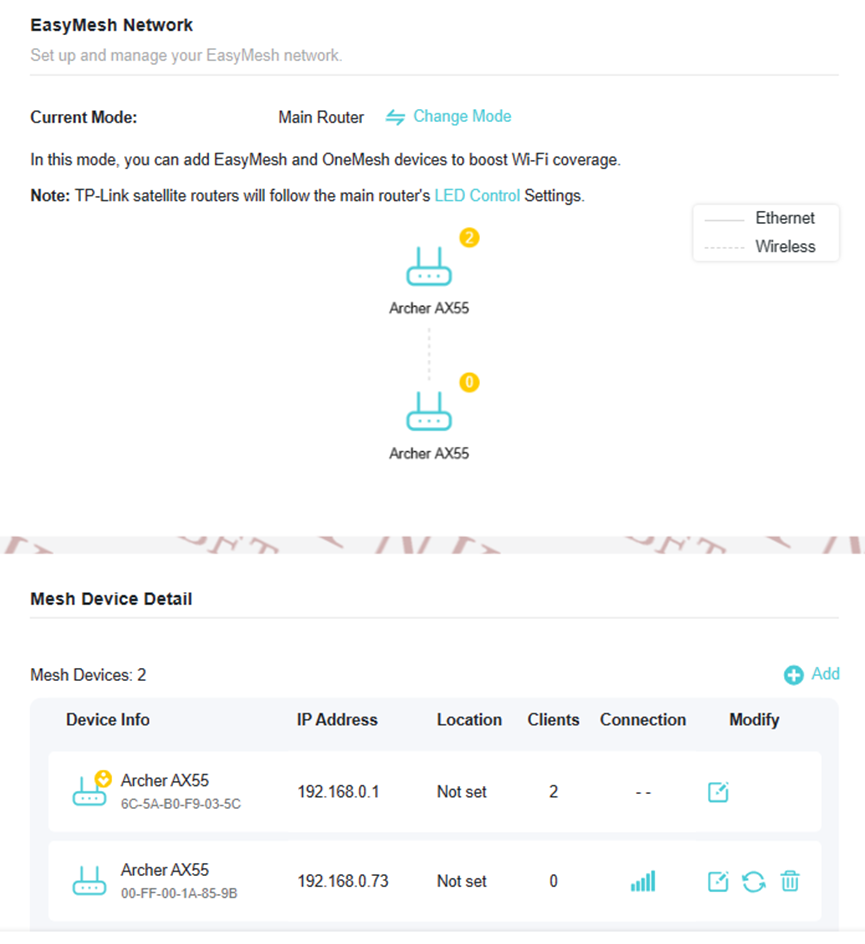
More New Features
5. Added DoT and DoH features on Advanced->Network->Internet page, which supports customizing DNS Server as well.

6. Added ECO mode on Advanced->System->ECO Mode page.
When working in Power-Saving Mode or Ultra Power-Saving Mode, your router will reduce the power consumption to save power, please note that your network speed and coverage will be reduced as well.

7. Enhanced Wi-Fi Schedule to enjoy more flexibility by setting separate schedules for 2.4GHz and 5GHz Wi-Fi bands.

8. Added isolation of Guest Network and Main Network in AP mode.
9. Added Language options on the top of the web interface.
10. Added OpenVPN Server TAP Mode. Introducing TAP Mode in OpenVPN Server for AX55 V1 Router
Note: It requires your OpenVPN Client supporting TAP Mode as well, or you will not be able to connect the VPN Server successfully
10. Added User Experience Improvement Program (UEIP).
Participate in our UEIP during the Quick Setup process, or enable/disable it later on the Advanced->System->About page. Your feedback will help us enhance the product.

We invite you to download and install the beta firmware to explore these incredible new features. If you encounter any issues or have any suggestions, please leave your comments. Your input is invaluable to us.
Thank you for your continued support and for being part of our community.
Related Articles
Product List of Wi-Fi Routers that Support EasyMesh Ethernet Backhaul
What is EasyMesh and how does it work with TP-Link routers and extenders?
How to Build an Ethernet Backhaul Using Two EasyMesh Routers
What is DoH and How to use it on TP-Link Wi-Fi Routers?
Product List of Wi-Fi Routers that Support DoH
Introducing TAP Mode in OpenVPN Server for AX55 V1 Router
New UI for 11AX Routers on Tether App 4.3 version is Ready for Trial
- Copy Link
- Subscribe
- Bookmark
- Report Inappropriate Content
So far latest beta firmware has not given me any headaches whatsoever. Not sure if anyone is noticing any but the wifi range ain't as far as latest stable release. Is it just me or might just be placebo.
- Copy Link
- Report Inappropriate Content
- Copy Link
- Report Inappropriate Content
Sorry, it was a human mistake.
I downloaded the beta FW into wrong folder and I installed the official FW instead of beta, every time. ![]()
The Ethernet Backhaul is working correctly. ![]()
kirkri wrote
@Sunshine
Hi,
I have an AX80(v1) and an AX55 (v1) router. I can use the EasyMesh via Wireless Backhaul without any problem. (AX80 is the main, AX55 is the satellite router)
I got this link for AX55 beta firmware, what is support the Ethernet Backhaul. (The AX80 firmware knows the EB already) I have installed it, but the Ethernet Backhaul is not work.
I used this instruction for setup.
I tried both scenarios.
In case of 1st scenario, the main router doesn't detect the AX55 via LAN cable.
In case of 2nd scenario I think the connection is not Ethernet Backhaul because the icon of connection is wifi signal instead of LAN connector. (And the signal strength become poor.)
Do you have any idea, what is the problem? Thanks in advance.
- Copy Link
- Report Inappropriate Content
Problem: After some 36 hours, my whole EasyMesh network became unstable and internet was lost.
Network Topology:
The main router (AX55) is wired to the satellite router (AX55). The main router is on the top (second) floor of a 3-story dwelling. The satellite router is on the ground floor.
The main router (AX55) is also connected wirelessly to an RE700X extender. The extender is located on the first floor of the dwelling between the top and ground floors.
The satellite router is connected wirelessly to a second extender (RE700X), also on the ground floor.

Background:
I added a second RE700X extender to my existing network to provide better coverage to the far end of the house on the ground floor. Everything was working smoothly for more than 24 hours. Late yesterday, internet was lost. To determine the source of the problem, I attempted to access the GUI of the main router and could not get past the login page. I then attempted to log in to the GUI of the satellite router with the same results. I suspected that they were in some type of loop causing everything else to fail (might be related to the problem described in my post #205 of this thread).
I then unplugged both RE700X devices to see if that would help. No luck. I then unplugged the satellite router’s ethernet cable from the main router. The GUI of the main router was still unresponsive and so it was necessary to reboot the router.
Because it was late in the day, I decided to revert back to my previous network topology with the satellite router configured as an ordinary AP. I deleted all the EasyMesh devices in the configuration of the main router (which causes them to reset themselves) and then disabled the EasyMesh option in the main router. I then reconfigured the AP which restored the network to normal.
In my post #193 of this thread, I asked about the correct procedure for setting up the AX55 as an AP with EasyMesh. The question was raised because there was no way to switch modes after configuring EasyMesh with the main router. As the satellite must be reset before configuring EasyMesh, setting up AP mode beforehand is not an option. I did find that it is possible to configure the AP with EasyMesh by NOT enabling EasyMesh on the main router. In the AP router’s GUI, under Advanced, EasyMesh, enabling the EasyMesh option makes the AP behave as though it were the main router.
Solution (for now):
Leaving EashMesh disabled in the main router and with the AP configured as the Main Router in its own GUI, I added the two RE700X extenders back into my network with the AP GUI displaying the following:

The only difference now is that the extender on the first floor of the dwelling is meshed to the AP instead of the main router. The main router is not meshed to anything but there are no issues with device connections on the top floor.
Of note, I did configure the AP to use different WiFi channels from those of the main router.
- Copy Link
- Report Inappropriate Content
I install the new Archer AX55_V1_1.2.6 Build 20231030 Beta version and now I cannot create a new VPN Client connection (using OpenVPN). When I add it and save I receive the error "Operation failed".
I try to create with a new name the old connection created with the previuos firmeware version and I receive the same error.
The connection already create work correctly but is not possibile create a new one; I try also using special caracthers only in the description as I read in this topic.
I try the same operation with differente browser but the problem persist. It's related to the new beta firmware.
Update:
I downgrade to the Archer AX55(EU)_V1_1.2.6 Build 20231130 official version and now I can add the VPN Client; so it's confirmed that the problem is the new beta firmware
- Copy Link
- Report Inappropriate Content
i think you made mistake :)
Archer_AX55_V1_1.2.6 Build_20231130 its a last new beta
but
Archer AX55_V1_1.2.6 Build 20231030 its old one :)
- Copy Link
- Report Inappropriate Content
Has anyone experienced problems with the easymesh network when more than 2 AX55 satellite routers are connected? In my case, until recently I used 3 AX55 routers at home creating an easymesh network (1 main on the ground floor, 1 satellite on the first floor and 1 satellite in the attic), as well as an AX53 router in AP mode in the basement (broadcasting a separate WiFi network, as due to distance, I couldn't connect it to the easymesh network, and it doesn't support Ethernet Backhaul yet).
However, in mid-December I purchased another AX55 to have a full mesh network throughout the house. Unfortunately, after connecting it, the easymesh network became very unstable - the satellite routers and the main one for some reason kept losing connection to the Internet, the satellites started randomly switching from Ethernet Backhaul to a slower WiFi connection, and the Wifi connections between the satellites and client devices also became unstable - that is, they interrupted every now and then and there were big problems with reconnecting.
Then I started looking for the causes of the problems. For example, I replaced the main AX55 router with another model, but the problem persisted. So I decided to buy another easymesh router with the official firmware (non-beta) - my choice was AX73 v2. After connecting and configuring it, I started adding AX55 satellites one by one (with the latest beta firmware loaded) and noticed that when only 2 AX55 satellite routers are connected, the easymesh network works properly (including ethernet backhaul), but connecting the third AX55 to easymesh (whether via wifi or ethernet cable) causes the entire easymesh network to become unstable and unusable again.
- Copy Link
- Report Inappropriate Content
I have that problem randomly after restart a main router.
For me helping plug out and plug in Ethernet cable again (between routers) if that wont, i remove Easymesh devices and add them again on main router.
btw. I hope they will fix it on next beta firmware :)
- Copy Link
- Report Inappropriate Content
My network layout is similar to yours. I also have 3 floors with an AX55 on both the ground floor and the top floor. The first floor (for lack of cabling) has an RE700X range extender In my post (#218) of this thread, I addressed a problem of instability, probably caused by some type of loop which caused everything to hang. Since then, I have modified the network as shown below:

The main AX55 (which is connected to the ISP router) does not have EasyMesh or Wi-Fi enabled, allowing me to configure the AX55 AP as the Main Router (controller) in the EasyMesh network. Taking advantage of a spare AX55 (used for testing), I installed it on the second floor as a satellite to the AP and in the process, eliminated a switch (TL-SG105E) in between to ensure no loop detection problems. It may appear rather odd but this is only a temporary setup for now. So far, everything is working fine and the only thing noted is that first floor extender usually connects to the second floor satellite (as shown in the diagram) instead of the ground floor AP to which it was paired.
- Copy Link
- Report Inappropriate Content
@Sunshine I'm not sure if this issue is only me.
Cloudflare's DOH API is mainly https://cloudflare-dns.com/dns-query. I looked at the beta settings and Cloudflare's is https://1.1.1.1/dns-query.
I attempted to use the first one, but I won't connect for some reason. I tried using it directly by applying it to my browser and in Windows 11 (not simultaneously mind you)
and it worked. The DoH API seems to be working, as it's detected when pressing the "Detect DNS Server" button. What could be the reason for this?
- Copy Link
- Report Inappropriate Content
Information
Helpful: 9
Views: 74894
Replies: 300

