Troubleshooting What if TP-Link Router Disconnects from Internet?
This Article Applies to:
TP-Link Routers
Issue Description/Phenomenon:
Some customers may find that the router keeps disconnecting from the internet/modem, the internet LED on the router changes to red/orange, and it will recover automatically after minutes. Manually powering off and then powering on the router can also get the connection back. This article aims to provide solutions to the issue.
Troubleshooting Suggestions:
1. Check and ensure the internet line or ISP modem is stable, bypassing the TP-Link router. Connect the PC directly to the ISP modem (or internet cable from the wall), test and monitor the internet connectivity, and ensure you have a stable connection.
2. If the modem internet is stable, please connect the router back to the network, and ensure the Ethernet cable going from the ISP modem to the WAN port of the router is securely connected. Try with another Cat5e/6 cable or change the port of your ISP modem, to where you're connecting the TP-Link router (if possible).
3. Check and ensure the router firmware is up-to-date.
4. Login to the router web interface when there is no internet, and check if there is still a WAN IP address on the Status page. If yes, go to Advanced > Network > Internet, change the DNS server as follows, then Save and reboot the router to confirm:
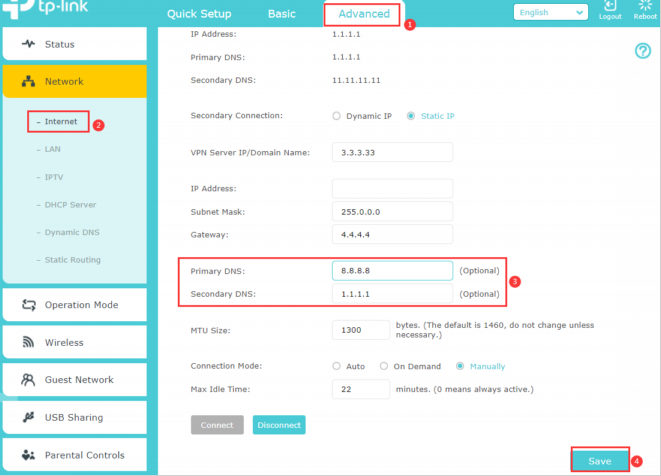
5. It's also suggested to clone the MAC address of the computer (or the MAC of the old router) to the TP-Link router if the internet is stable when the computer (or old router) is plugged into the ISP modem directly. Guidance is as follows:
How do I configure MAC Address Clone on my TP-Link Archer Router?
If the disconnect issue persists after checking all the above, it is suggested to comment below and be sure to provide the following information:
1. Model number, hardware, and firmware version of your TP-Link Router.
2. Who is your ISP? What's the model of the modem?
3. What is the WAN connection type on the TP-Link router?
4. What troubleshooting have you done, and what are the results? Send us the screenshots of the Network > Internet page. You can mask the WAN IP and gateway info for security concerns
- Copy Link
- Subscribe
- Bookmark
- Report Inappropriate Content
MiloszPL wrote
@Kevin_Z Okay, I understand. I try implement your suggestion. I tried to connect another device to guest network. That was old smartphone and it worked fine. It looks like after last fw update router drops internet connection when connected device is often in standby mode. Stove module doesn't sent much data. But it is only my suppose.
I will not know that. @MiloszPL
Even though the wireless security on the main network is WPA2/WPA3 Personal, can you please try to connect the stove to it to see if it will have a chance to connect?
When the stove is connected to the guest network, will it be able to receive an IP address? How about the signal on it?
- Copy Link
- Report Inappropriate Content
@Kevin_Z Okay, so I did what below:
Disable Smart Connect option
For 2,4GHz network I set WPA/WPA2 Personal security (WPA2/WPA3 for 5GHz network)
I have done connection stove module to main 2,4GHz network and test it.
I'm not sure how can I get any logs from router for stove module to check what's happening.
- Copy Link
- Report Inappropriate Content
@Kevin_Z Hi, as I wrote upper I disabled smart connect option and unfortunately stove module lost connection to Internet also on main 2,4 GHz network. So I made hotspot from my smartphone and connected stove module to shared network. And no problem with losing internet connection.
When stove module is connected to AX20 it has proper connection with wifi network. After ~2 days it still shows connection to wifi network but no internet connection and it is not on client list visible. That problem has started after last FW update to version 1.3.5 Build 20211231 rel.53949(4555). I thought that is problem with guest network but after last test I am sure that is general problem with that FW version.
I could do FW downgrade but I think that is not right way.
Could you help me? Could I do any test to get some logs to help you to help me? :)
- Copy Link
- Report Inappropriate Content
MiloszPL wrote
@Kevin_Z Hi, as I wrote upper I disabled smart connect option and unfortunately stove module lost connection to Internet also on main 2,4 GHz network. So I made hotspot from my smartphone and connected stove module to shared network. And no problem with losing internet connection.
When stove module is connected to AX20 it has proper connection with wifi network. After ~2 days it still shows connection to wifi network but no internet connection and it is not on client list visible. That problem has started after last FW update to version 1.3.5 Build 20211231 rel.53949(4555). I thought that is problem with guest network but after last test I am sure that is general problem with that FW version.
I could do FW downgrade but I think that is not right way.
Could you help me? Could I do any test to get some logs to help you to help me? :)
Hello @MiloszPL, thank you very much for following up.
Can I know the brand and model of the heating stove? To assist and figure it out efficiently, I've forwarded your case to the TP-Link support engineers who will contact you with your registered email address later. Please pay attention to your email box for follow-up. Thank you.
- Copy Link
- Report Inappropriate Content
- Copy Link
- Report Inappropriate Content
@Kevin_Z Hi, thank you for replay and for forwarding my case. The stove module is TECH ST-5060 [https://sterownikitech.pl/sterownik-stalmark-modul-wifi-rs-st-5060,id771.html]
If I can send any more useful information just let me know.
- Copy Link
- Report Inappropriate Content
@Kevin_Z Hi, i have problem with my ax300
i create new post about tihs, can you help me ? I tried everythink but still have problems.
https://community.tp-link.com/en/home/forum/topic/544148?page=1
2022-05-06 00:55:24 Kontroler diod INFORMACYJNE [1070] Start to run WAN1_OFF
2022-05-06 00:55:24 Kontroler diod INFORMACYJNE [1070] Start to run WAN0_ON
2022-05-06 00:55:24 Kontroler diod INFORMACYJNE [1070] Start to run LAN_ON
2022-05-06 00:55:24 DHCPC INFORMACYJNE [24628] receive ack from server with ip 192.168.0.223, options(serverid=192.168.0.1;lease=86400;subnet=255.255.255.0;router=192.168.0.1;dns=192.168.0.1;)
2022-05-06 00:55:24 DHCPC INFORMACYJNE [24628] send select request with options(cliid=01/6c:5a:b0:cb:81:05:;reqip=192.168.0.223;serverid=192.168.0.1;)
2022-05-06 00:55:24 DHCPC INFORMACYJNE [24628] receive offer from server with ip 192.168.0.223, options(serverid=192.168.0.1;lease=86400;subnet=255.255.255.0;router=192.168.0.1;dns=192.168.0.1;)
2022-05-06 00:55:24 DHCPC INFORMACYJNE [24628] send discover with ip 0.0.0.0 and flags 80
2022-05-06 00:55:23 NAT INFORMACYJNE [24278] Initialization succeeded
2022-05-06 00:55:23 NAT INFORMACYJNE [24278] Initialization succeeded
2022-05-06 00:55:21 DHCPC OSTRZEGAWCZE [32662] send dhcp release ip 192.168.0.223
2022-05-06 00:55:21 DHCPC INFORMACYJNE [32662] teardown and release
2022-05-06 00:55:20 Kontroler diod INFORMACYJNE [1070] Start to run WAN1_OFF
2022-05-06 00:55:20 Kontroler diod INFORMACYJNE [1070] Start to run WAN0_OFF
2022-05-06 00:55:20 Kontroler diod INFORMACYJNE [1070] Start to run LAN_ON
2022-05-06 00:43:30 UPnP INFORMACYJNE [2219] Service start
2022-05-06 00:43:30 UPnP INFORMACYJNE [2219] Service stop
2022-05-06 00:43:27 Zarządzanie zdalne INFORMACYJNE [1847] Service stop
2022-05-06 00:43:14 Kontroler diod INFORMACYJNE [1070] Start to run WAN1_ON
2022-05-06 00:43:14 Kontroler diod INFORMACYJNE [1070] Start to run WAN0_OFF
2022-05-06 00:43:14 Kontroler diod INFORMACYJNE [1070] Start to run LAN_ON
2022-05-06 00:43:12 NAT INFORMACYJNE [803] Initialization succeeded
2022-05-06 00:43:12 NAT INFORMACYJNE [803] Initialization succeeded
2022-05-06 00:43:06 Kontroler diod INFORMACYJNE [1070] Start to run WAN1_OFF
2022-05-06 00:43:06 Kontroler diod INFORMACYJNE [1070] Start to run WAN0_ON
2022-05-06 00:43:06 Kontroler diod INFORMACYJNE [1070] Start to run LAN_ON
2022-05-06 00:43:06 NAT INFORMACYJNE [32425] Initialization succeeded
2022-05-06 00:43:06 DHCPC INFORMACYJNE [32662] receive ack from server with ip 192.168.0.223,
- Copy Link
- Report Inappropriate Content
Hello @MaJaX
Thank you for the follow-up. Sorry that I missed your previous post.
It seems you have discussed the issue with woozle and he provided some suggestions, however, the issue persists. I would suggest you contact the local tech support to be advised further:
https://www.tp-link.com/hk/support/contact-technical-support/#Hotline-Support
- Copy Link
- Report Inappropriate Content
check cable connections
- Copy Link
- Report Inappropriate Content
@Kevin_Z
I'm having this exact issue with my TP-link AX50 with Xfinity pared with an Arris modem. Gone through all the troubleshooting steps, and nothing has helped.
Have people here gone through with an RMA? How was that process?
- Copy Link
- Report Inappropriate Content
Information
Helpful: 14
Views: 133504
Replies: 73
