DECO M4: bad performance
Hello!
I have bought recently this DECO M4 wifi mesh product.
I have just installed the 3 deco and I've runned some tests that have made me feel a little bit worried about the performance it has.
I have configured the main deco beside my ISP router connected by a cat6 cable (first floor). Then, I have configured two more slaves in the 2nd floor.
Main --> slave --> slave.
The 2nd slave couldn't be configured until the first one was because the 2nd one couldn't "see" the main unit directly.
All DECO were running correctly and the roaming function works perfectly. There's a 100% wifi in the all rooms.
What's the problem then? THE PERFORMANCE.
my laptop, when it's beside the main unit, gets 250Mbps speeds... beside the 1st slave, that speed is just a half (+-130Mbps) but when I get the last room, where the last slave is installed, the wifi bandwith performance get reduced drastically.
Is this normal? I'm reading a lot of people having issues related to speed but it's not exactly my trouble/situation.
Thanks in advanced
- Copy Link
- Subscribe
- Bookmark
- Report Inappropriate Content
- Copy Link
- Report Inappropriate Content
Hi, for your case, could you please help me check the following information:
1. Did all the satellite Decos connect via Ethernet cable to each other, or wireless backhaul?
2. Could you please also test the Ethernet speed from each satellite Deco as well?
3. How far away between each Decos and could you please check the signal source strengthen on each of them?
Normally the satellite Decos would not be as fast as the main Deco and the speed would drop within a reasonable range based on the real distance.
Thanks a lot and wait for your reply.
- Copy Link
- Report Inappropriate Content
Hello, thanks for your interest.
About the questions,
1) Main deco is connected acting like a router via Ethernet to my ISP router. The other 2 Deco (slaves) were connected via wireless as the initial scenario.
ISP >> Main Deco >> Slave Deco #1 >> Slave Deco #2
The 2nd slave can't connect directly to the main so it needs to connect to Slave #1.
2) I don't know how I can do that speed test. The android app doesn't offer that option but I have seen some images about a Speed test option.
I have been running speed test connected to each of my Deco devices. I check the Deco I am connected to by means of the app.
3) It's a 3 floors house. Main deco is in the main/1st floor and the 2nd and 3rd are in the fist floor.
Main Deco info:
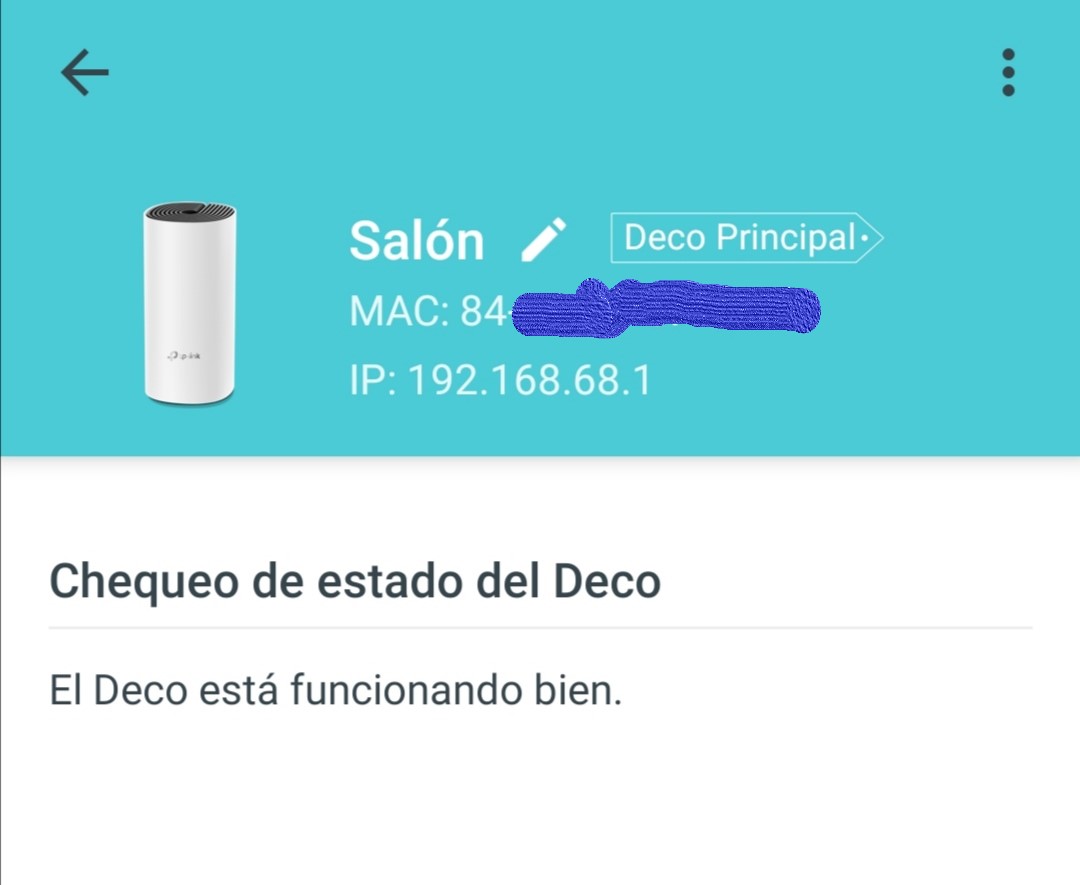
"The Deco is working fine" says.
The 2nd slave is right in the next floor but in the corridor so it's not far. Here is info about it:

and finally, the last slave, just 10 meters far away from the slave #2 and one can see each other. Just a door between them.

- My downstream speed is about 250Mbps when I'm connected to the 5Ghz network of my ISP router.
- Connected to the 5Ghz wifi of the Main Deco, I get same DL speed.
- Connected to the Slave #1, speed drops down to 130Mbps.
- Connected to the Slave #2, this speeds goes down to about 80 Mbps.
Due to my home distribution, most of my devices upstairs connect to the Slave #2 because they are in the same room and right beside that one, so I get poor network performance.
I have an ethernet cable coming from the 1st floor to the 2nd floor. I'm right now trying to change the network topology so my slave #2 is connected to the main via ethernet backhaul.
I don't have all my tests results yet but at the beginning, the slave #2, connected by ethernet, gives as much DL speed as the main deco does.
I need to check the results of slave #3, that will be connected to slave #2 by wireless backhaul but this may not be need if I keep this change.
I hope this info could help for improving my configuration.
Thanks.
TP-Link wrote
Hi, for your case, could you please help me check the following information:
1. Did all the satellite Decos connect via Ethernet cable to each other, or wireless backhaul?
2. Could you please also test the Ethernet speed from each satellite Deco as well?
3. How far away between each Decos and could you please check the signal source strengthen on each of them?
Normally the satellite Decos would not be as fast as the main Deco and the speed would drop within a reasonable range based on the real distance.
Thanks a lot and wait for your reply.
- Copy Link
- Report Inappropriate Content
juanjo_pm wrote
Hello, thanks for your interest.
About the questions,
1) Main deco is connected acting like a router via Ethernet to my ISP router. The other 2 Deco (slaves) were connected via wireless as the initial scenario.
ISP >> Main Deco >> Slave Deco #1 >> Slave Deco #2
The 2nd slave can't connect directly to the main so it needs to connect to Slave #1.
2) I don't know how I can do that speed test. The android app doesn't offer that option but I have seen some images about a Speed test option.
I have been running speed test connected to each of my Deco devices. I check the Deco I am connected to by means of the app.
3) It's a 3 floors house. Main deco is in the main/1st floor and the 2nd and 3rd are in the fist floor.
Main Deco info:
"The Deco is working fine" says.
The 2nd slave is right in the next floor but in the corridor so it's not far. Here is info about it:

and finally, the last slave, just 10 meters far away from the slave #2 and one can see each other. Just a door between them.
- My downstream speed is about 250Mbps when I'm connected to the 5Ghz network of my ISP router.
- Connected to the 5Ghz wifi of the Main Deco, I get same DL speed.
- Connected to the Slave #1, speed drops down to 130Mbps.
- Connected to the Slave #2, this speeds goes down to about 80 Mbps.
Due to my home distribution, most of my devices upstairs connect to the Slave #2 because they are in the same room and right beside that one, so I get poor network performance.
I have an ethernet cable coming from the 1st floor to the 2nd floor. I'm right now trying to change the network topology so my slave #2 is connected to the main via ethernet backhaul.
I don't have all my tests results yet but at the beginning, the slave #2, connected by ethernet, gives as much DL speed as the main deco does.
I need to check the results of slave #3, that will be connected to slave #2 by wireless backhaul but this may not be need if I keep this change.
I hope this info could help for improving my configuration.
Thanks.
TP-Link wrote
Hi, for your case, could you please help me check the following information:
1. Did all the satellite Decos connect via Ethernet cable to each other, or wireless backhaul?
2. Could you please also test the Ethernet speed from each satellite Deco as well?
3. How far away between each Decos and could you please check the signal source strengthen on each of them?
Normally the satellite Decos would not be as fast as the main Deco and the speed would drop within a reasonable range based on the real distance.
Thanks a lot and wait for your reply.
@TP-Link , could you take a look to my reply? Thanks!
Hello again. There's no need to repley because I returned the M4 Kit. Regards.
- Copy Link
- Report Inappropriate Content
Information
Helpful: 2
Views: 2214
Replies: 4
