AX50 - Router does not observe 5 GHz Wi-Fi channel settings after some time
Hi,
There doesn't appear to be a lot of official support from TP-Link in this forum, but I'll try my luck anyway.
I've had my new Archer AX50 running for three weeks now and there is one major issue with the 5 GHz Wi-Fi that's been annoying me.
My AX50 is the EU version, therefore I can use channels 36 to 64 and 100 to 140 in the 5 GHz band.
I also have a computer with an Intel AX200 Wi-Fi 6 card that supports 160 MHz channel width.
Following the Wi-Fi standard, I have two choices to accommodate a 160 MHz wide channel, either by combining channel numbers 36 trough 64 or 100 through 128.
I opted for the "block" from 100 to 128, because channels 36 to 64 are already occupied by some neighbor's routers.
Now to my problem.
It has turned out that the 160 MHz wide channel will stay at channel # 100-128 for anywhere from approx. 8 hours to 3 days (but most often around 1 day) before it changes to a 80 MHz wide channel placed a channel # 36-48. (which happen to be the only non-DFS channels)
Once this has happened it will remain like this until I either switch Wi-Fi off and on again or reboot the router. Only by doing this am I able to restore my 160 MHz wide channel placed at channel # 100-128.
My best guess is that the router might be detecting radar interference and thus changes channels (which is what DFS is about), but the rules allow the channels to be reused once the radar interference is gone, which, however, never happens with my AX50. It seems it will just stay at channel # 36-48 (80 MHz width) forever. (well, actually the maximum time I waited was about two and a half days before I ran out of patience and rebooted the router)
So I'd like to have the following two points addressed by TP-Link support:
1. If the AX50 had to divert from my manually set channel number or channel width for whatever reason, why does it not change back to that channel and channel width when it's possible again?
2. Why is there no indication whatsoever on the AX50 itself that tells me it switched away from the manually specified Wi-Fi channel?
I have to use external software (like inSSIDer, Acrylic, etc.) to check whether the AX50 is operating at the channel and channel width I specified or not.
The very least I would expect is an entry in the System Log. Better would be an entry in the System Log plus some indication via the front panel LED.
My 5 GHz Wi-Fi settings:

After 5 GHz Wi-Fi has been switched on (green marked row in the list is my router):

After router has switched channels on its own:
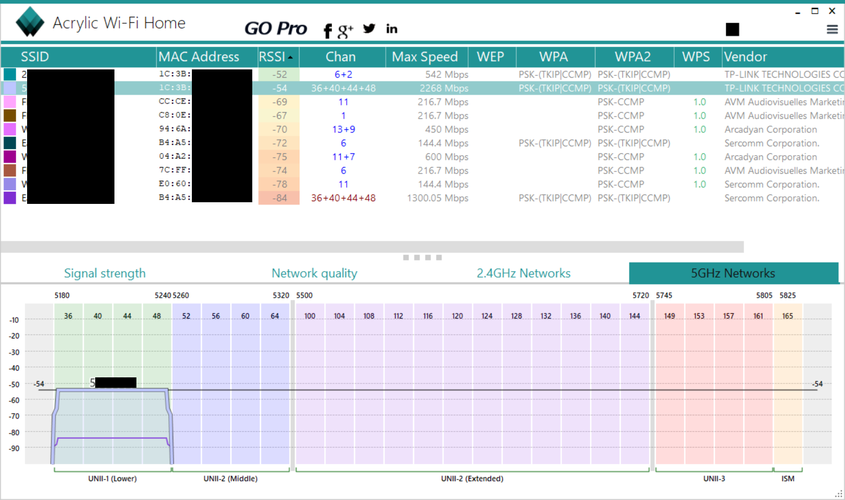
- Copy Link
- Subscribe
- Bookmark
- Report Inappropriate Content
Thanks for info. I really hope that this beta firmware will become a new firmware to solve this problem.
I know that this router that integrates an intel chipset is capable of this - needs only a software update.
Currently i'm waiting for a reply from TP-Link to solve this problem.
- Copy Link
- Report Inappropriate Content
any chance of this beta firmware being shared? I'm having the same issue and it's driving me nuts!
- Copy Link
- Report Inappropriate Content
Same here !
- Copy Link
- Report Inappropriate Content
- Copy Link
- Report Inappropriate Content
@Kevin_Z -- Are you able to share the firmware so that everyone else having the issue can apply it? Or at least have an engineer reach out to me with the file or for follow-up? Quite annoying to be kicked to a crowded channel and have to manually reboot the router to rejoin the desired DFS channel. Thanks in advance.
- Copy Link
- Report Inappropriate Content
Hi @draguindin and anyone who are requesting the firmware to choose a DFS channel on the Archer AX50, please describe the issue you're experiencing in detail first, such as why do you need to choose a channel manually, how does it affect the network, how did you determine the issue was caused by the channel, etc, we will then confirm the issue and help. Thank you.
- Copy Link
- Report Inappropriate Content
@Kevin_Z -- The issue is that when a DFS channel is defined and the router is connected to that channel, when the router detects radar and switches to non-DFS it does not switch back to the radar is no longer detected on that channel. This defeats the purpose of being able to define a DFS channel for those of us who live in areas susceptible to occasional disruption.
The LAN is affected because we are relegated to the channels which our neighbors occupy which may lead to decreased performance.
Personally, it affects my home office while on video conferencing calls (Zoom/MS Teams) when on a channel shared with a neighbor. Audio on the call cuts-out for up to 20 seconds, though the video is unaffected. I've posted about this problem in other threads on this forum and elsewhere and some recommendations were to find an unshared channel (TP-Link support suggested disabling beamforming and fast switching. When neither worked they suggested it was an issue with the internet itself). After switching from the Deco M9 Plus to the Archer AX50, I attempted defining an unshared channel and the issue was fixed (so far since this last week).
The request is that the router continue to scan for the radar after being kicked-off the defined DFS channel. If it's not detected after however long determined by local regulation it should reconnect to the defined DFS channel so that we enjoy the channel to ourselves, which is the point of the feature that draws customers to a product such as the AX50.
- Copy Link
- Report Inappropriate Content
@Kevin_Z Hi, I'm having the same issue. I have Archer AX50 v1.0, with firmware 1.0.9 Build 20200708 rel.55037(4555).
For 5GHz I need to select some of the DFS channels to have max speed, because one of my neighours is using channel 36 and it is congested - I can't go above 865Mbps connection speed.
When I select channel 52 or 56, after some time the router always switches to channel 36 and never returns to the manually selected channel (I mostly use 56).
(please see the attached image).
Could you please provide me with a firmware that works on a DFS channel?
- Copy Link
- Report Inappropriate Content
@woozle I'm experiencing exactly the same issue with DFS channels. It's a really pity that this has not yet been fixed with an official firmware update. Even more, I doubt there are really any radar signals nearby, because I live in a city center and there are other 5HGz wifi routers around me using the DFS channels. Maybe the router just false detects other weak wifi signals as radar signals? It makes no difference what DFS channel I select, the next day the router always use the channel 36. I'm therefore forced to use non-DFS channels, which of course are more occupied.
- Copy Link
- Report Inappropriate Content
- Copy Link
- Report Inappropriate Content
Information
Helpful: 1
Views: 7253
Replies: 23
