Troubleshooting Has connected to TP-Link extender but no internet, what can I do?
The Range Extender becomes more and more popular nowadays with the demand for enlarging the Wi-Fi coverage area. But you may get in trouble to make it work. What can I do if I failed to configure my Range Extender? Today, we will show you several common situations you may encounter and how to deal with them. We will take RE450 as an example.
Case 1: The Initial Configuration of Range Extender
Please follow the instruction mentioned below to configure your RE.
1. Please refer to https://www.tp-link.com/support/faq/1400/.
2. You can watch the setup video as well. https://www.tp-link.com/support/setup-video/
Note: Please use the main router’s Wi-Fi password to configure the RE. And the Wi-Fi password of RE cannot be customized.
Case 2: Failed to Connect to the Main Router or Errors out ‘No Host Network Connection: Signal LED/2.4GHz/5GHz LEDs are OFF.
Or you will see the picture below after logging into the web UI. 
What can I do then?
1. Verify the Wi-Fi password of the main router:
1) Log in to the management page of your router and double-check the Wi-Fi password.
2) Or forget router Wi-Fi network on mobile device temporarily , connect back to router Wi-Fi by putting in password manually to examine Wi-Fi password.
FAQ: How to remove existing wireless network profile on Android & iPhone
2. Factory reset Range Extender and reconfigure
RESET: With the extender powered on, use a pin to press the RESET button (pinhole) until all the LEDs flash once
3. Disable Mac filtering/Access Control/Band Steering functions on the main router.
4. For Dual Band Range Extender, if the App or Web says ‘ No Host Network Connection ‘, check if router 5Ghz Wi-Fi is on DFS channel ( Brief introduction of DFS function) change Router 5G channel to Band 1 channels (36, 40, 44, 48) and set up RE again
Case 3: RE has connected to the main router: Signal LED/2.4GHz/5GHz LEDs are ON but still no internet access.
And you will see the Status page on RE shows as below: DHCP Server (On), Dynamic IP (Failed).

What can I do then?
1. First, the root cause is that the RE/clients failed to obtain IP address from Main router. A static IP and specific DHCP server settings on extender will sort this out.
1) Login to router and check the DHCP server settings on Router. For example, below is the DHCP server settings on TP-Link Archer C7.
Or connect your PC to the Wi-Fi you want to extend. Start -> CMD ->ipconfig /all. You can get Subnet Mask, Default Gateway and DNS Servers values from there.
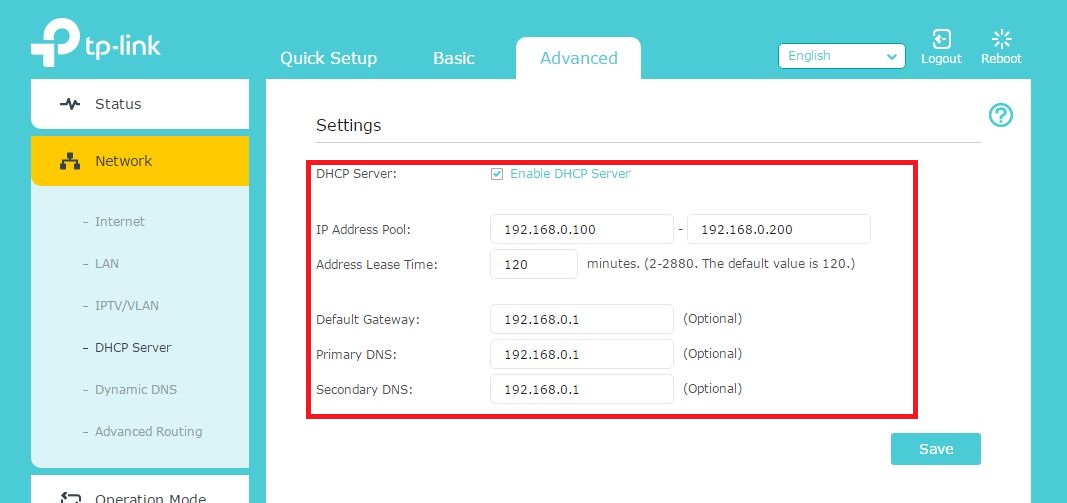
2)Customize the DHCP server settings on RE. According to the settings on Router, RE’s DHCP server should be set as below.

If the issue persists despite the above steps, please Start a New Thread for your range extender with the troubleshooting steps you've tried and we'd love to look into that further:
1. LED status on RE
2. Model of router and network topology, e.g. Router AX1500 <wireless> RE450
3. Try to log in range extender web page and share a photo of Status page after setup
4. Firmware and hardware version of RE: How to find the hardware and firmware version of my TP-Link device?
5. For dual-band extender, RE failed to connect to 2.4Ghz or 5Ghz or both Wi-Fi bands.
Thank you!
More Articles:
TP-Link Range Extender Setup (Range Extender Mode)
What should I do if Internet speed becomes slow via Range Extender?
Unable to Connect to WiFi Extender or Saying Incorrect Password
- Copy Link
- Subscribe
- Bookmark
- Report Inappropriate Content
Hi There,
i have an Archer A7 am main-router and a RE650 as Extender (configured as Access-Point with same WLAN SSID).
I blocked some MAC's in RE650 so that the main components are always connectet to the main-router.
It's working well.... but:
In the room, where the RE650 is, I have 3 wlan components which are connected to the RE650 (Echo dot, RGB-LED Stripe and a Broadlink-Gate).
Echo dot and RGB-LED-Controller has no problems, but the Broadlink RM-Gate will not get in internet (RE650 shows it is connected to network).
When I put the Broadlink near the main-router and in it's wlan, evertything is fine.
(There is already a second Broadlink connected to main-router, but I think it's not the problem)
I had nearly the same config with two WR841N-Router with DDWRT as Firmware. Works fine over a couple of years...
I read that AVM has with activated PMF (Protected Management Frames) the same problem.... deactivating will solve the problem.
But I didn't find any config-button at TP-Link.
Does anyone know how I can get de Broadlink connected to Internet over the RE650?
(Sorry for my bad english :-) )
- Copy Link
- Report Inappropriate Content
Dear all
Having the same issue but I think this case might be different.
I have no status on the TP300 in regards of the internet connection:
Here are my details:
The Internetconnection via Router works fine. I'm using UPC Connect BOX.
| DOCSIS 3.1 | |
| Hardware Version | : 7 |
| Software Version | : 01.02.048.10.EURO.SIP(Open Source Information) |
| Kabel MAC Adresse | : E4:57:40:09:75:45 |
| Kabelmodem Seriennummer | : A7AP92450038 |
| Systemverfügbarkeit | : 0 days 0h:20m:26s |
| Netzwerkzugang | : Erlaubt
|
Wireless / MAC Filter is deactivated.
Thanks for your support
- Copy Link
- Report Inappropriate Content
@User878733 anyone?
- Copy Link
- Report Inappropriate Content
Good day.
Could you please double check your model number since TP300 might not be the model?
By the way, how long have you had the range extender and did it work fine before?
Thank you very much.
- Copy Link
- Report Inappropriate Content
I have RE300 extender trying to use with TL-WRWR840N router. I've found the DCHP settings of the router, but I can't find where to fill the datas, there's no any information on RE setting screen.
Could you help me please?
- Copy Link
- Report Inappropriate Content
@Solla-topee Hi, could you please answer my question?
- Copy Link
- Report Inappropriate Content
- Copy Link
- Report Inappropriate Content
I agree with this. I've been having trouble with my RE305 for a few days now. Issue presented as mobile devices not getting IP addresses from my router when the devices connected to the RE305. I had both the 2.4 and 5 G channels connected to the router and broadcasting from the extender. I tried shutting off the extended 5G channel to no effect. I then disconnected the extnder from the routers 5G and suddnely all my devices got IP addresses and everything works.
Something in the 5Ghz setup is blocking the router from providing DHCP addresses to devices connected to the extender.
Thanks for the tips on where to look!
- Copy Link
- Report Inappropriate Content
@Kevin_Z I have the same problem connected but no internet. This only occurs when I enable Access Control on my AC1200 router even though I have the AC750 RE220 repeater MAC adress whitelisted. When I disable Acesss Control everything is fine. Is there a way to have it working with Access Control enabled?
- Copy Link
- Report Inappropriate Content
@Kevin_Z I made a post tuesday but nobody responded, I really can't stay like this.
I have the RE connected to the router via wifi, and from the RE I have a ethernet cable connected to my desktop.
Every once in a while, the RE network gives the "Internet not available" warning, while all its blue lights are on and the main wifi (Telecom network, with a Telecom modem-router). This affects both wired and wireless connection to the RE.
The RE regains access to the internet by itself after a while.
Looks like the third case to me.
Then why I don't see the DHCP Server section in my network settings tab (nor any other network setting such as the list shown in the second image of case 3)? I also don't see any wired connection listed in the status tab. You can see it yourself in the screenshots I took while connected with both a wired and a wireless connection.
I don't really know what to do, since the fixes you provided simply aren't accessible to me.
- Copy Link
- Report Inappropriate Content
Information
Helpful: 4
Views: 126452
Replies: 33

