Official Release Deco APP Release Note
Android: Deco APP in Google Play
IOS: Deco APP in App Store
Version History
Deco APP 3.7.0
Release Notes:
1. Fixed some bugs and improve the APP stability.

Release Notes:
-
Introduced the ability to select offline clients for QoS.
-
Implemented a restriction on using inappropriate words as DDNS domains.
-
Fixed the issue that Deco onboarding gets stuck on Wi-Fi scanning.
-
Enhanced the overall APP experience for smoother usage.

Release Notes:
1. Provide a fresh and improved Client List UI for better usability.
2. Implement a Password strength indication feature to help users create stronger passwords.
3. Enhance the APP log-in process via Face ID & Touch ID.
4. Remove the restriction of spaces in Wi-Fi passwords.

Deco APP 3.4.0
- Version 3.4.16 for Android OS / Version 3.4.21 for IOS
Release Notes:
1. Support Dark Mode.
2. Add OFDMA on/off switch( Also requires the support of product software.)
- Version 3.4.6 for Android OS / Version 3.4.10 for IOS
Release Notes:
1. Support Widget for Parental Controls.
2. Share Wi-Fi via QR code.
3. Support customizing IP& MAC address under Address Reservation.

Deco APP 3.3.0
- Version 3.3.18 for Android OS/ Version 3.3.42 for IOS
Release Notes:
1. Added the support for landscape mode on iPad/Tablets.
2. Added the support for password-less logins via your smartphone's stored biometrics (face or fingerprint) instead of manually entering your master password.
3. Added the "Replace Main Deco" function to allow setting up a new main Deco to replace the current main Deco.
4. Fixed some bugs and improved the stability.
>>For more configuration details, please refer to New Deco APP supports Passwordless Authentication and replaces main Deco via simple setup
- Version 3.3.5 for Android OS / Version 3.3.10 for IOS
Release Notes:
1. Add support for the newly-released Deco BE Models.
2. Optimized the onboarding process of Deco WifI 7 products.
3. Improved Network Security Scan feature.
4. Optimized Homeshield Pro Subscription.
5. Remove the "Test Speed" Feature in the Deco Lab
6. Fix some bugs and improved the stability.

Deco APP 3.2.0
Verizon 3.2.14 for Android OS / Version 3.2.10 for IOS
Release Notes:
1. Add support for Deco WifI 7 products.
2. Add ECO Mode interface. (This feature also requires the firmware support of your current Deco products!)
3. Optimized online client displays.
4. Fix some bugs and improved the stability.

Note: The actual UI might be different from the illustrations due to different models and APP version upgrades. It is suggested to download the APP directly to have a full view of the detailed features.
There are more UI and interaction changes waiting to be explored. Welcome to download and share your experience with us. Any feedback is highly appreciated.
- Copy Link
- Subscribe
- Bookmark
- Report Inappropriate Content
Another bug that holds true with the old app also, this time with M5 models V.3 at version 1.6.0
at the connection prefference window one time is shows all decos full signal which is not true, and after 10 seconds it show all decos signal low, which is not true neither, cause it cannot physicly have any connection at all to some of them and on 1 of them iwhich is actually connected to it has Fair signal with 2 bars at 2.4 and 5 Ghz
look at the screenshots the N3 which is connected to N1...




- Copy Link
- Report Inappropriate Content
@akapal Thank you very much for the pictures

 .
.
The incorrect Backhaul has been fixed already on the newer version.
As for the second one about signal source strengthen, could you please refer to the following picture to submit the APP log:

- Copy Link
- Report Inappropriate Content
there is not option like this on the new app, i cannot find it!
- Copy Link
- Report Inappropriate Content
Hi All, thank you very much for your feedback so far  !
!
It is highly appreciated if you could add the APP log when you noticed some minor bugs on the new APP and it will help a lot. Thank you very much.
Click on the top left>choose "Support Center"--->open any FAQ in the categories--->click "No, I need more help" at the bottom---> Email us and choose APP and tick Add System Logs.
on the top left>choose "Support Center"--->open any FAQ in the categories--->click "No, I need more help" at the bottom---> Email us and choose APP and tick Add System Logs.
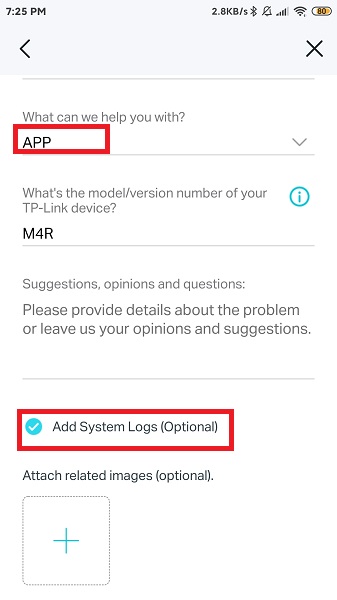
- Copy Link
- Report Inappropriate Content
my iPhone showes up 2 times in the network
one time at the slave deco wireless and one time at the main deco wired :)
also 2 different ip adresse
and I am sure I don't own 2 iPhone 12's 😉


- Copy Link
- Report Inappropriate Content
Hi @David-TP,
I don't see the 'Contact us' on the android app so I had to select an FAQ category then scroll down to select "No, I need more help". Then select "Email Us".


This way I was able to submit the app log, let me know if you need any more information.
- Copy Link
- Report Inappropriate Content
- Copy Link
- Report Inappropriate Content
ok i found it and send the report, i didnt include the whole story i just wrote your name....
- Copy Link
- Report Inappropriate Content
Hi @David-TP,
I may have another bug,
On the Deco list/details screen the total clients shows 1 more device than the sum of all 3 Decos. Fore example on the below screen shot it shows 34 total clients, however the the 3 decos show a total of 33 devices.

Secondly the home screen includes the Philips Hue Bulbs counted individually whereas the network map/list does not count them so the home screen shows 8 additional devices.
Also on you suggestion list you haven't included the below requests, is this for a reason or did you just miss them?
"3. Device list groups/categories: The device list and smart devices should be configurable to be shown in groups I.E. rooms or device type etc.."
"9. Parental controls tab: Overall this tab looks alot better than before, however mine looks too spaced out with lots of white space. Perhaps moving the Online Time value next to the right of the title rather than underneath e.g.
" Online Time: 6h 36m"
instead of :
"Online Time:
6h 36m"
And reduce the padding in general"
- Copy Link
- Report Inappropriate Content
just sent the log
- Copy Link
- Report Inappropriate Content
Information
Helpful: 7
Views: 49348
Replies: 259
