PS3 can't access USB drive Archer C7
PS3 can't access USB drive Archer C7
Model :
Hardware Version :
Firmware Version :
ISP :
Hi guys. Finally updated my router to something modern. What I would like to be able to do is save files on the USB drive connected to router, and act as a network accessible drive for all devices including PS3. The PS3 is connected directly to router and can see the USB drive, but it has "folders" that aren't on the drive, and they are empty. I can access the drive from a windows 7 laptop through the mapped drive in Windows Explorer and Media Player just fine.
I have an Archer C7 v2, FW: 3.14.3 build 150520 Rel.44934n
Here is what the PS3 shows in the XBMC:



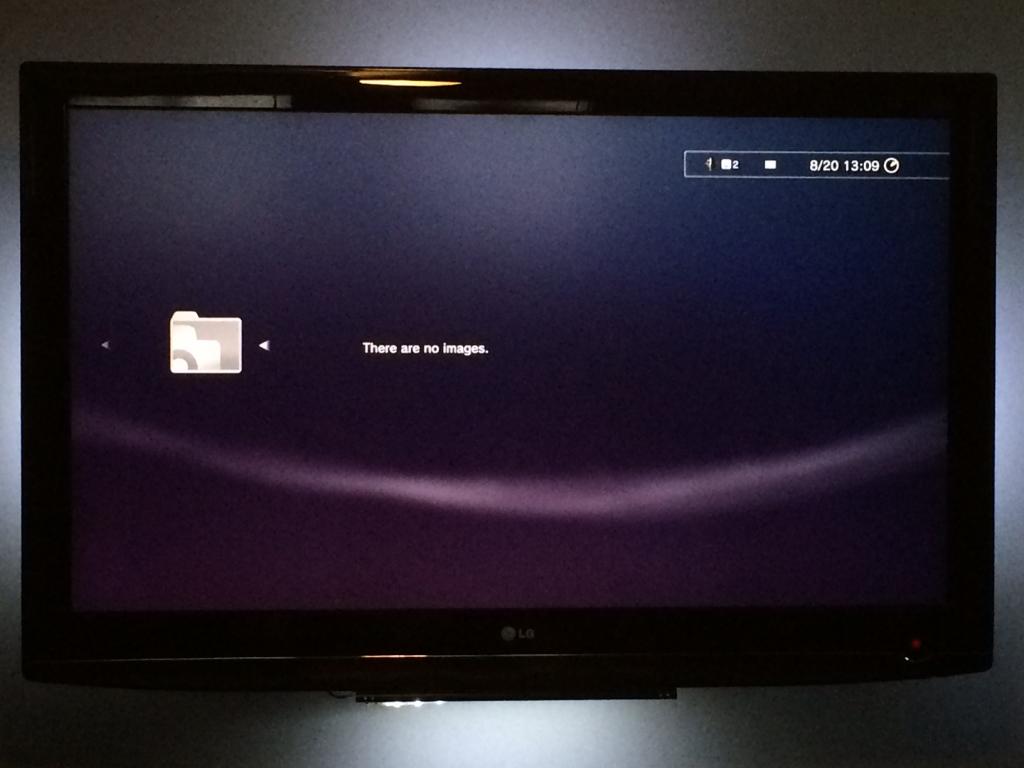
Another quick side question, I have to create all the folders on the USB drive plugged into a laptop and then connect to router, right? I can't seem to create subfolders on it, only SHARE via the router interface.
Thanks in advance.
Hardware Version :
Firmware Version :
ISP :
Hi guys. Finally updated my router to something modern. What I would like to be able to do is save files on the USB drive connected to router, and act as a network accessible drive for all devices including PS3. The PS3 is connected directly to router and can see the USB drive, but it has "folders" that aren't on the drive, and they are empty. I can access the drive from a windows 7 laptop through the mapped drive in Windows Explorer and Media Player just fine.
I have an Archer C7 v2, FW: 3.14.3 build 150520 Rel.44934n
Here is what the PS3 shows in the XBMC:



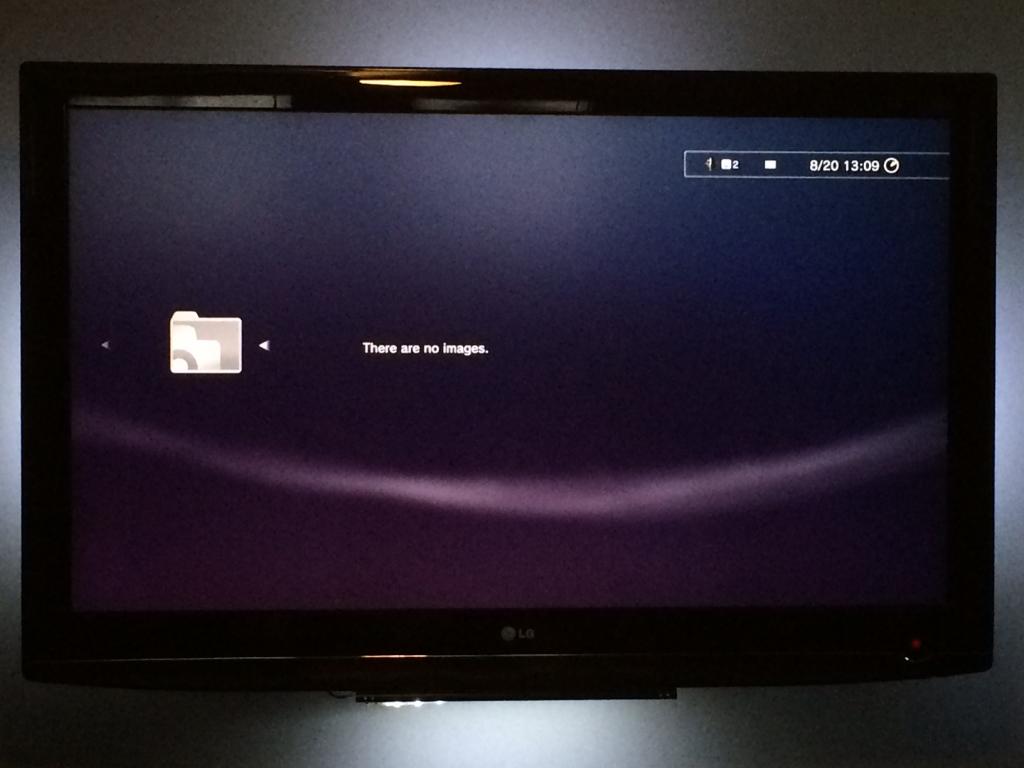
Another quick side question, I have to create all the folders on the USB drive plugged into a laptop and then connect to router, right? I can't seem to create subfolders on it, only SHARE via the router interface.
Thanks in advance.
