4 x Deco P9 directly connected to ONT150Mbps - Bandwidth = 10-15Mbps
Hi all,
I have recently switched to a 150Mbps FFTP service from Fibrus in the UK and am having problems with bandwidth since I am only getting 10-15Mbps download speed and only up to 3Mbps upload when I connect my Deco P9 mesh network directly to the ONT.
With my previous Sky (UK) broadband provision (DSL over copper) I had to have my P9 network connected to the Sky DSL Router as there was no facility to have the Sky Router operate in bridge mode. With this physical setup and the P9s working in "Router" mode everything worked well and I had near full rated bandwidth over WiFi.
So with the new Fibrus broadband provision I connected, as recommended by TP-Link, my Main Deco P9 directly to the ONT and physically rebooted the whole P9 network and everything seemed to be working all Main P9 connecting to the internet and all others connecting to Main P9, as expected, over WiFi/PLC or both. It was only when I tested internet speed that I found that I was only getting 10-15Mbps:
In trying to Isolate the issue I checked all cables wer CAT 5e or above and then:
1. Plugged my laptop directly into the 2nd ethernet port on the Main P9 and ran a speed test from there and got the same poor 10-15Mbps, so its not WiFi (or PLC) related
2. Switched the ONT connection to the Fibrus supplied Amazon eero 6+ router and got Fibrus support to check the service from their end. They need the eero plugged in and connected as they only "recognise" eero hardware (although they say you can use whatever hadware you want). Their tests showed everything was good and they achieved upto 160Mbps download speeds, so it would appear it's not a problem with the carrier
3. I plugged my laptop directly into the 2nd ethernet port on the eero 6+ router, did a speedtest and got 110-140Mbps. Not as good as what Fibrus got themselves and not the full rated speed, but that's quite possibly a different issue or just network contention...
4. Unplugged my laptop from eero's 2nd eth. port and plugged in the Main P9 instead with the laptop connected to the Main P9's 2nd eth. port. Speed tests gave 10-15Mbps.
5. With the Main P9 still connected to the ONT via the eero 6+ I ran speed tests over the eero 6+'s WiFi SSID and got 100+Mbps
6. With the Main P9 still connected to the ONT via the eero 6+ I ran speed tests over the P9's WiFi SSID and got 10-15Mbps
Note: It is interesting that whilst watching the speed test results, as the tests were being run, the upload speeds did on occasion show an upload speed of > 15Mbps i.e. on one occasion I saw a speed of 50.2Mbps and on another even 102Mbps! although these were "one offs" and tthe majority of tests conducted only had <15Mbps values.
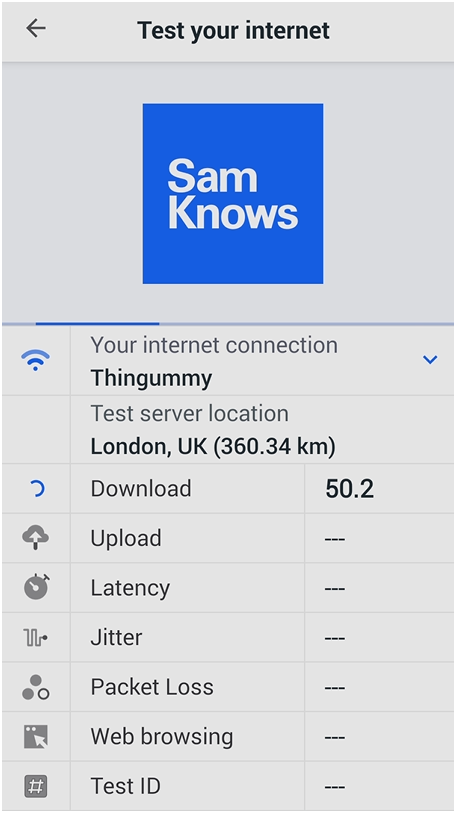
So what does anyone think? The P9 will connect to the ONT and work albeit at a 10% of max speed. Putting the P9 through through the eero 6+ does not "fix" things so it seems like it's a fundamental issue with the P9 somehow??? Beyond me...
Martin
For information only: I am using the Cisco SamKnows app on my android phone although other speed testers show the same poor speeds. As part of my normal set-up I also have a Cisco SamKnows "Whitebox" on an ethernet switch which is normally plugged into the 2nd port on my Main P9. This is basically a router with custom firmware which continuously monitors the network speed and latency every hour (when network is otherwise not busy), it also allows reliable internet speed tests to be run directly from the "Whitebox" - these tests also record the poor 10-15Mbps speeds.
