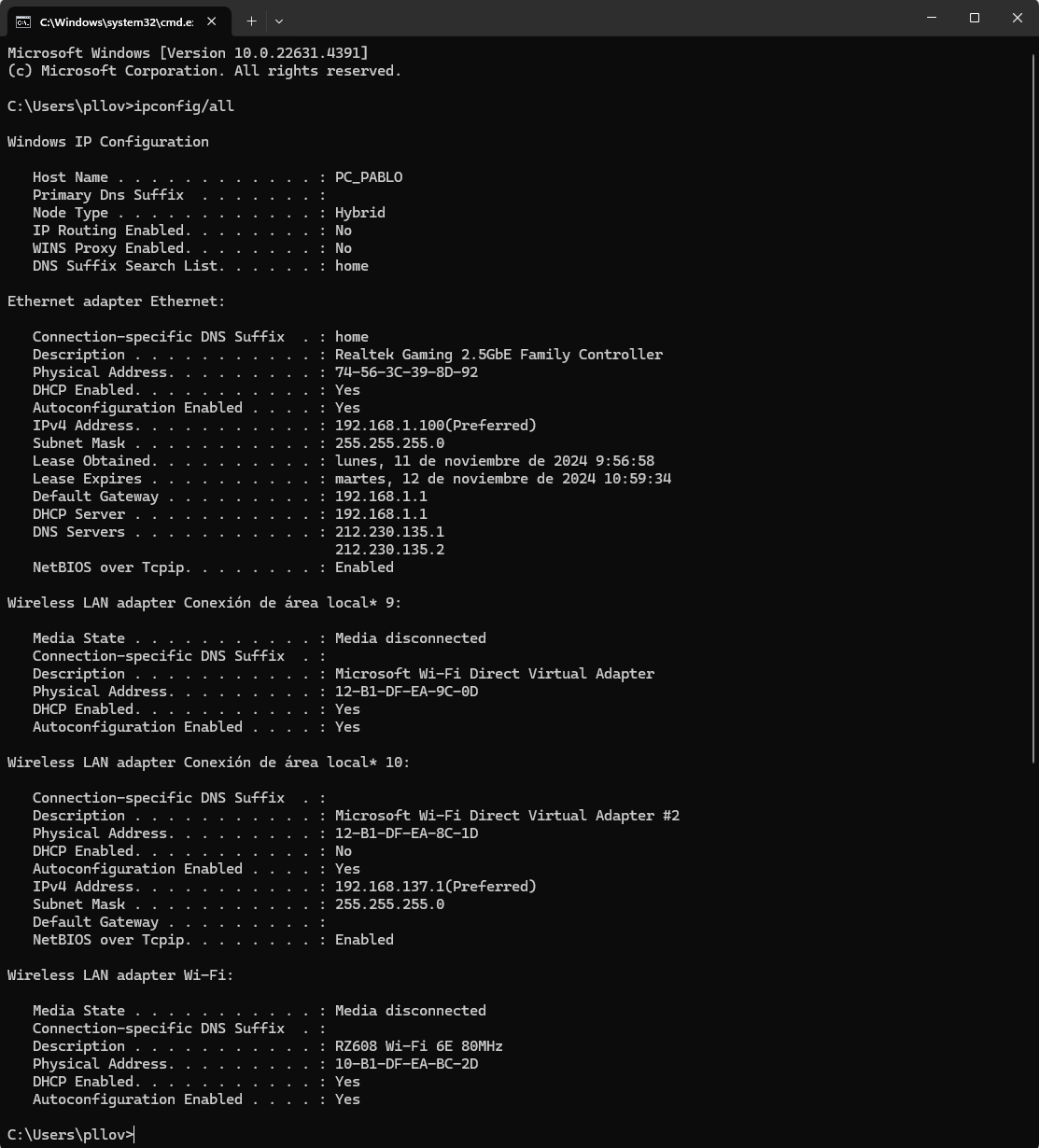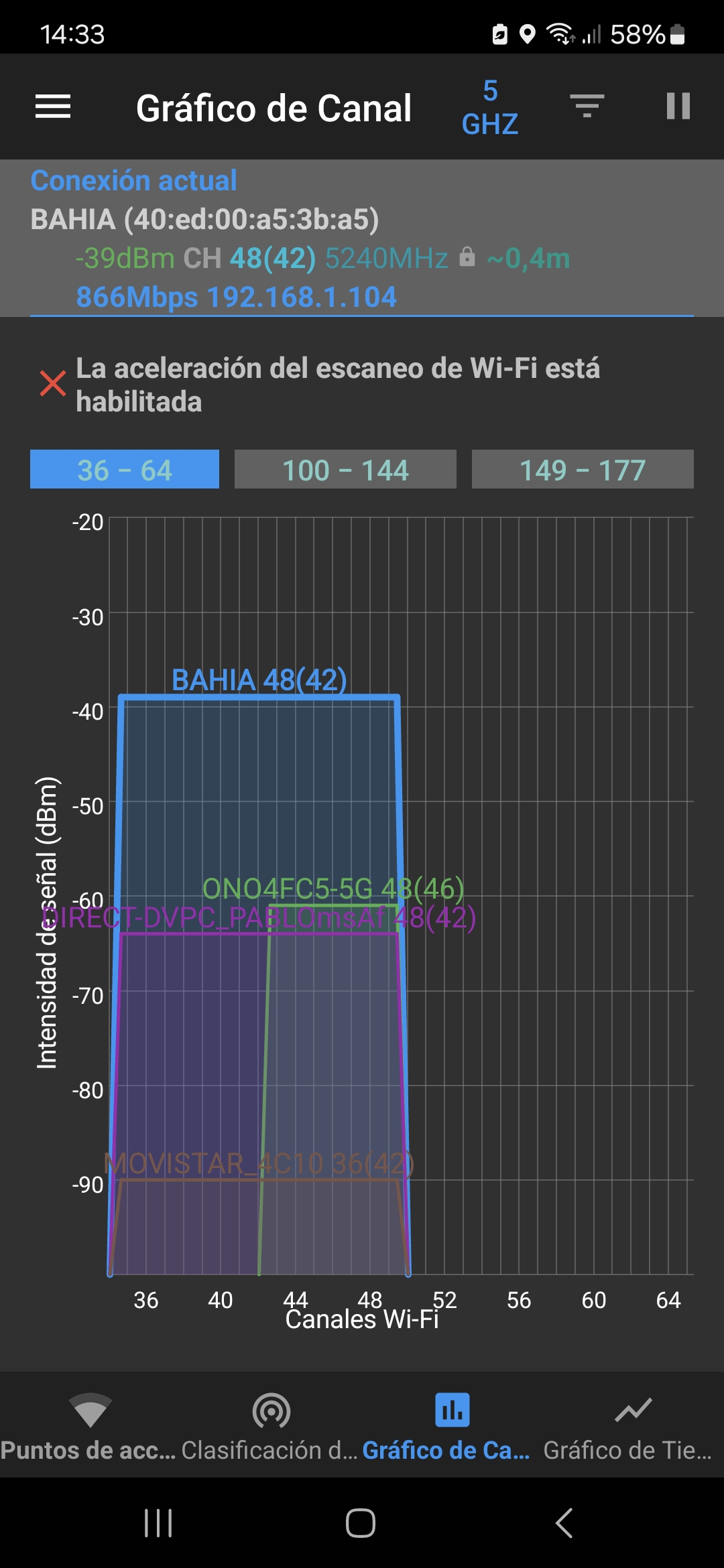Low Wifi speed with Deco X55
Hi hope somebody can help me here. I am using two Deco X55 units to have Mesh wifi in my home, using one of the units as router. I have 900Mbps internet speed at home, I configured the ISP router in bridge mode, so it only works as ONT, I use one of the X55 as main router (of course in "Router Mode"), connected to this ISP router in bridge mode. The other X55 is in another room and has a wire backhaul connection, so the second X55 is also wired. Everything works fine, I have internet with both the wire and Wifi network, in fact if I do a speed test with my wired PC that is connected by wire in the other room where the second X55 is, I get around 940Mbs download, so the wired network works and has the expected speed.
The wifi also works, but the issue comes with its speed, if I make a speed test with my Samsung A54 5G phone, connected with wifi 6 as the little wifi indication in the phone has a little 6, I get between 370 to 410Mbps, this with the phone directly besides the X55 module to whitch it is linked (I am positive sure I am doing the test with the X55 linked to the phone). I made the same test with both modules and also with other phone, getting similar results.
This speed is better than the one I got before, yes, but reading this last days many web reviews of this X55 devices, for my surprise I saw that in their speed tests they get speeds between 700 to 800Mbps, much more higher than the ones I get with mine.
Looking these data I assumed something could be wrong with my units or network layout, althougth all was working, so to test I changed the network and removed the bridge mode to the ISP router and made the speed tests with a more usual/standard configuration with the main X55 connected to the normal ISP router acting as main/access router, both in "Router mode" and "Access point mode", this layouts also worked, but the speed results were similar not arriving to 450Mbps.
So, are my 370 to 450Mbps speed from a 900Mbps internet an expected Wifi speed (with both X55 wired)???, why this review guys get much higher speeds?, could I be limiting my speed in some way?
Thanks