Re-tethering what was done. Doesnt work anymore.
When I switched to a new ISP, they provided a modem that also acts as a router.
I'm trying to bridge this new Modem to use the AX6000 router, but the tether app can't find the router anymore compared to when I did it with the old ISP.
Is this because it was already tethered once?
- Copy Link
- Subscribe
- Bookmark
- Report Inappropriate Content
Hi, please make sure your phone is connected to WiFi of AX6000 instead of your ISP modem router.
For more troubleshooting steps, please refer to this guide: What if Tether cannot detect my TP-Link product in the “Device” Page?
- Copy Link
- Report Inappropriate Content
1) My phone cannot see the router network. On rare occasions, I can see the router network I set up long time ago on the phone / desktop, but I get "connection failed" on my phone. When I enter in the wifi password from desktop wifi, it gets error message as well.
2) The router light for ax6000 is always circulating blue light, never solid red or blue. I read other forum posts to take off the WAN + LAN cables and reset it if the lights still on. It did not work.
3) Tethering App does not see the network. When it was set up with my OLD ISP, it worked, but now it doesnt. Maybe due to point above.
4) Ethernet cable connected to the router doesnt work. Ethernet cable connected to my modem does.
Im trying to bridge my NEW ISP modem/router to use router ax6000 and getting these issues.
- Copy Link
- Report Inappropriate Content
Hi, is your AX6000 hardware version V1?
Circulating blue LED means the system is starting up or the router is being reset, that is why Ethernet or WiFi doesn't work at all.
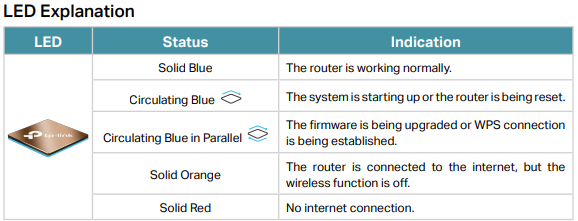
I'll send you a private message to provide instruction to do firmware recovery for this AX6000 V1, please have a try and let us know if it solves the problem.
- Copy Link
- Report Inappropriate Content
Information
Helpful: 0
Views: 465
Replies: 3
Voters 0
No one has voted for it yet.
