Very slow connection using Powerline
After using the kit for >2 years at normal connection speed, suddenly experiencing very slow connection.
Losing 50 of 75 Mbps...
Can anybody explain? Is there new firmware somewhere?
Did a reset and a new pairing. And some tests:
Livingrooom, wifi

Same laptop bedroom wifi

same laptop bedroom, connected through PA7017

Result of TP-Link tool:

Same laptop with same cable directly on router


- Copy Link
- Subscribe
- Bookmark
- Report Inappropriate Content
@heart2handle I've been having this exact same issue for the past week. My speeds will lower to about 15% and will stay there until I reset one of the adapters connected to my PC. I've done a few things to narrow it down to the power line of my building or the TPL adapter - they are reinstalling my OS and resetting my router to factory default. I've not yet messed with the firmware of the adapters, maybe that's somehow the problem?
- Copy Link
- Report Inappropriate Content
Hi, based on the screenshots, it is the powerline rate between the two powerline units too slow, which causes the internet speed slow.
Note: it shows the powerline rate is 71Mbps, but that is not real internet speed, real internet speed is usually 20%-35% of powerline rate(the actual convert percent depends on the electric wiring system)
For the powerline rate low issue, please refer to the instruction below to see if it can be better:
- Copy Link
- Report Inappropriate Content
Hi, what is the model number, hardware and firmware version of your TP-Link powerline units?
Please provide more details about the specific speed you test from wired and wireless connection of your router and also the powerline units.
Besides, please pay attention to the powerline rate as well when the internet speed drops to see if it is due to the powerline rate low.
- Copy Link
- Report Inappropriate Content
Hi Sunshine,
The answers to your questions are all in the original post...
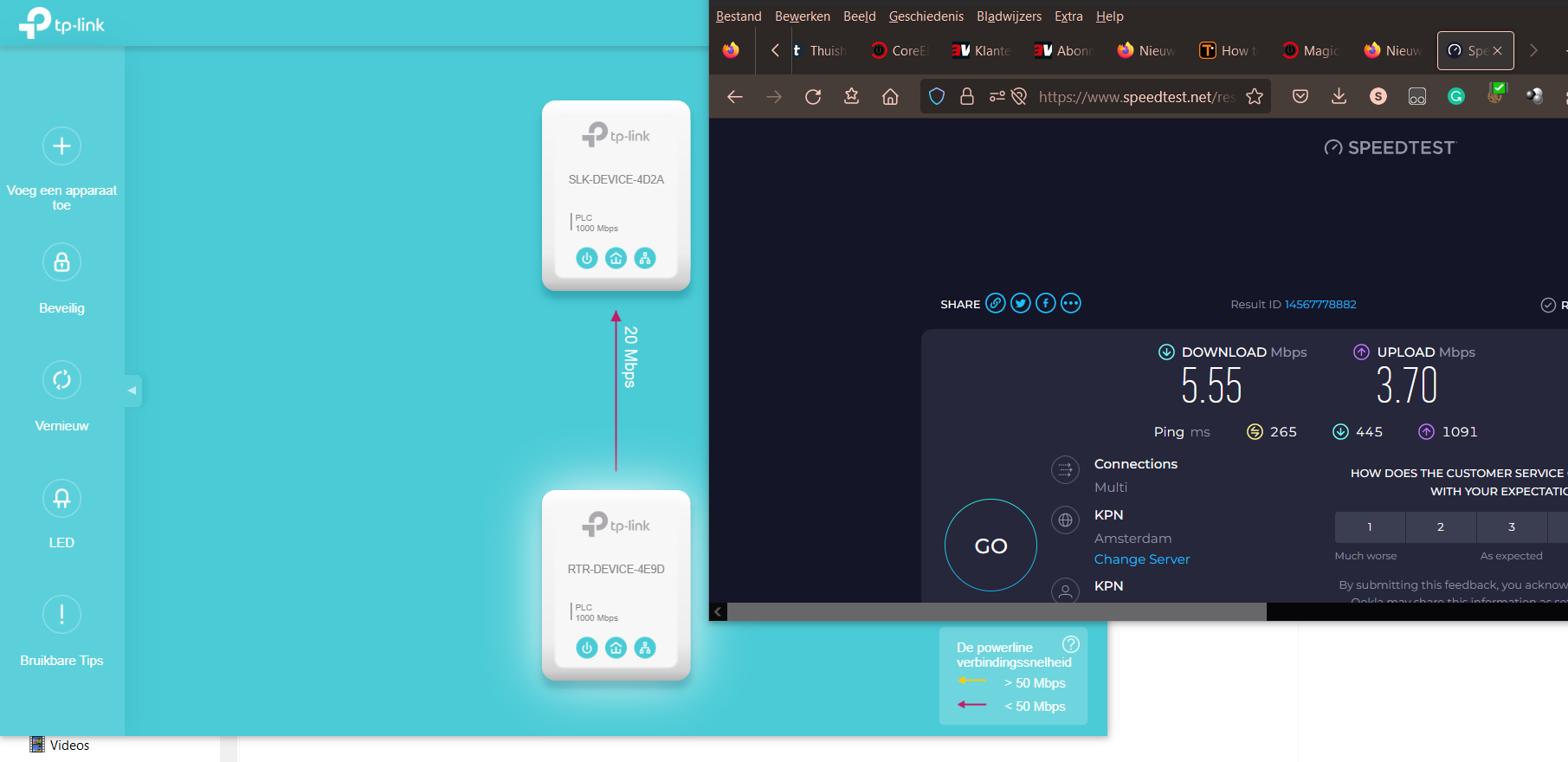
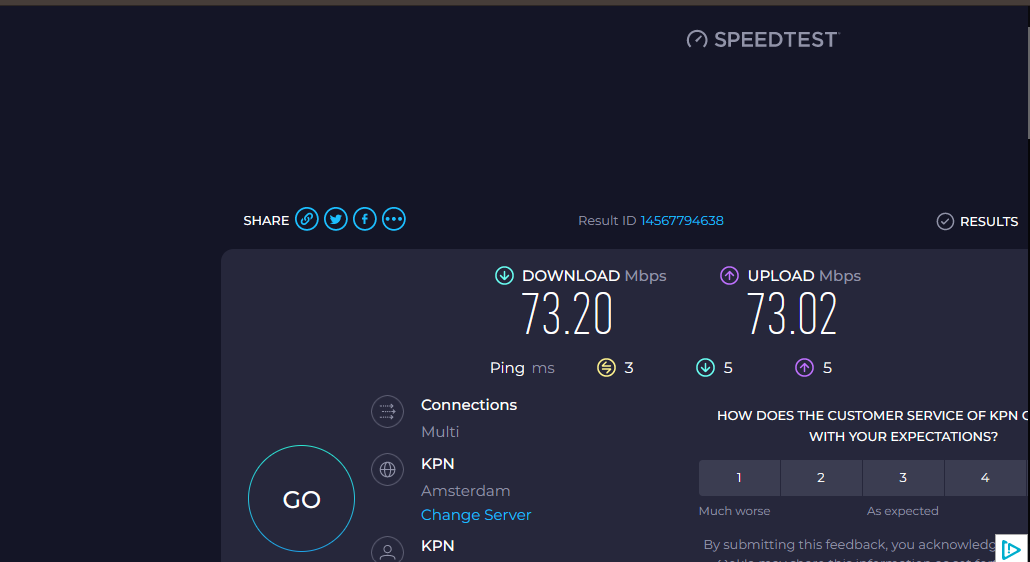
- Copy Link
- Report Inappropriate Content
Information
Helpful: 1
Views: 1148
Replies: 4
