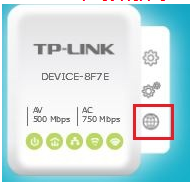Powerline Adaptor Firmware Upgrade Help - TL-PA8010P --> TL-WPA8630P | AV1300
Hi,
I have
TL -PA8010P (AU) Ver:2.0 ---- Can anyone please help me to locate the right firmware for this?
TL-PA8630P (AU) Ver2.0 -------- Can anyone please help me to locate the right firmware for this?
when I open the tpPLC utility it shows NVM, and PIB files but I cannot locate the same on the website it shows only the bin files from the below link if am looking at the right product version page
Download for TL-WPA8630P | TP-Link Australia
current firmware on web portal -
Just looking to update
| TL-WPA8630P(AU)_V2_2.0.2 Build 20220605 |
|---|
the icons don't seem to be showing green. I've seen online pictures they will glow green which means they are showing activity status. not sure should I be worried?
so I can get the DHCP support but this gives me only the bin file.
can someone please help me to figure out this?
Sorry for such a long post.!!!