TD-W8970 - Open port 7547 / Config issues
TD-W8970 - Open port 7547 / Config issues
Posts: 19
Helpful: 0
Solutions: 0
Stories: 0
Registered: 2013-03-29
2013-03-29 17:23:28
Posts: 19
Helpful: 0
Solutions: 0
Stories: 0
Registered: 2013-03-29
TD-W8970 - Open port 7547 / Config issues
2013-03-29 17:23:28
Tags:
Region : UnitedKingdom
Model : TD-W8970
Hardware Version : V1
Firmware Version : 0.6.0 1.2 v000c.0 Build 130201 Rel.54921n
ISP : O2
Hi All,
I received a new TP Link TD-W8970 yesterday and have some questions around this product.
1. It appears that port 7547 is "open" at all times. This is used in conjunction with CWMP, but this service is "disabled" on my router. Also, I have not forwarded port 7547 in virtual servers, nor do I use the DMZ. This is a hole in router that could be exploited.
Is there a fix for this??
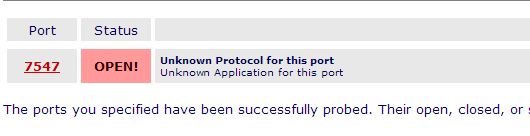
2. When entering a rule within virtual servers for port forwarding, I can only state the service port. I would like to be able to map an "external" port to an "internal" port (and internal IP). This function is available on most other routers out there.
For example:- an RDP rule.........connecting externally using 93.96.121.XX:50000 which is then mapped on the router to 192.168.1.50:3389
Can this be added to a FW update please?

3. A WOL function would be really nice (so that you can wake up systems from the router).
I will be sending this information via email to tech support as well as the phone support was not good TBH!
Regards
Mark
Model : TD-W8970
Hardware Version : V1
Firmware Version : 0.6.0 1.2 v000c.0 Build 130201 Rel.54921n
ISP : O2
Hi All,
I received a new TP Link TD-W8970 yesterday and have some questions around this product.
1. It appears that port 7547 is "open" at all times. This is used in conjunction with CWMP, but this service is "disabled" on my router. Also, I have not forwarded port 7547 in virtual servers, nor do I use the DMZ. This is a hole in router that could be exploited.
Is there a fix for this??
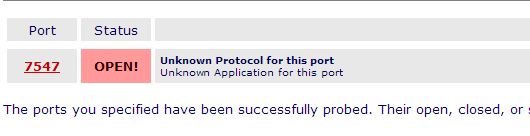
2. When entering a rule within virtual servers for port forwarding, I can only state the service port. I would like to be able to map an "external" port to an "internal" port (and internal IP). This function is available on most other routers out there.
For example:- an RDP rule.........connecting externally using 93.96.121.XX:50000 which is then mapped on the router to 192.168.1.50:3389
Can this be added to a FW update please?

3. A WOL function would be really nice (so that you can wake up systems from the router).
I will be sending this information via email to tech support as well as the phone support was not good TBH!
Regards
Mark
#1
Options
- Copy Link
- Subscribe
- Bookmark
- Report Inappropriate Content
Thread Manage
Announcement Manage
22 Reply
Posts: 2
Helpful: 0
Solutions: 0
Stories: 0
Registered: 2014-04-06
Configuration in W8970
2014-04-06 13:26:29
is it possible to configure broadband connection in w8970 router in the wan/lan port ?
0
We appreciate your feedback. Feel free to let us know more. Log in to submit feedback.
0
We appreciate your feedback. Feel free to let us know more. Log in to submit feedback.
#22
Options
- Copy Link
- Report Inappropriate Content
Thread Manage
Announcement Manage
Posts: 11
Helpful: 0
Solutions: 0
Stories: 0
Registered: 2014-06-16
Re:TD-W8970 - Open port 7547 / Config issues
2014-07-08 22:48:33
I really didn't check the issue of this open port in w8980, thanks or the advise. Today i notice that a new firmware was published:
140919: http://uk.tp-link.com/support/download/?model=TD-W8980&version=V1
(But I cant see any more the 140408 update :p)
But doesn't says nothing about 7547 port..... :mad:
I had the w8970, and this service definitely is there, you can configure "translate" an external port (WAN PORT or Open Port) to an internal port (LAN PORT or Trigger Port). Check the emuator in:
FORWARDING -> Port Trigger
http://uk.tp-link.com/resources/simulator/TD-W8970_v1/index.htm
I already translate many port to access my NAS from INTERNET, and services.
In Virtual Server you can OPEN a port (for P2P for example).
I don't understand your question, please could you explain more detailed.
Best regards.
(sorry for may bad english)
140919: http://uk.tp-link.com/support/download/?model=TD-W8980&version=V1
(But I cant see any more the 140408 update :p)
But doesn't says nothing about 7547 port..... :mad:
Mr.Wolf wrote
....
.....
.....
2. He does mean "port forward", in this router it's called "virtual servers".
He wants to map the external port to a _different_ internal port.
You can't do it in this router, you must use the _same_ internal and external port.
http://en.wikipedia.org/wiki/Port_forwarding
http://en.wikipedia.org/wiki/Virtual_server
Quote: "Virtual server" = Another name for "port forwarding" used by some routers.
I had the w8970, and this service definitely is there, you can configure "translate" an external port (WAN PORT or Open Port) to an internal port (LAN PORT or Trigger Port). Check the emuator in:
FORWARDING -> Port Trigger
http://uk.tp-link.com/resources/simulator/TD-W8970_v1/index.htm
I already translate many port to access my NAS from INTERNET, and services.
In Virtual Server you can OPEN a port (for P2P for example).
is it possible to configure broadband connection in w8970 router in the wan/lan port ?
I don't understand your question, please could you explain more detailed.
Best regards.
(sorry for may bad english)
0
We appreciate your feedback. Feel free to let us know more. Log in to submit feedback.
0
We appreciate your feedback. Feel free to let us know more. Log in to submit feedback.
#23
Options
- Copy Link
- Report Inappropriate Content
Thread Manage
Announcement Manage
Posts: 19
Helpful: 0
Solutions: 0
Stories: 0
Registered: 2013-03-29
2013-03-29 17:23:28
Posts: 19
Helpful: 0
Solutions: 0
Stories: 0
Registered: 2013-03-29
Information
Helpful: 0
Views: 5072
Replies: 22
Voters 0
No one has voted for it yet.
Tags
Related Articles
open port in TD-W8970
665
0
Report Inappropriate Content
Transfer Module
New message
