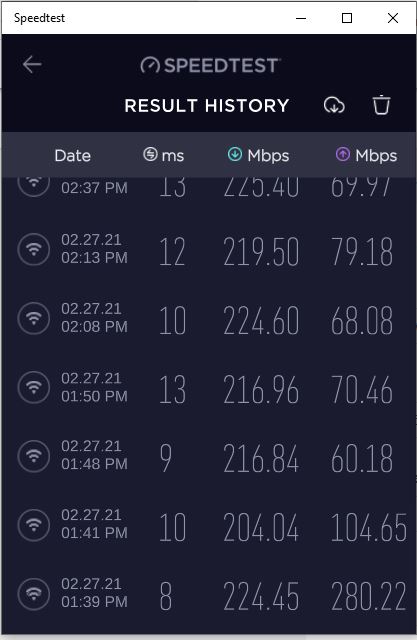AX50 - 5g wifi: Down speed great, Up slow
Just installed the AX50, upgraded to the latest firmware and migrated from my old router. I have 200/200 internet and when hard wired via ethernet everything works great. Once I switch to 5g wifi, my download speeds are great but my upload are half of what they should be. My android cell phone, connected via 5g wifi works fine. It's just my Dell Laittude 7490 with the Intel AC 8265 card that is not working properly. I updated to the latest Intel driver and rebooted the network and laptop. I also tried turning off AX. QOS is set to normal with the limits set to 500/500. I reset the AX50 and started from scratch with default wifi 5g settings and it's still behaving the same. I switched back to the ISP router and it works fine. It seems to be a handshake issue with the AX50.
The one speedtest 224/280 is with the ISP router which shows full up and down speeds. Every single test after that one is with the AX50.