Deco M4 AP mode with ethernet backhaul - random speed drops - is this topology valid?
I've just bought a Deco M4 pack of 3 and am setup in AP mode.
I've added the units to my existing ethernet network in order to use ethernet backhaul.
All of my networking equipment is TP Link.
The topology is:
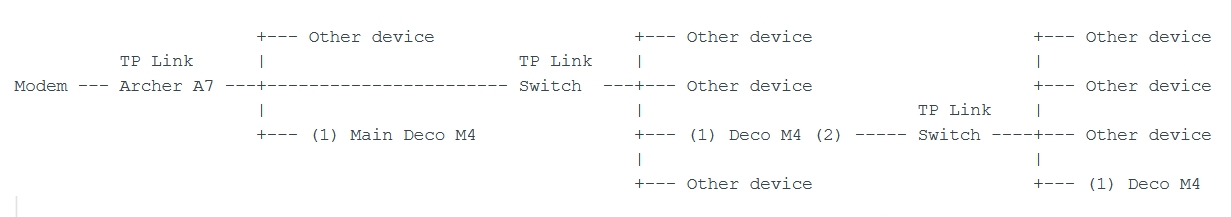
Note that I've indicated which port(s) of the Decos are being used with (1) and (2).
This seemed to work great to begin with - getting my full 110Mbps speed - but over the first few days of use I've found that the speed can drop down to just 1 or 2Mbps on all devices which are wirelessly connected to any of the Deco units. This drop lasts for upto a few minutes, then seems to recover. It then randomly happens again and again either minutes or hours later.
Is the above topology supported? From what I've read I think it should be.
The drop-offs are very annoying, if I can't work this out I'll need to return the Decos for a refund.
- Copy Link
- Subscribe
- Bookmark
- Report Inappropriate Content
- Copy Link
- Report Inappropriate Content
Hi jacktiew - I just looked at your previous posts, it looks like you only started getting this issue since 1.4.2 firmware came along, is that correct? I'm asking because if that's true then at least it's something that can be fixed (if it got broken they should be able to rectify) rather than being something specific to my network that can't be fixed.
- Copy Link
- Report Inappropriate Content
@TP-Link_Deco are you the support team?
- Copy Link
- Report Inappropriate Content
I would attempt to run in router mode (and remove the Archer A7) to see if that fixes it, but I've got a bunch of DHCP reservations that I'd need to move over and don't have the hours available to migrate them to the Deco. Is there some tool for importing the settings from an A7 to a Deco?
The reason I'm a bit suspicious of the Archer is that I used to have a C7 and some TP-Link powerline adapters... I'd get the exact same symptom that I'm seeing now when the powerlines were running (drop-offs) - the fix was (for reasons unknown) to disable NAT-Boost in the C7.
However now I have the A7 (though pretty similar to the C7) which already has NAT-Boost disabled, and I don't have the powerlines any more - but
Looks like this is my last shot before returning the Decos to Amazon and going with another vendor - I just don't have the time to mess about with something that's supposed to "just work".
- Copy Link
- Report Inappropriate Content
Hello, sorry to respond late.
For the speed issue you reported, let's confirm some basic info then try to fix it:
1. Firstly and most importantly, ensure the Deco M4 firmware is up-to-date, which is now 1.4.3 Build 20200918 Rel. 74289, update it via the Deco app if it is not.
2. If this doesn't solve it, please pay attention to the connection when the speed is slow and when it is normal that this satellite Deco is connected to the main unit via Wi-Fi backhaul or Ethernet backbaul. On the Deco app, click on the Internet icon, then click on the satellite Deco, and you will see the satellite Deco’s signal source. If there is a Wi-Fi icon on the signal source, it means the satellite Deco is using the Wi-Fi backhaul. If there is an Ethernet icon, it means the satellite Deco is using Ethernet backhaul.
3. We agree that we can try to remove the Archer A7 from the network and change the main Deco into Router mode, then monitor the speed again.
- Copy Link
- Report Inappropriate Content
Hi -
1) Obviously when I posted originally this FW wasn't available so I was on the previous release.
2) The units were working on ethernet backhaul, and every time that I checked that this had not changed (when the issue was occurring) it the app reported ethernet signal source. Given that the issue was also evident on devices connected to the main Deco, and indeed devices wired (via a switch) to the main deco then I don't think this was relevant.
3) So this is what fixed it. I went through the effort of migrating my settings (port forwards, DHCP reservations) to the Deco and switched into Router Mode, removing the Archer A7 - and the network has been solid for a week.
So there's some incompatability between the Archer A7 and the Deco M4 (while in AP mode). Note that all of my networking kit - my 2 switches - is TP Link, as was the Archer A7.
Did TP Link ever test this configuration?
I get that it's not possible to test your kit with every brand and model of router that's available in the field, but surely you tested with your own routers?
- Copy Link
- Report Inappropriate Content
Mine is using Xiaomi. I'm facing same problem in AP mode. I was on router mode for testing purposes previously. No problem for two day, and then after switching back to AP mode, the problem come again.
- Copy Link
- Report Inappropriate Content
@BobMuk Hi, did you manage to resolve the issue?
I just bought M4 set today, similar setup (AP mode, Ethernet backhaul, 1gbps lan, 1gbps downlink/150mbps uplink, units randomly connected to switches within other infrastructure). I achieve reasonable WiFi speeds (500-600mbps download, 150mbps upload) but I also observe that speed drops after some time to e.g. ~30mbps and then randomly raises again. This is annoying e.g. when watching 4k video.
What I found out so far is that on Samsung mobile the issue occurs only when WiFi power saving mode is on - switching it off keeps full speed. This is however inconvenient:
1) never had this issue with the main router (huawei) before, no speed drop even with power saving on
2) there are devices that encounter the same lag (e.g. amazon firetv stick) however there is no option to control wifi power saving
JFYI - my units are on FW 1.5.2 Build 20210916
- Copy Link
- Report Inappropriate Content
UPDATE: Even with power saving switched off on Samsung mobile it occurs time to time. I just need to disconnect and reconnect.
Anybody managed to find root cause and resolve the issue? Last 2 days for me to return the set and consider something else...
- Copy Link
- Report Inappropriate Content
Information
Helpful: 0
Views: 1683
Replies: 9
Voters 0
No one has voted for it yet.
