Archer D2 Bandwidth Control rules
Archer D2 Bandwidth Control rules
Archer D2 Bandwidth Control rules
Posts: 1
Helpful: 0
Solutions: 0
Stories: 0
Registered: 2016-02-18
2016-02-18 21:18:06
Posts: 1
Helpful: 0
Solutions: 0
Stories: 0
Registered: 2016-02-18
Archer D2 Bandwidth Control rules
2016-02-18 21:18:06
Tags:
Model :
Hardware Version : Not Clear
Firmware Version :
ISP :
Hi guys, i have a problem with my tp link Archer D2 when i try to set a rule to limit the bandwith used by a service, i want only this service is limitate to use maximum 1 Mbps in upload and 1 Mbps in download.
When i try to enable this rule, the router show me this error
and i not understand why.
I try to input 1000, 1024 and everything i write the router does not accept.
Can you help me?
Thanks
Regards
Hardware Version : Not Clear
Firmware Version :
ISP :
Hi guys, i have a problem with my tp link Archer D2 when i try to set a rule to limit the bandwith used by a service, i want only this service is limitate to use maximum 1 Mbps in upload and 1 Mbps in download.
When i try to enable this rule, the router show me this error
Error code:4801
The requested minimum upstream rate can't be satisfied. Please input another one.
and i not understand why.
I try to input 1000, 1024 and everything i write the router does not accept.
Can you help me?
Thanks
Regards
#1
Options
- Copy Link
- Subscribe
- Bookmark
- Report Inappropriate Content
Thread Manage
Announcement Manage
11 Reply
Posts: 11
Helpful: 0
Solutions: 0
Stories: 0
Registered: 2016-03-04
Re:Archer D2 Bandwidth Control rules
2016-03-09 18:48:00
Hi, are you sure the minimun upstream rate you inserted is not greater of the current upstream rate? For example if the current upstream rate is 478 kbps, you can't insert 1Mbps as up control bandwidth rule.
Have a nice day
Have a nice day
0
We appreciate your feedback. Feel free to let us know more. Log in to submit feedback.
0
We appreciate your feedback. Feel free to let us know more. Log in to submit feedback.
#2
Options
- Copy Link
- Report Inappropriate Content
Thread Manage
Announcement Manage
Posts: 1
Helpful: 3
Solutions: 0
Stories: 0
Registered: 2016-10-04
Re:Archer D2 Bandwidth Control rules
2016-10-04 08:39:26
Did this issue ever get resolved. I'm having the same problem with my Archer C3150. No matter what I put the minimum upstream to I get this same error.
3
We appreciate your feedback. Feel free to let us know more. Log in to submit feedback.
3
We appreciate your feedback. Feel free to let us know more. Log in to submit feedback.
#3
Options
- Copy Link
- Report Inappropriate Content
Thread Manage
Announcement Manage
Posts: 1
Helpful: 3
Solutions: 0
Stories: 0
Registered: 2016-11-05
Re:Archer D2 Bandwidth Control rules
2016-11-08 01:16:36
that's tricky: you have to fill in "total upstream", "total downstream" too
see the pic:

see the pic:

3
We appreciate your feedback. Feel free to let us know more. Log in to submit feedback.
3
We appreciate your feedback. Feel free to let us know more. Log in to submit feedback.
#4
Options
- Copy Link
- Report Inappropriate Content
Thread Manage
Announcement Manage
Posts: 5
Helpful: 0
Solutions: 0
Stories: 0
Registered: 2016-11-09
Re:Archer D2 Bandwidth Control rules
2016-11-09 18:15:25
Thanks
0
We appreciate your feedback. Feel free to let us know more. Log in to submit feedback.
0
We appreciate your feedback. Feel free to let us know more. Log in to submit feedback.
#5
Options
- Copy Link
- Report Inappropriate Content
Thread Manage
Announcement Manage
Posts: 90
Helpful: 1
Solutions: 0
Stories: 0
Registered: 2016-11-05
Archer D2 Bandwidth Control rules
2016-11-13 07:39:53
helloin the control rrc have a broadband connection proxy, how can I set the proxy on my rrc? is it possible?thanksrodolfo
0
We appreciate your feedback. Feel free to let us know more. Log in to submit feedback.
0
We appreciate your feedback. Feel free to let us know more. Log in to submit feedback.
#6
Options
- Copy Link
- Report Inappropriate Content
Thread Manage
Announcement Manage
Posts: 1
Helpful: 0
Solutions: 0
Stories: 0
Registered: 2017-07-29
Re:Archer D2 Bandwidth Control rules
2017-07-29 20:59:12
No Sure if anyone fixed this yet.
But this is the only way I managed to get around it.
See attached screen shot of successful (Have not tested yet) but looks succesful QOS. to a point.
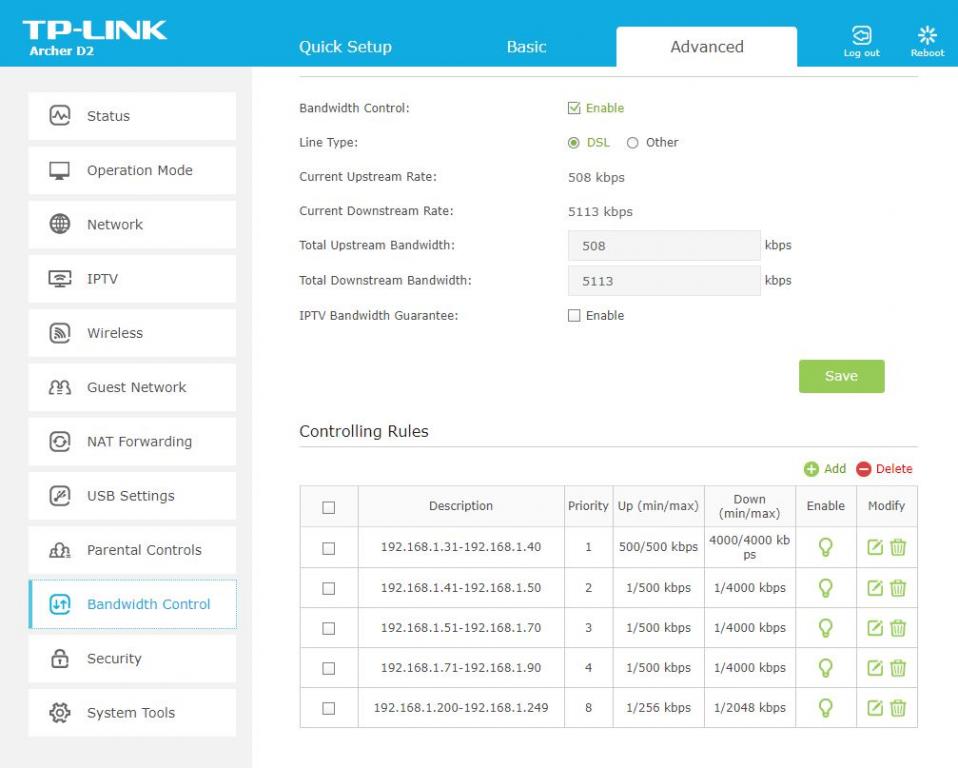
Before i could get the 1st rule to work, i had to enable Bandwidth control. Then click SAVE.
Refresh.
Then create new rules.
But this is the only way I managed to get around it.
See attached screen shot of successful (Have not tested yet) but looks succesful QOS. to a point.
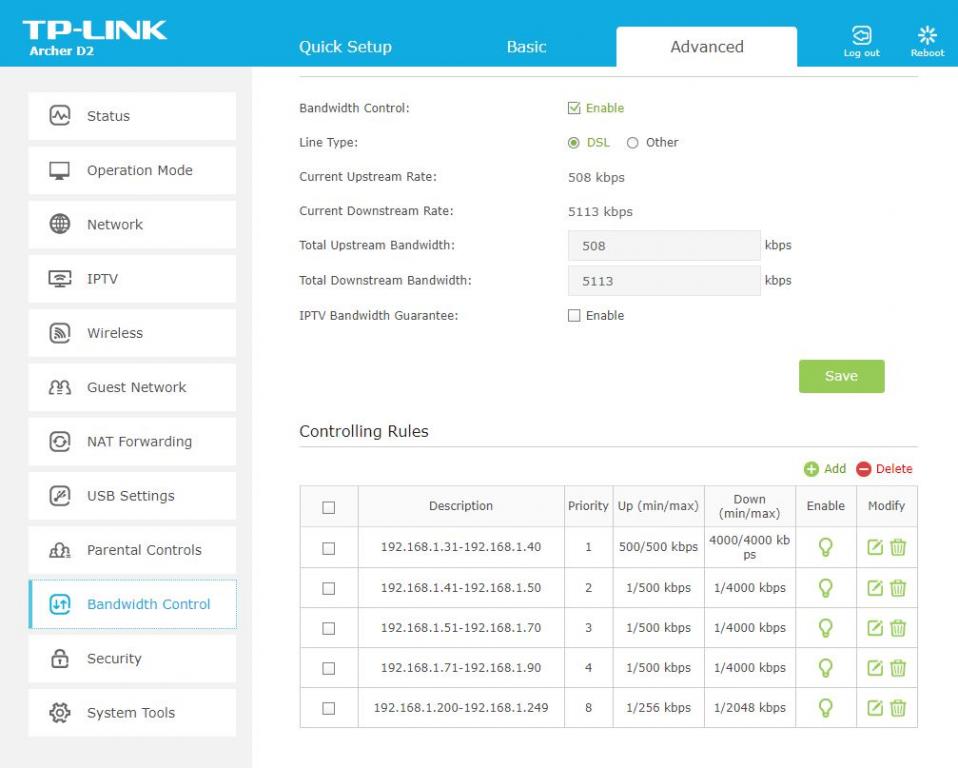
Before i could get the 1st rule to work, i had to enable Bandwidth control. Then click SAVE.
Refresh.
Then create new rules.
0
We appreciate your feedback. Feel free to let us know more. Log in to submit feedback.
0
We appreciate your feedback. Feel free to let us know more. Log in to submit feedback.
#7
Options
- Copy Link
- Report Inappropriate Content
Thread Manage
Announcement Manage
Posts: 1
Helpful: 3
Solutions: 0
Stories: 0
Registered: 2017-10-19
Re:Archer D2 Bandwidth Control rules
2017-10-19 15:53:01
Potentially resurrecting a dead thread here, but just popping in to say I figured out what the deal was.
Your minimum bandwidth guarantees for all controlling rules cannot total more than your total upstream bandwidth marked above. If your bandwidth shows as, say, 500 kbps upstream, all rules' minimums cannot total more than 500.
So, for example you can have a rule with 490 kbps minimum upstream and another rule with 10 kbps minimum upstream, or two at 250 kbps, or five rules with 100 kbps each. I hope this clarifies it for anyone else.
Your minimum bandwidth guarantees for all controlling rules cannot total more than your total upstream bandwidth marked above. If your bandwidth shows as, say, 500 kbps upstream, all rules' minimums cannot total more than 500.
So, for example you can have a rule with 490 kbps minimum upstream and another rule with 10 kbps minimum upstream, or two at 250 kbps, or five rules with 100 kbps each. I hope this clarifies it for anyone else.
3
We appreciate your feedback. Feel free to let us know more. Log in to submit feedback.
3
We appreciate your feedback. Feel free to let us know more. Log in to submit feedback.
#8
Options
- Copy Link
- Report Inappropriate Content
Thread Manage
Announcement Manage
Posts: 693
Helpful: 35
Solutions: 1
Stories: 0
Registered: 2016-05-27
Re:Archer D2 Bandwidth Control rules
2017-10-19 18:54:25
jankybit wrote
Potentially resurrecting a dead thread here, but just popping in to say I figured out what the deal was.
Your minimum bandwidth guarantees for all controlling rules cannot total more than your total upstream bandwidth marked above. If your bandwidth shows as, say, 500 kbps upstream, all rules' minimums cannot total more than 500.
So, for example you can have a rule with 490 kbps minimum upstream and another rule with 10 kbps minimum upstream, or two at 250 kbps, or five rules with 100 kbps each. I hope this clarifies it for anyone else.
Good sharing :)
0
We appreciate your feedback. Feel free to let us know more. Log in to submit feedback.
0
We appreciate your feedback. Feel free to let us know more. Log in to submit feedback.
#9
Options
- Copy Link
- Report Inappropriate Content
Thread Manage
Announcement Manage
Posts: 3
Helpful: 109
Solutions: 0
Stories: 0
Registered: 2020-07-18
Re:Archer D2 Bandwidth Control rules
2020-07-18 18:17:30
hey this helps me a lot. thank you.
0
We appreciate your feedback. Feel free to let us know more. Log in to submit feedback.
0
We appreciate your feedback. Feel free to let us know more. Log in to submit feedback.
#10
Options
- Copy Link
- Report Inappropriate Content
Thread Manage
Announcement Manage
Posts: 1
Helpful: 0
Solutions: 0
Stories: 0
Registered: 2021-06-23
Re:Archer D2 Bandwidth Control rules
2021-06-23 08:11:13
hi im still having an issue with the bandwidth control, whenever i try to set a minimum downstream bandwidth it gives me error 4800 minimum downstream rate can't be satisfied, please input another one. no matter what number i put in i get this code, and im sure its not more than the downstream max, can't find a solution to this anywhere not sure if anyone knows, thanks.
0
We appreciate your feedback. Feel free to let us know more. Log in to submit feedback.
0
We appreciate your feedback. Feel free to let us know more. Log in to submit feedback.
#11
Options
- Copy Link
- Report Inappropriate Content
Thread Manage
Announcement Manage
Posts: 1
Helpful: 0
Solutions: 0
Stories: 0
Registered: 2016-02-18
2016-02-18 21:18:06
Posts: 1
Helpful: 0
Solutions: 0
Stories: 0
Registered: 2016-02-18
Information
Helpful: 0
Views: 21691
Replies: 11
Voters 0
No one has voted for it yet.
Tags
Report Inappropriate Content
Transfer Module
New message
