Random disconnection since update


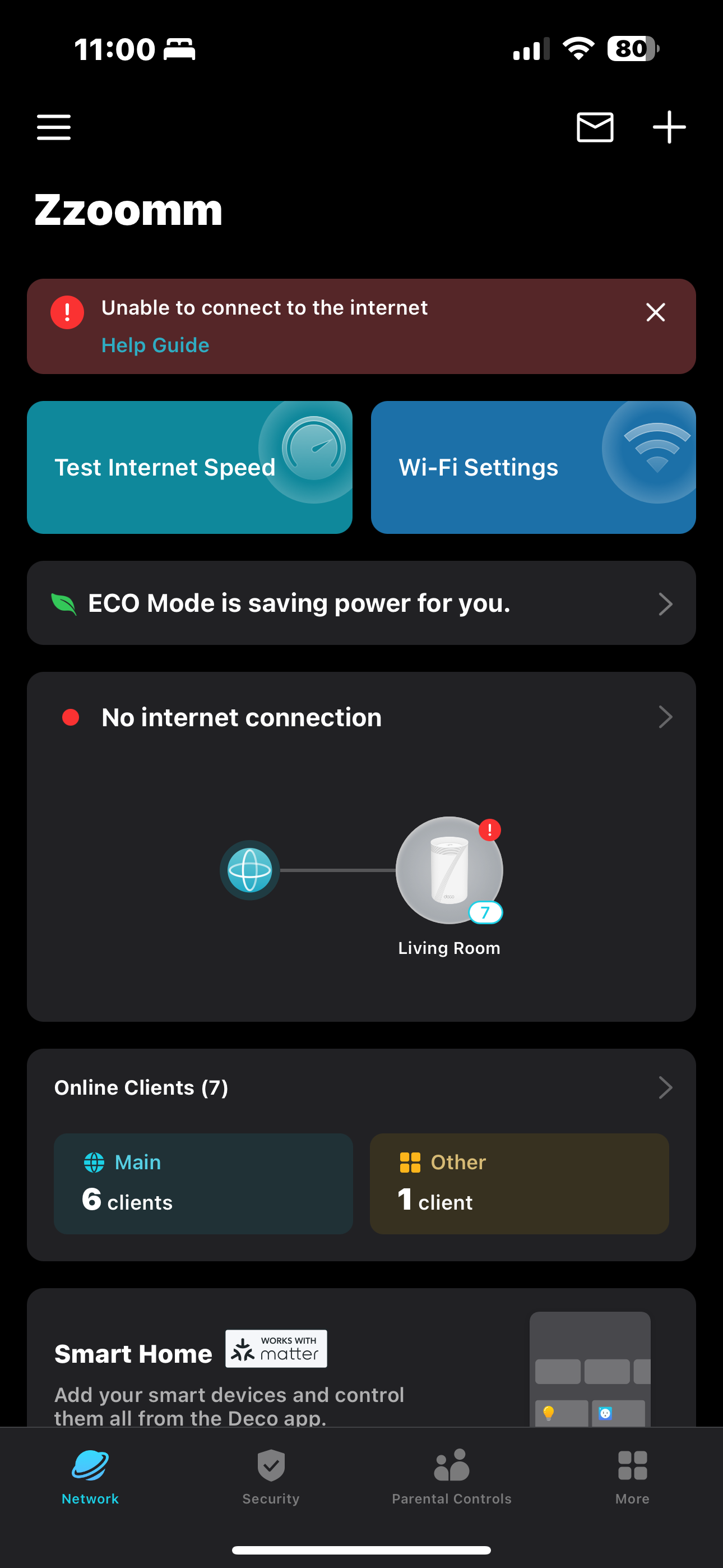 Since the latest update on March 31st, I've had daily disconnections on my full fibre connection here in the UK. Can't really remember too many issues, since I bought the Deco BE65 unit a year ago. I haven't a clue why this is happening all of a sudden. The ONT on the wall from my ISP has all the lights showing internet etc. I've checked my ISP status page and all seems to be working with their network. So I don't know what to do with the Deco unit to diagnose what the issue may be.
Since the latest update on March 31st, I've had daily disconnections on my full fibre connection here in the UK. Can't really remember too many issues, since I bought the Deco BE65 unit a year ago. I haven't a clue why this is happening all of a sudden. The ONT on the wall from my ISP has all the lights showing internet etc. I've checked my ISP status page and all seems to be working with their network. So I don't know what to do with the Deco unit to diagnose what the issue may be.
- Copy Link
- Subscribe
- Bookmark
- Report Inappropriate Content
Hi, Thanks for the update.
For now, I can't say for sure what might be the issue. But as 1.1.0 was just released for Deco BE65, and it is also our hero WiFi 7 model, the engineer would pay high attention to this feedback. It is suggested to check the support email for more suggestions.
Best regards.
- Copy Link
- Report Inappropriate Content
Hi David I did email back to the latest email last week. But I haven't had anything back I was asked to download anydesk for when I speak to someone to check over the Deco. With this still going on would you be able to check up on the case ticket for me please. As I would like to get this sorted asap as my kids are complaning so much.
- Copy Link
- Report Inappropriate Content
Hi, I've left a notification for the engineer. Please check later whether you could receive his reply.
Thank you very much.
Best regards.
- Copy Link
- Report Inappropriate Content
@David-TP Hey David yes I did receive an email this morning I've replied back so hopefully I can get to the bottom of this soon when an engineer looks over the deco
thanks again.
- Copy Link
- Report Inappropriate Content
@ChilledOutDad Change the DNS server in internet connection settings to 8.8.8.8 & 8.8.4.4 and also change it into DHCP server.
- Copy Link
- Report Inappropriate Content


@ARGamingPK1 They are already 8.8.8.8 and 8.8.4.4 as my ISP Zzoomm use them. It's already set the same in DHCP server
- Copy Link
- Report Inappropriate Content
@ChilledOutDad I think your ip address is conflicting because of subnet mask of ISP router and Deco because by default subnet mask in 255.255.255.0 but yours in different but i think you should change the Router Mode to AP Mode
- Copy Link
- Report Inappropriate Content
@ChilledOutDad Btw this guy also facing internet problem on same Deco and same firmware version.
https://community.tp-link.com/en/home/forum/topic/802576
- Copy Link
- Report Inappropriate Content
@ARGamingPK1 I just find it strange that I've had the Deco BE65 since July and it's worked flawlessly no issues whatsoever. I did have some speed problems but that was down to my ISP. Since the firmware update on the 31st March, from the 3rd of April onwards is when I started to have issues. Zzoomm my ISP say it's nothing to do with them. Nothing has changed in my home network. Hopefully it get sorted soon as my kids are driving me crazy about it.
- Copy Link
- Report Inappropriate Content
@ChilledOutDad Hmmm you can see other person also facing connection problem after the new firmware update. Maybe they will fix it soon
- Copy Link
- Report Inappropriate Content
Information
Helpful: 1
Views: 296
Replies: 22
