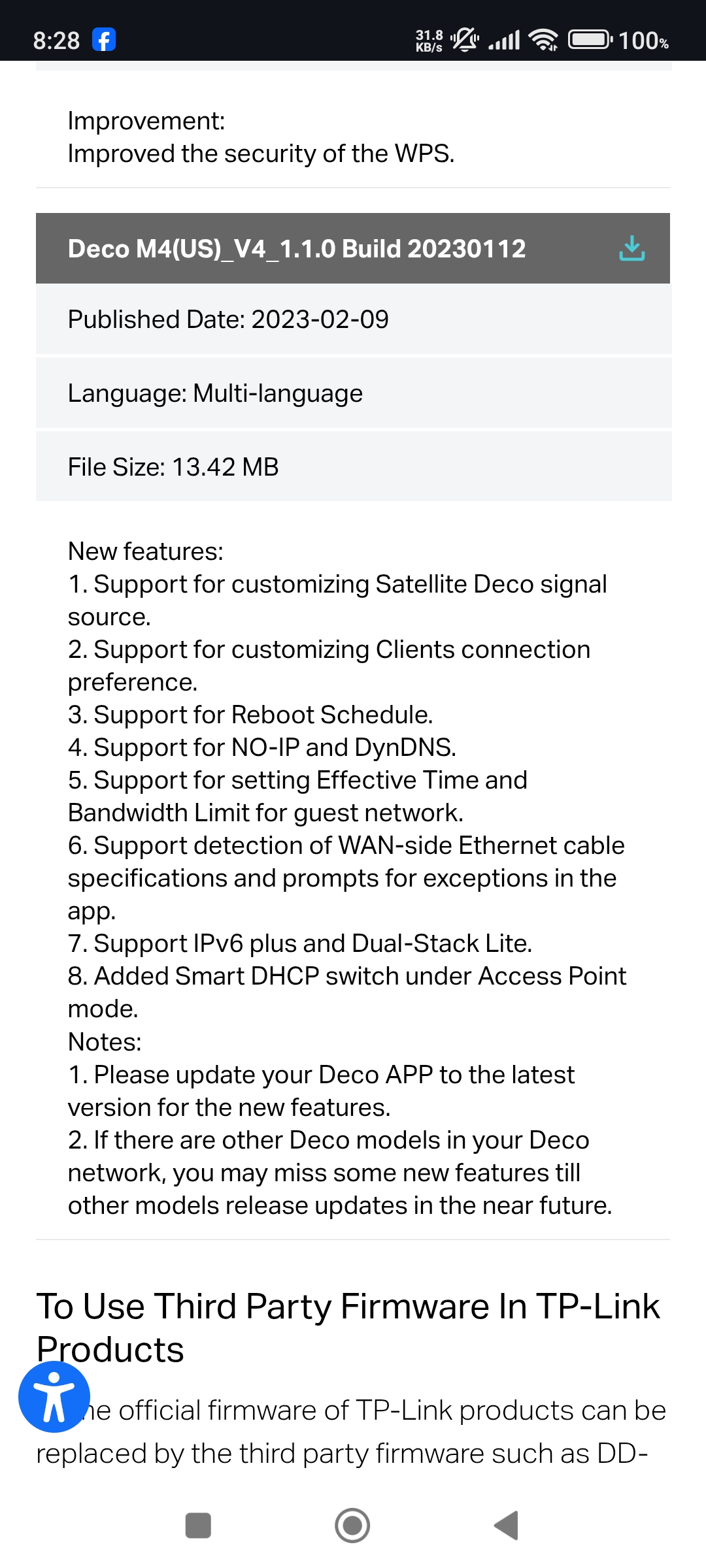Early Access Deco M4_V1/V2_1.7.0 Official Ready for Test!
This Article applied to
Deco M4_V1/V2_1.6.5
Firmware Modifications:
- Supported customizing Satellite Deco signal source.
- Supported customizing Client connection preferences.
- Added Reboot Schedule.
- Added NO-IP and DynDNS.
- Supported setting Effective Time and Bandwidth Limit for guest network.
- Added Smart DHCP switch under Access Point mode.
- Added Static Route.
- Supported customizing MTU size.
- Added IoT network.
- Added QoS on/off toggle.
Download Link:
| Deco M4_V1/V2(SG) |
1.7.0_build_20250228_ Pre Release | Newly updated to the 1.8.0 Platform |
| Deco M4_V1/V2 (US/AU/UK/B4/JP/TW/EG) |
1.7.0_build_20250228_Pre Release |
Update notice:
1. How to update the firmware via web UI.
2. The firmware downgrade(back to the official 1.6.5 version) needs to be implemented via firmware recovery.
- Copy Link
- Subscribe
- Bookmark
- Report Inappropriate Content
@josp11 You can enable IoT Network for your Guests only 2.4 GHz for them. I think you should update to this new firmware which is more stable than previous beta firmware.
- Copy Link
- Report Inappropriate Content
@David-TP when is the V4 going to see some love ?
- Copy Link
- Report Inappropriate Content
@David-TP Yes yes yes!!! Thanks David...so quick responce since our chat...until this M4 1.7.0 official release!! nice!!
and thanks for @ARGamingPK1 for info me about this...!!
- Copy Link
- Report Inappropriate Content
- Copy Link
- Report Inappropriate Content
@ryg So have u updated now?
- Copy Link
- Report Inappropriate Content
It failed to update both firmwares....
But there was something strange happening during the upgrade.
First try:
1. I updated from 192.168.68.1 (main deco) AND 192.168.68.4 (directly to M4)
2. Deco Firmware M4_V1/V2 (US/AU/UK/B4/JP/TW/EG) failed immediately.
3 Deco Firmware M4_V1/V2(SG) successfully upgraded and rebooted
but physically the deco did not reboot or blinking when the update run. *this is the oddity*
4. So I rebooted manually by unplugging the power cable
5. after connecting to the network (white light) I checked 192.168.68.1
firmware did not change still at 1.6.5
Second attempt:
1. I updated from WEBUI 192.168.0.1
2. Both firmwares M4_V1/V2 (US/AU/UK/B4/JP/TW/EG) and M4_V1/V2(SG) both failed immediately.
So the conclusion is that I still can't update using the firmware....
I even tried the third attempt:
1. I downgraded the firmware to 1.6.2 via WEBUI (192.168.0.1)
2. Then I repeated the upgrade steps in the first attempt
and the result was the firmware did not change still at 1.6.2
3. I tried the second attempt and it failed as written above (second attempt)
4. But when I upgraded to 1.6.5 it worked beautifully and deco is restarting after the update like it should.
Why is that David?
ps: sorry I didn't make a video because the process took too long....but those are the steps I've taken....
- Copy Link
- Report Inappropriate Content
@ryg I think u have to wait for official update which u will get on Deco App
- Copy Link
- Report Inappropriate Content
@ARGamingPK1 yes think that is the best....huu huu huu....![]()
- Copy Link
- Report Inappropriate Content
@ryg Don't worry official update will come very soon.
- Copy Link
- Report Inappropriate Content
- Copy Link
- Report Inappropriate Content
Information
Helpful: 5
Views: 1488
Replies: 46