Sky Q connection nightmare
Deco x60 x 5
Starlink WiFi
sky Q main box internet disabled wired to DX 60 all fine
Sky mini 1 internet disabled wired to DX 60 intermittent connection and usually off when mini box first turned on
Sky mini 2 internet disabled wired to DX 60 no connection what so ever
I've seen the diagram which is on this forum. It seems to be four or five years old. Does anybody have any update or solutions to my problem?
I upgraded from sky + and I've been informed by sky that we cannot go back.
- Copy Link
- Subscribe
- Bookmark
- Report Inappropriate Content
Hi, welcome to the community.
Can I have the current firmware version of the Deco X60?
Please also send me some screenshots of the Deco network maps, such as:
(It would be highly appreciated if you can mark out the Deco that has Sky Q mini boxes connected.)
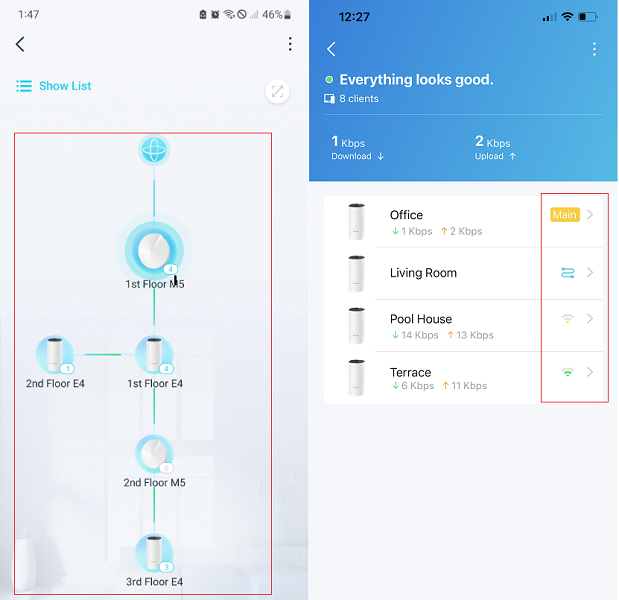
Can you consistently reproduce this issue? If yes, later, I'd like to follow up on your case via email and forward it to the senior engineers for further assistance.
Wait for your reply.
Best regards.
- Copy Link
- Report Inappropriate Content
- Copy Link
- Report Inappropriate Content
office -connected to router
morning room connected mini box ( furthest away from main sky box but closest to deco connected to router in the office above it )
Living room connected to main sky Q box
dinning room connected to mini box
thanks I assume you have my email
- Copy Link
- Report Inappropriate Content
Hi, Thanks for the details.
I do have some questions about the network topology:
Are all the 6 satellite Deco X60s connected via Ethernet cables? Would there be any Network switch in between?
And since Starlink also provides its own WiFi router, did you set Deco in Access Point mode or put the Starlink router into Bypass mode? Or did both Deco and Starlink router work in wireless router mode?

Wait for your reply and best regards.
- Copy Link
- Report Inappropriate Content
Information
Helpful: 1
Views: 53
Replies: 4
