Deco Placement
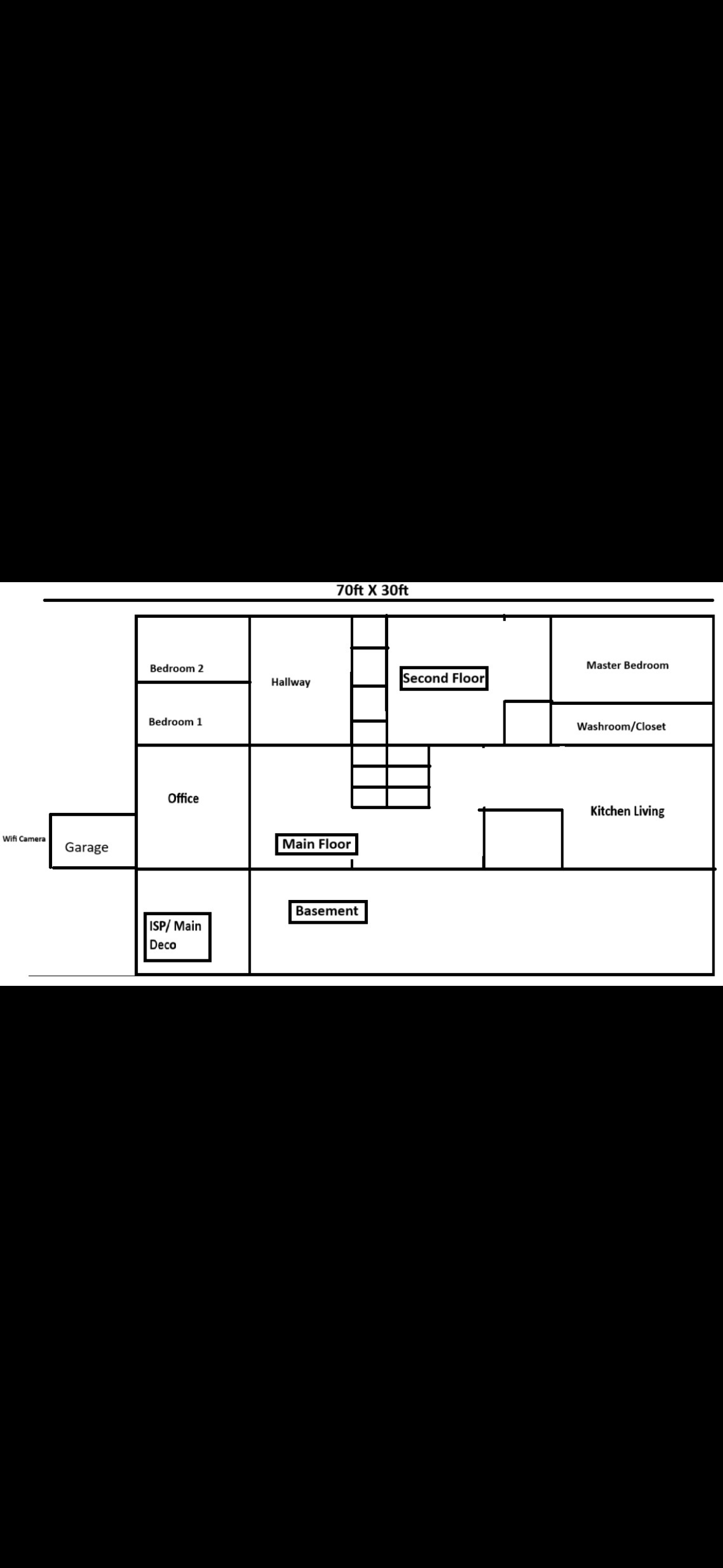 I am looking for a Deco Mesh system for my new house.
I am looking for a Deco Mesh system for my new house.
The internet comes in the basement where I will be connecting the main deco unit. Please advise which model number and what be the best and the correct placement of deco units. Internet in the basement is not important as basement folks will have their own internet. The main unit has to be in the basement in the mechanical room.
Someone suggested getting 3 - X50. (Basement,Office,Kitchen-Living) and 2 X20 (Master Bedroom/Bedroom1).
I work from home so a strong wifi in the office is a must. The floors are north american standars i.e. plywood /osb
Thanks
- Copy Link
- Subscribe
- Bookmark
- Report Inappropriate Content
What is the speed of your Internet link?
Do you have Ethernet cables in the house, between floors?
If not, do you have coaxial (TV) cables between floors, terminating at the basement where ISP modem/router is? If yes, where do they go from there?
You said you work from home. Do you work only from your office or from all over the house? This is to decide, where best WiFi signal should be.
Do you have ISP modem or ISP modem/router? If you are not sure, give me its brand and model name and I'll figure.
- Copy Link
- Report Inappropriate Content
Hi,
I am in canada and use Rogers Xfinity 1GB plan, when I do speed test on my laptop wifi or plugged in the speed is around 386.2/101.6. Latency 46ms
I work only from the home office space.
The modem/router is provided by Rogers. It is Rogers Xfinity Gateway Gen3.
There is a ethernet cable on the second floor in the bonus room/hallway, another store suggested to use a XE75 in the mechanical room in the basement as primary followd by one of each floor in a centralized location. I would be able to connect the one in the 2nd floor via ethernet. In the image you would have noticed I would have a wifi camera at the front of the house. Would also need good connectivity in the kitchen living room as there is deck next to the kitchen.
Thanks,
- Copy Link
- Report Inappropriate Content
I am familiar with that modem/router, as I am also with Rogers and use same modem.
You must have TV (coaxial) cables going through your house - they can be used to send Ethernet signal over them and this will dramatically improve WiFi speed in the house. Please double check and let me know.
I would suggest to go with Deco X50 or Deco X55, they can provide decent speed for reasonable price. These two are very similar Deco models, so any one of them can do. I suggest you start with 3-set and then add more if necessary. Right this moment 3-set of X50 and of X55 is on sale at Amazon.ca, but I think sale ends if not today but tomorrow, so hurry.
The placement, and as you have said you do not need WiFi in the basement:
1. Main Deco - in the Hallway, connected to Rogers router by Ethernet cable.
2. Satellite Deco #1 - in the Office
3. Satellite Deco #2 - in the middle of the Main Floor or in the middle of the Second floor. This one you will have to test which placement is the best. If none provides full coverage for the house, you may need to buy more Deco units but this we can discuss later.
For additional Deco units after initial 3-set I suggest to stay with same model (X50 or X55) or add Deco X50-PoE.
- Copy Link
- Report Inappropriate Content
One more thing. If you really must have Main Deco in the mechanical room in the basement (but I don't think why would you), then this is the alternative placement recommendation:
1. Main Deco - in the basement
2. Satellite Deco #1 - in the middle of the Main Floor
3. Satellite Deco #2 - in the Hallway, connected to Main Deco by Ethernet cable.
- Copy Link
- Report Inappropriate Content
Hi thank you for the suggestion.
The hallway on the second floor where I have a ethernet port that is the centre of the second floor.
In the setup instructions it says I should connect the main deco directly to the router/modem. If I connect it to the ethernet in the second floor hallway would it still work? There is one more ethernet port on the second floor but I will be connecting a TV to it, that room is right next to the second floor hallway. I confirmed with the builder there is also a ethernet port in the office (main floor).
If i go with the above then I can have one deco on the main floor office connected to ethernet, one in the living room on the main floor and one in the seond floor connected to ethernet, but none of them would be connected to the modem directly in the basement. What is the range of each unit by itself?
In your opinion would it be a overkill to go to X75 AXE5400? It is on sale at costco.
Thanks,
- Copy Link
- Report Inappropriate Content
The requirement for Main Deco is to be connected with Ethernet cable to ISP modem/router. This could be long or short Ethernet cable, as long as it works. You do not need to place Main Deco side by side with Rogers modem/router.
In my house, I have Ethernet cable about 10 meters long going from Rogers modem/router to main Ethernet switch in my house, from there another Ethernet cable about 10 meters long goes to Main Deco. This is just to show you that placement of Main Deco can be flexible, as long as you can wire it to Ethernet in your house.
If you have Ethernet port in the Office, and cable from there goes to the Rogers gateway modem, the layout will be a bit different:
1. Main Deco - in the Office, connected to Rogers router by Ethernet cable
2. Satellite Deco #1 -in the Hallway, connected to Rogers router by Ethernet cable
3. Satellite Deco #2 - in the middle of the Main Floor, about same distance from Office Main Deco and from Kitchen Living room
For that to work you'll need to properly configure Deco mesh, but these are details for later.
I would not recommend Deco XE75 specifically, this model has unusually high level of complains on this forum. It is not clear if issue is with hardware or firmware, but something is off with that specific Deco model.
If you like any other Deco model or someone recommended to you, let me know and I'll tell what I know about it. But I would not buy XE75 for myself.
Deco X50/X55 can deliver about 500-700Mbps over WiFi, when connected by Ethernet cable to the rest of home network. While not gigabit, it is more than enough for regular home office work.
----------------------
Please double check where other sides of your Ethernet cables terminate, this makes difference when deciding where to place Deco units.
I am assuming " hallway on the second floor where I have a ethernet port" - this Ethernet cable goes to the basement where Rogers modem/router is.
Also, "ethernet port in the office" - same, its Ethernet cable goes to the basement where Rogers modem/router is, too.
Probably, it would be best if you can add (draw) Ethernet cables to your floor plans so that they can be visualized. Then, post updated floor plans with Ethernet cables on them and we can go through placement again.
In any case, I am very confident you could start with 3-unit set. 2-unit set may be too few and until you deploy 3-unit set and play with the placement of units you would not know for sure if you need more.
- Copy Link
- Report Inappropriate Content
The Ethernet from the modem will be connected to a network switch in the basement from where the cat5e wires will go to various places like the office, hallway etc.
Thanks,
- Copy Link
- Report Inappropriate Content
Great.
The best placement for Deco units is where they can be connected by Ethernet cable to that switch. You will need to run Deco mesh in Access Point mode, this is configuration setting in Deco app.
Switch must support Deco Ethernet backhaul. TP-Link switches usually do, for other brands you may need to test Deco with them. If you haven't bought networking switch yet, get TP-Link gigabit unmanaged switch.
- Copy Link
- Report Inappropriate Content
Thanks.
I can connect two of them to the switch. I was under the impression that primary deco cannot be connected via a switch.
for AP mode should I put my isp router in bridge mode?
thanks
- Copy Link
- Report Inappropriate Content
My primary Deco is connected through the switch. It can be done.
In Access Point mode, you do not need to make configuration changes on Rogers Xfinity Gateway.
The only recommended change is to turn off its WiFi, so that only Deco provides WiFi coverage and there is no WiFi conflict. If you must keep WiFi on Rogers Xfinity Gateway, it should have different SSID than Deco mesh WiFi.
- Copy Link
- Report Inappropriate Content
Information
Helpful: 0
Views: 112
Replies: 10
Voters 0
No one has voted for it yet.
