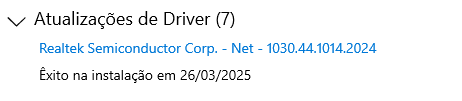T3U AC1300 - Problem with Network Speed
T3U AC1300 - Problem with Network Speed
Tags:
#Network Connectivity
#Installation
#Windows 10
Hi,
I have a TP-Link adapter T3U AC1300 and I using on USB port 3.1 but in Windows network adapter recognize only 585Mb. I have update both drivers adapter and motherboard but not successfuly:


My downloads don't reach 200Mbps on speed test and i want understand what reason. Follow bellow my setup:
PC:
Motherboard Asus Prime B450M Gamming BR (All drivers updated)
Router:
TP-Link EX511 AX3000 (Two SSIDs: one 2.4 ghz e one 5 ghz - with Wifi 6)
Internet:
1Gbps (Link SD-wan with two links of 500mb by fiber)