Troubleshooting What if Deco APP reported "Force to stop managing network"?
Occasionally, there were feedbacks that users reported they received a message in the App that said:
> Forced to stop managing network
> Only one user at a time can remotely manage the network on one device. Manage the network again?
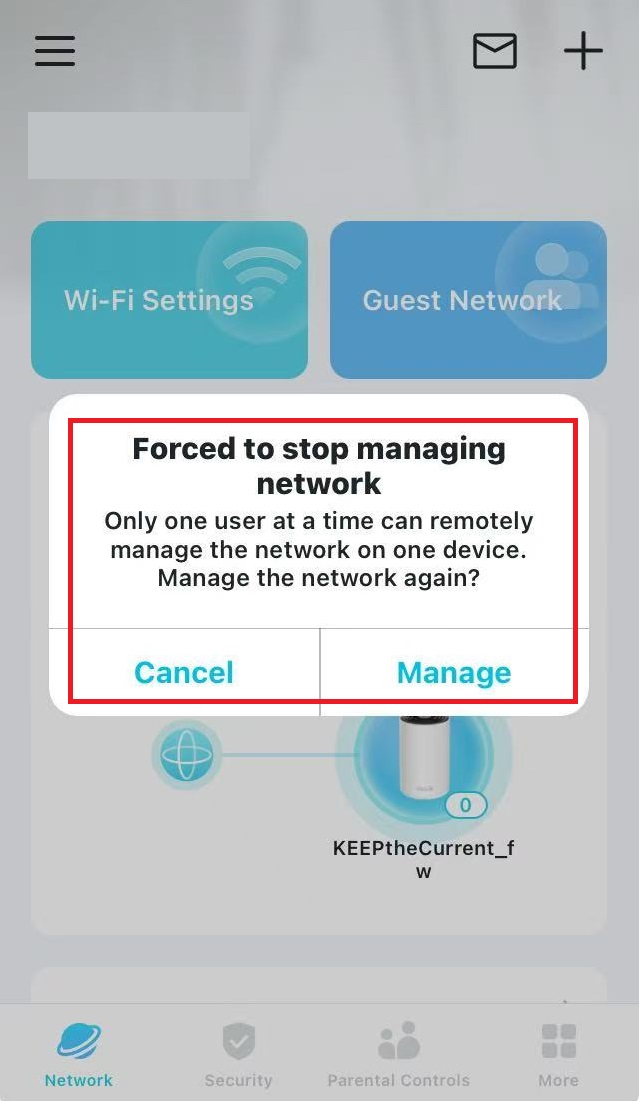
What happened? Should I be worried that someone else has access to my network?
This article will guide you to find out what happened and how to prevent the potential risk of being compromised.
- First, make sure your TP-link ID credentials haven't been shared with your families, friends or ISP before;
- Then check your TP-link ID login history under Deco APP>"三">View Account>"Login Security">"Login Activity". It will record the login time and location.

If there are any suspicious login attempts, here are some suggestions for your reference:
1. Change the password for your TP-Link ID: How to reset your TP-Link ID password via Deco APP
2. Turn on Two-Step Verification: Enable Two-Factor Authentication (2FA) for Deco APP
If the error comes back again and again without any abnormal login records, please comment below with the model number and firmware version of your Deco;
Then help us submit the Deco APP log: How to submit Deco APP log
