@Deebyendu
Hi, welcome to our community.
What is the OS of your computer?
It is suggested to follow troubleshoot steps below:
Step 1: Go to Computer Management>Device Manager>Action>Scan for hardware changes, and check if it shows up in Network Adapters/Bluetooth/Other Devices/Universal Serial Bus controllers.
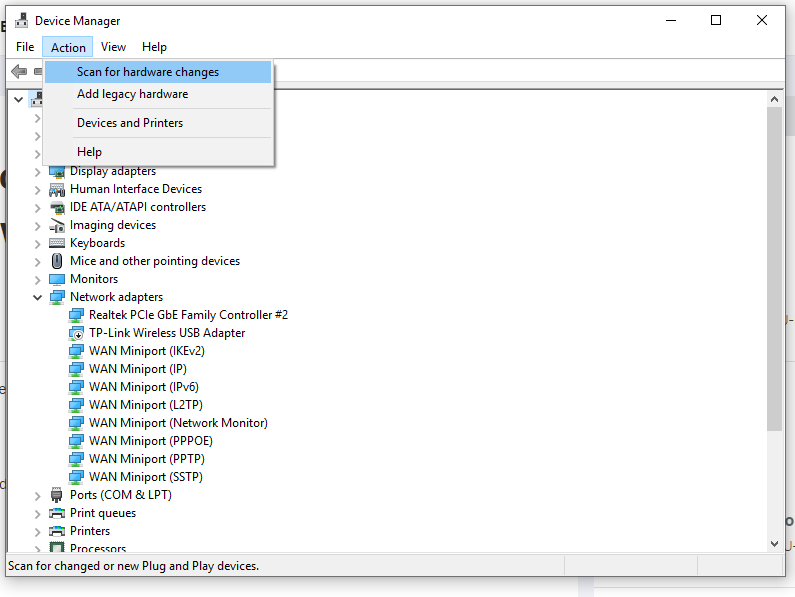
Step 2: Plug the adapter into another PCIe slot and do step 1 again, or install the adapter on another computer to see if it can be detected.
(Note: You need to shut down the computer before changing another PCIe port)
Step 3: Right-click on My Computer>Properties>Hardware>Device Manager and double-click on "Universal Serial Bus Controller" to go to several "USB Root Hubs" and double-click on any one to open the Properties dialog and switch to the "Power Management" tab. Remove the checkbox before "Allow the computer to turn off this device to save power". Click OK to return, and restart the computer.
Thank you and best regards.
