Why Deco M4R v2 can't install Beta Firmware 1.7.0?
Hi, Tplink!
Hi it's me again, I once installed beta firmware 1.7.0 to my m4r v2 and it didn't work. It said that the firmware was incorrect, I tried installing it both from webUI and firmware recovery mode. Both failed. But I see from this forum there are some who have the same hardware as me M4R V2, they managed to install beta firmware 1.7.0 why can't mine?
Note i have 4 deco, E4 v1 3 pcs, M4 v2 (1.6.5 firmware) 1 pcs. Since the E4 had the new 1.7.0 update and can do connection preference, thats why i want my m4 can do the same..
- Copy Link
- Subscribe
- Bookmark
- Report Inappropriate Content
@ryg Try to install by using your phone
- Copy Link
- Report Inappropriate Content
@ARGamingPK1 @Marvin_S any solution here??
- Copy Link
- Report Inappropriate Content
@ARGamingPK1 this is a beta firmware right? you can't install it using your phone unless the update is official from the deco....
may be you know how to install beta firmware from phone, can you guide me step by step please?
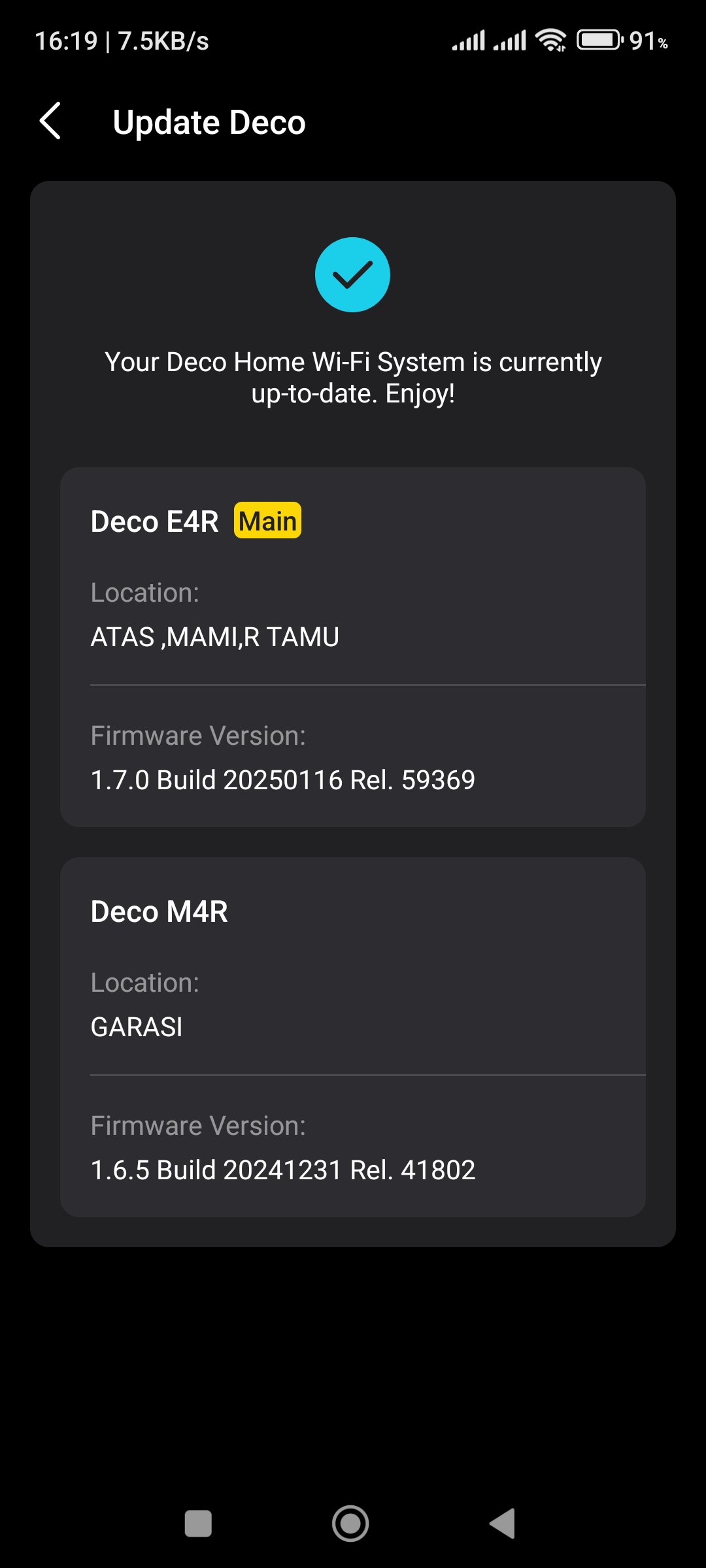
- Copy Link
- Report Inappropriate Content
Hi,
You may set the M4 as main Deco following the guide: How to replace the main Deco with another Deco
After M4 works as main Deco properly, unplug the power adapters of other 3 Deco E4 temporarily. Then try to upgrade beta firmware again in the thread via the web UI.
Note: How to update the firmware via web UI.
If it works, please replug your Deco E4s to recover all connections.
Thank you and best regards.
- Copy Link
- Report Inappropriate Content
@ryg You can install the beta firmware on Deco M4 by using the Web UI by entering their ip address one by one like 192.168.68.XX and don't type 192.168.68.1 this one is for Main Deco you can check the Deco M4 ip address from Deco App and type the ip address in your browser and then install the firmware one by one on all Deco M4 units.
- Copy Link
- Report Inappropriate Content
- Copy Link
- Report Inappropriate Content
@ryg Sure
- Copy Link
- Report Inappropriate Content
I tried all the step you guys told me, and still the same result. The M4 sets as the main deco and then upgrading from the web UI even i tried from the Method 2 still failed...
Is there any chance that the firmware indeed wrong? Have you guys try that firmware again from the thread? maybe something wrong with it...so im still stuck with 1.6.5 firmware now.
I record some of the proses here
- Copy Link
- Report Inappropriate Content
@ryg Yeah i'm using that firmware which is working fine for me on my all (5) Deco M4 units. I think you have to factory reset all the Deco units from Deco App and then do setup again only Deco M4 units first then try to install the firmware by WEB UI and after that u can do the setup for Deco E4 units.

- Copy Link
- Report Inappropriate Content
@ARGamingPK1 do you still have the zip file? can you email it to me? the one that you succesfully installed not from the thread....
my email roygonda@gmail.com by the way wich M4 version are you?
- Copy Link
- Report Inappropriate Content
Information
Helpful: 0
Views: 573
Replies: 51
Voters 0
No one has voted for it yet.
