TP-Link T3U Plus stops being detected as USB 3
I just bought a TP-Link T3U Plus. I had to install my CPU's chipset driver and then install my T3U's driver to get it to work via USB 3. When I unplug and replug my T3U, it stops being detected as USB 3 again, and is only detected over USB 2. This is fixed only by reinstalling all drivers.
Is there a permanent fix to this? I don't want to have to keep installing my drivers everytime I have to unplug my T3U.
- Copy Link
- Subscribe
- Bookmark
- Report Inappropriate Content
UPDATE:
I realized that Windows might be automatically updating my drivers, overwriting the official TP-Link drivers. That's why my T3U always behaves properly when I reinstall the drivers, but misbehaves after a while.
To solve this, I did the following.
1. Use Group Policy to Disable Driver Updates via Windows Update
- just google how to do this this
2. Clear Update History
- Go to "C:\Windows\SoftwareDistribution\DataStore"
- delete "DataStore.edb"
- delete contents of "Logs" folder
3. Open command prompt, run as administrator.
- type "pnputil /enum-drivers". Look for the driver that overwrote the TP-Link driver. Take note of the "Published Name".
- type "pnputil /delete-driver oemXX.inf /uninstall /force". Change "oemXX.inf" to the published name of the driver.
This deletes the bad driver.
4. Uninstall all drivers from Device Manager, and the official TP-Link uninstaller.
5. Reinstall official TP-Link driver.
- Copy Link
- Report Inappropriate Content
Hi, welcome to our community.
On your computer, you may go to the Device Manger-Network adapters-right click on TP-Link adapter-Properties-Advanced- USB Switch Mode- select USB mode 3.
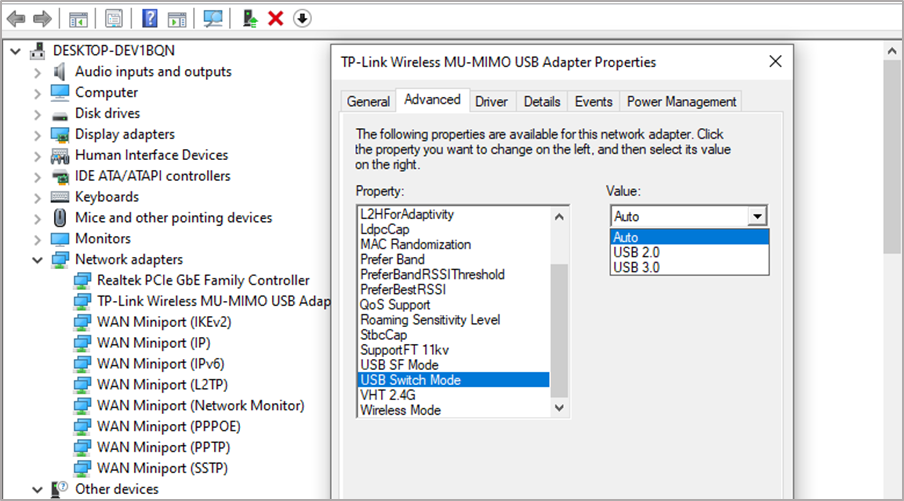
Then please fully uninstall the existed driver from Device Manager and Control panel, then unplug the Archer T3U Plus from the PC and re-plug it. And install the official website driver to check if it helps.
Thank you and best regards.
- Copy Link
- Report Inappropriate Content
Thanks for replying!
I don't see a USB Switch Mode option.

But I followed your instructions in fully uninstalling and reinstalling my drivers and so far it worked. I'm hoping it's a permanent fix. I'll just get back to you if my T3U acts up again.
Thanks!
- Copy Link
- Report Inappropriate Content
UPDATE:
I realized that Windows might be automatically updating my drivers, overwriting the official TP-Link drivers. That's why my T3U always behaves properly when I reinstall the drivers, but misbehaves after a while.
To solve this, I did the following.
1. Use Group Policy to Disable Driver Updates via Windows Update
- just google how to do this this
2. Clear Update History
- Go to "C:\Windows\SoftwareDistribution\DataStore"
- delete "DataStore.edb"
- delete contents of "Logs" folder
3. Open command prompt, run as administrator.
- type "pnputil /enum-drivers". Look for the driver that overwrote the TP-Link driver. Take note of the "Published Name".
- type "pnputil /delete-driver oemXX.inf /uninstall /force". Change "oemXX.inf" to the published name of the driver.
This deletes the bad driver.
4. Uninstall all drivers from Device Manager, and the official TP-Link uninstaller.
5. Reinstall official TP-Link driver.
- Copy Link
- Report Inappropriate Content
Information
Helpful: 0
Views: 116
Replies: 3
Voters 0
No one has voted for it yet.
