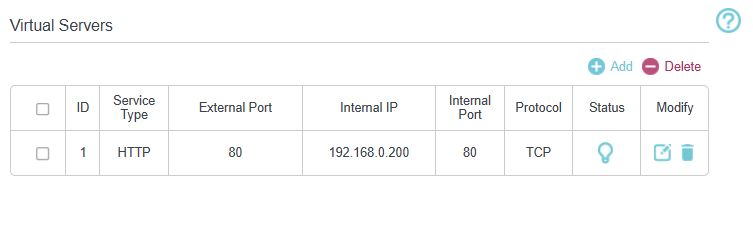EX230v V1 - Port forwarding not working.
Hey all,
I've been supplied the TP Link EX230v V1 router with my fibre service and I can't for the life of me get the port forwarding working
I'm trying to run a webserver on the usual port 80, but I can't access the server that's setup, despite the proper port being forwarded.
I've verified a dozen times everything is ok on my end, I can reach it via the lan, just not through the internet.
I saw another post by someone in the uK who was also having this trouble, so i wonder if it's a known issue with these routers.
Open port check services shows the port closed, as with other ports like FTP/https, even when the ports were added to the virtual server page.
I've tried this on two computers now, one running Windows server, the other, AlmaLinux
Another user posted the same issue on Reddit here - https://www.reddit.com/r/TpLink/comments/17nqxds/port_forwarding_virtual_servers_on_an_ex230v/
Firmware Version: 0.13.0 2.0.0 v606d.0 Build 231129 Rel.37213n
Hardware Version: EX230v v1.0 00000000