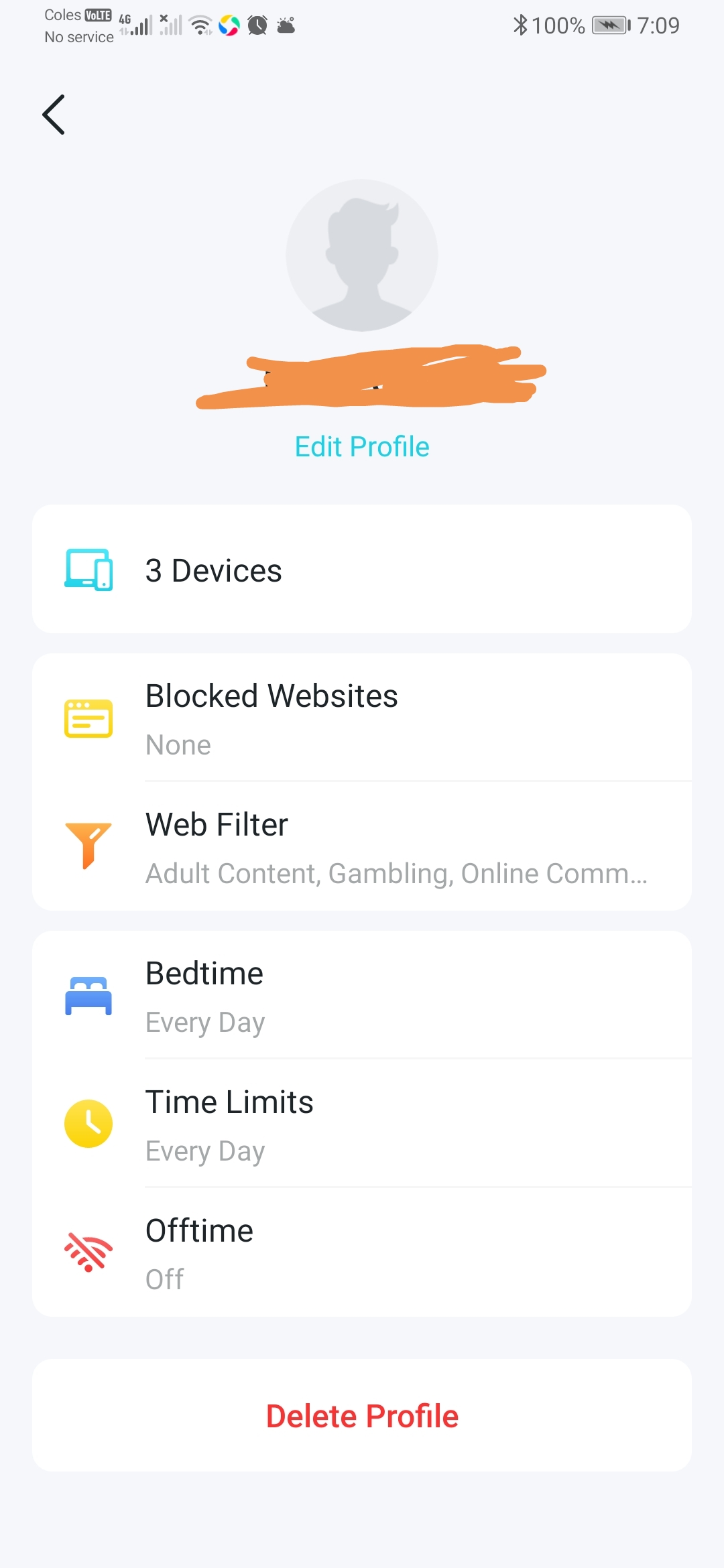How to setup advanced parental control on AX3000 Archer Ax53, in Australia
Hi, I installed tp-link AX3000, Archer AX53 recently. From Melbourne, Australia, use tpg nbn network. I also subscribed parental control with 30 day free trial. But through either tether app or online PC portal, I couldn't find any advanced parental control section. Through tether app, I can only set internet access time for different device or complete block certain website. I am after more advanced control, ie. give kid certain hours to play game and YouTube, but remain connected to internet for other activity. Is it possible?
Thank you in advance!
- Copy Link
- Subscribe
- Bookmark
- Report Inappropriate Content
Hi @Mantis3029,
If you have already downloaded beta firmware via ticket, it means you are already using the latest firmware we released. You can go into the profile to see if more functions are supported now, such as YouTube restriction.
If you still feel that the functions are not enough, you may need to wait for future firmware updates to support more functions.
- Copy Link
- Report Inappropriate Content
Hi,
In the Tether app the "Advanced" section should be right below the block websites and bedtime options. (at least in the Android version)
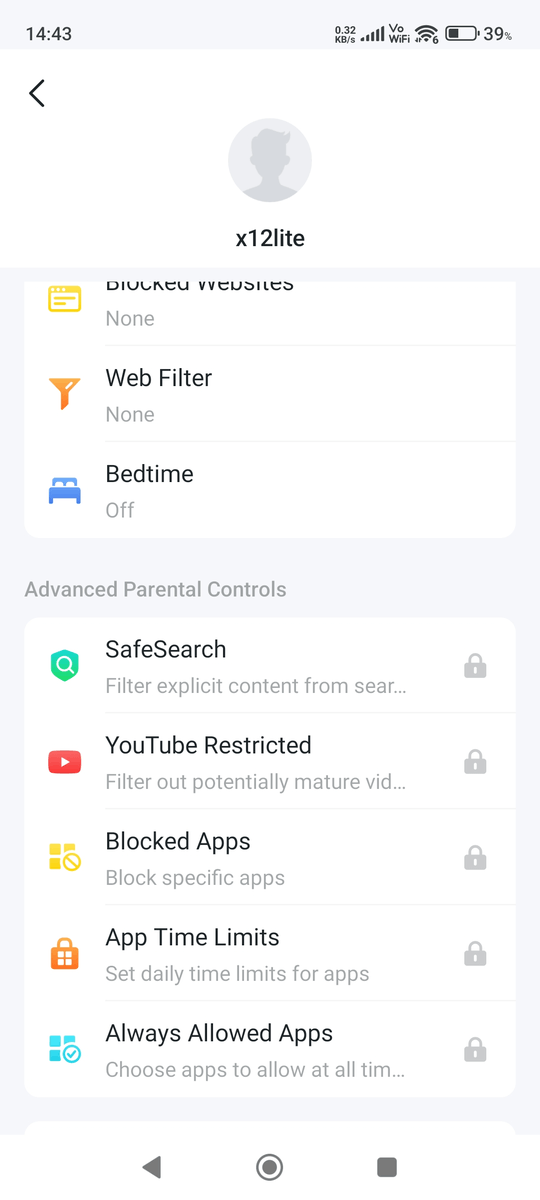
- Copy Link
- Report Inappropriate Content
@woozle Thank you. But in my Tether app, there is no "Advanced parental control" section.
- Copy Link
- Report Inappropriate Content
My Tether is latest, 4.8.27, on a Huawei phone, (Android), for some reason, I can't upload screenshot. @woozle
- Copy Link
- Report Inappropriate Content
- Copy Link
- Report Inappropriate Content
Ok. To be able to doublecheck this I reset my AX53 EasyMesh satellite and it turned out it has exactly the same options as yours (picture below). The picture I posted earlier was taken with my main router, an AXE75.
I previously wasn't aware of the fact that the features offered as part of HomeShield differ between different router models.
So, the few "Advanced" features the AX53 offeres have been successfully unlocked by your 30-day trial, but apparently there is no more than that available on the AX53.
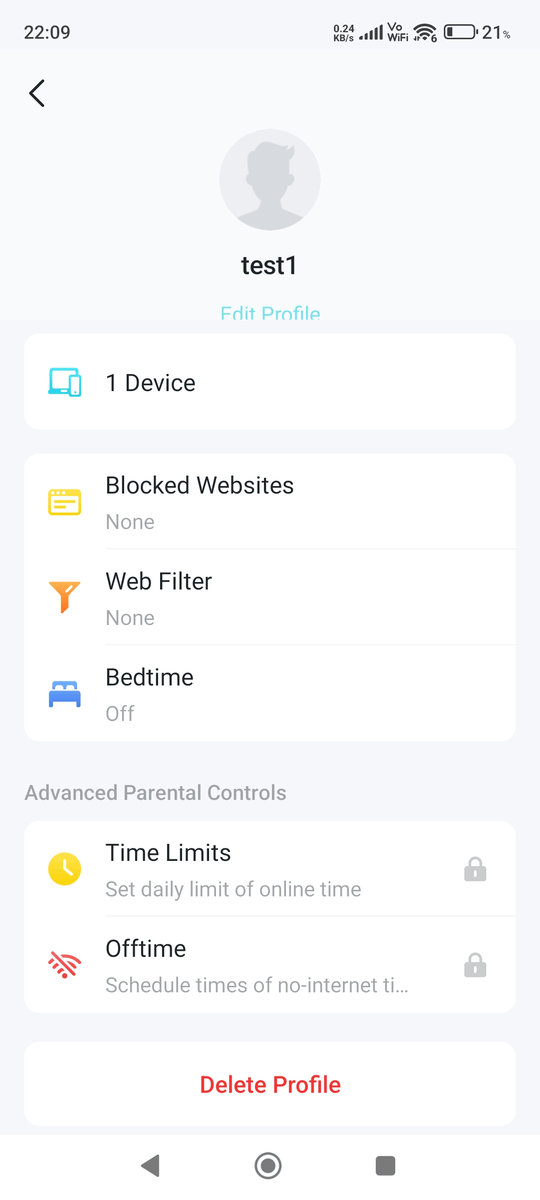
- Copy Link
- Report Inappropriate Content
Hi @Mantis3029,
Is it convenient for you to provide a screenshot of the profile interface? Traffic hours need to be displayed.
Please make sure that your App and router firmware are updated to the latest versions.
Regarding the situation you described, engineers are continuing to analyze the case. We have received your email feedback and will continue to contact you via email. You can also feedback more details via email.
- Copy Link
- Report Inappropriate Content
Hi @Mantis3029,
If you have already downloaded beta firmware via ticket, it means you are already using the latest firmware we released. You can go into the profile to see if more functions are supported now, such as YouTube restriction.
If you still feel that the functions are not enough, you may need to wait for future firmware updates to support more functions.
- Copy Link
- Report Inappropriate Content
Hi@Mantis3029,
We're thrilled to announce the release of the pre-release firmware for Archer AX53/AX58 V1. This firmware update introduces several exciting new functions and improvements to enhance your experience including Ethernet Backhaul, EasyMesh in AP mode, Satellite Router Management, ECO Mode, etc. We encourage you to try out this version of firmware and take advantage of the following features. Your feedback and suggestions are greatly appreciated.
Pre-release Firmware for Archer AX53/AX58 Supports EasyMesh in AP Mode, Ethernet Backhaul, ECO Mode
- Copy Link
- Report Inappropriate Content
Information
Helpful: 0
Views: 553
Replies: 8
Voters 0
No one has voted for it yet.