New Arrival Archer GXE75 - AXE5400 Tri-Band Wi-Fi 6E Gaming Router
New Arrival Archer GXE75 - AXE5400 Tri-Band Wi-Fi 6E Gaming Router
Hello everyone,
I'm happy here to announce the Archer GXE75, a Wi-Fi 6E-compatible gaming router designed for gamers seeking lightning-fast connectivity and seamless performance. Enjoy speeds up to 5.4 Gbps with a 2.5G Multi-Gigabit port and 4× optimally positioned antennas. Experience exclusive game acceleration, an easy-to-use game panel, and robust security with TP-Link HomeShield. Optimized for gaming, it's also EasyMesh compatible for versatile networking solutions.
Appearance
Learn More About the Archer GXE75
Highlights:
-
Lightning-Fast Gaming Wi-Fi up to 5.4 Gbps
Delivering 2402 Mbps on a 6 GHz band, 2402 Mbps on a 5 GHz band, and 574 Mbps on a 2.4 GHz band
-
2.5G Multi-Gigabit Port and 4 1G LAN Ports
Supercharge your gaming network with the Archer GXE75 featuring a lightning-fast 2.5G WAN port and four 1G LAN ports for unrivaled speed and seamless multiplayer gaming.
-
Exclusive Acceleration for Games
Accelerate game applications, game devices, mobile games, and game servers. Stabilize connections, minimize jitter, lag, and ping while boosting speed.
-
Seamless EasyMesh Network Compatibility
Expand your network effortlessly with EasyMesh technology. Connect multiple Archer GXE75 routers for complete coverage throughout your home without sacrificing performance.
-
VPN Client and Server Support (What is a VPN?)
Supports OpenVPN, PPTP, L2TP Over IPsec, and WireGuard VPN helping you access internet resources remotely, securely, and privately.
-
Game Applications Boost with QoS
Automatically detects and optimizes gaming streams to accelerate your game applications to run at high speeds, even on a crowded network.
-
Prioritize Game Devices with the Designated Gaming Port and Band
Automatically prioritizes your game device traffic, letting you focus on play, not battling for bandwidth.
-
Game Server Acceleration by GPN (Gamers Private Network)
Take Advantage of our partnership with GPN (Gamers Private Network) to shorten the path from your game to the server. This feature is driven by real-time measurements to provide you with a better connection.
FAQ: How to Setup WTFast® GPN on TP-Link Gaming Router
-
Game Port Forwarding
With simple 3 clicks, achieve seamless communication between your game console or PC and the game server.
Tip: By Default, the GXE75 comes with UPnP enabled to accommodate better gaming devices, such as consoles, and gaming applications that may use additional ports.
If UPnP is not necessary for your network, or you would like to see the small performance increase possible with the setting disabled, feel free to disable the setting and configure port forwards for your devices.
Availability Notice:
Please note that the Archer GXE75 may not be available at this initial release in all countries or regions. While customers in some regions may have the opportunity to purchase the product right away, availability in others may take additional time. We recommend checking with local retailers or our local website for the most up-to-date information on availability in your area.
Feel free to leave any comments or questions you have. We are happy to discuss.
Related Articles:
Introducing Upcoming BE19000 Tri-Band Wi-Fi 7 Gaming Router---Archer GE800
Archer GE550 - BE9300 Tri-Band Wi-Fi 7 Gaming Router
- Copy Link
- Subscribe
- Bookmark
- Report Inappropriate Content
Hi,
I have a doubt about the 1gbps Wan/LAN port on this router and the user manual Is not very clear about. I want to know if using the 2.5gbps Port for the connection of internet modem i can use the 1gbps Wan/LAN port to connect a device as a 4th ethernet port .
I Need to use the gxe75 as main router of a mesh network with 4 tplink (probably Archer ax55) in Easymesh with ethernet backhaul, but i have some doubt considering that the description of this Port in user manual Is:
1Gbps WAN/LAN Port For connecting to your modem, the Ethernet outlet or other internet devices.
But sequently report: 1Gbps LAN Port (1-4)
So i'm assuming that i can use all the 1gbps as standard LAN port and connect the 4 AX55 with ethernet cable.
Thank you.
- Copy Link
- Report Inappropriate Content
Blkid wrote
Hi,
I have a doubt about the 1gbps Wan/LAN port on this router and the user manual Is not very clear about. I want to know if using the 2.5gbps Port for the connection of internet modem i can use the 1gbps Wan/LAN port to connect a device as a 4th ethernet port .
I Need to use the gxe75 as main router of a mesh network with 4 tplink (probably Archer ax55) in Easymesh with ethernet backhaul, but i have some doubt considering that the description of this Port in user manual Is:
1Gbps WAN/LAN Port For connecting to your modem, the Ethernet outlet or other internet devices.
But sequently report: 1Gbps LAN Port (1-4)
So i'm assuming that i can use all the 1gbps as standard LAN port and connect the 4 AX55 with ethernet cable.
Thank you.
@Blkid Yes. Both the 2.5Gbps WAN/LAN and the 1Gbps WAN/LAN can be used as the WAN/Internet port to connect to the modem or as the LAN port to connect a client device or EasyMesh satellite unit.
When configuring the GXE75, you will need to choose the 2.5Gbps WAN/LAN as WAN/Internet port on its web GUI and the 1Gbps WAN/LAN will be enabled for the LAN connection automatically:
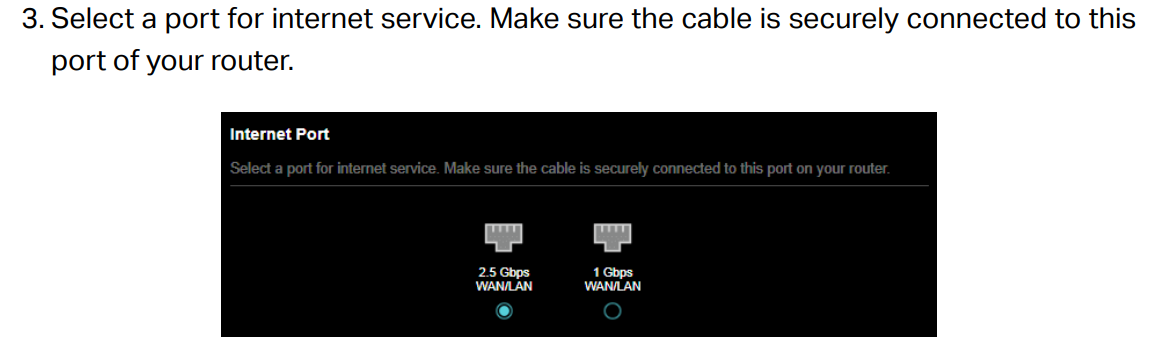
- Copy Link
- Report Inappropriate Content
Information
Helpful: 0
Views: 2780
Replies: 12
Voters 0
No one has voted for it yet.


