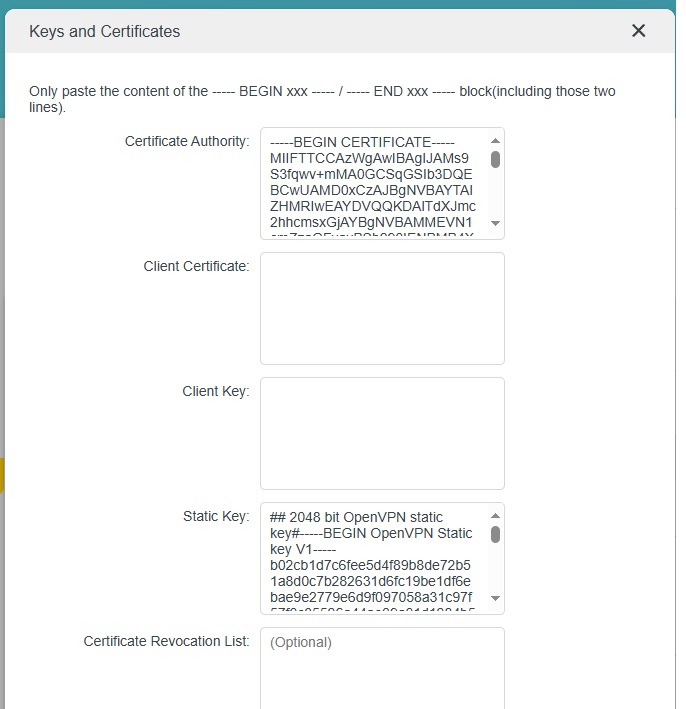VPN Client on Wi-Fi Router Is not Working
VPN Client on Wi-Fi Router Is not Working
Posts: 2
Helpful: 0
Solutions: 0
Stories: 0
Registered: 2024-09-06
2024-09-06 12:53:39
Posts: 2
Helpful: 0
Solutions: 0
Stories: 0
Registered: 2024-09-06
VPN Client on Wi-Fi Router Is not Working
2024-09-06 12:53:39
Tags:
Step 1 & 2 it is confirmed.
1) I am use OpenVPN.
2) my loptop is running OpenVPN Gui software for connecting ( Surfshark VPN), IT is ok
3) I hadn't see any error or fault when I setup TP-link VPN
But TP-Link Server & Clinent still not working.
#1
Options
- Copy Link
- Subscribe
- Bookmark
- Report Inappropriate Content
Thread Manage
Announcement Manage
2 Reply
Posts: 2795
Helpful: 200
Solutions: 638
Stories: 0
Registered: 2022-05-09
Re:VPN Client on Wi-Fi Router Is not Working
2024-09-09 03:01:13
Hi, thanks for posting question here.
The "Status " on your screenshot should be connected, not connecting.
It is suggested to follow Case 3 in this guide to check your settings.
If it still does not work, you may refer to this troubleshooting guide.
Check Out the Latest Posts:
Archer GE550 - BE9300 Tri-Band Wi-Fi 7 Gaming Router
EasyMesh Is Available When Wi-Fi Routers Work in AP Mode as A Controller.
Archer BE550 New Software Enhances System Stability and Optimizes MLO Network Stability.
TL-WA3001 Supports EasyMesh, Speed Limit, Guest Network in AP Mode and/or Multi-SSID Mode.
0
We appreciate your feedback. Feel free to let us know more. Log in to submit feedback.
0
We appreciate your feedback. Feel free to let us know more. Log in to submit feedback.
#2
Options
- Copy Link
- Report Inappropriate Content
Thread Manage
Announcement Manage
Posts: 2
Helpful: 0
Solutions: 0
Stories: 0
Registered: 2024-09-06
Re:VPN Client on Wi-Fi Router Is not Working
2024-09-09 14:31:12
I find client certificate & key is missing on during setup the client. how to edit it . & the page say . you can edit by CA.file.
how to edit.
thankyou for your support!
0
We appreciate your feedback. Feel free to let us know more. Log in to submit feedback.
0
We appreciate your feedback. Feel free to let us know more. Log in to submit feedback.
#3
Options
- Copy Link
- Report Inappropriate Content
Thread Manage
Announcement Manage
Posts: 2
Helpful: 0
Solutions: 0
Stories: 0
Registered: 2024-09-06
2024-09-06 12:53:39
Posts: 2
Helpful: 0
Solutions: 0
Stories: 0
Registered: 2024-09-06
Information
Helpful: 0
Views: 348
Replies: 2
Voters 0
No one has voted for it yet.
Tags
Related Articles
Report Inappropriate Content
Transfer Module
New message